How to Get a Verified Badge for Your Twitter Account
Unlocking the Blue Tick on Twitter
Have you ever wondered how to get that coveted blue tick on your Twitter account? Well, I’m here to tell you the secrets behind it! Getting verified on Twitter is no easy task, but with the right approach, you can increase your chances of success.
What is a Verified Badge?
The verified badge, also known as the blue tick, is a symbol of authenticity and credibility on Twitter. It helps users identify real and notable accounts amidst the sea of impersonators and fake profiles. This exclusive badge is reserved for public figures, celebrities, brands, and influencers.
Step 1: Build a Strong Presence
The first step towards getting verified is building a solid foundation for your Twitter account. Start by tweeting regularly and engage with your audience. Share valuable content, participate in relevant discussions, and maintain a genuine and authentic persona. The more active and influential you are on the platform, the higher your chances of being recognized.
Step 2: Follow Twitter’s Guidelines
Twitter has certain guidelines in place for accounts that aspire to be verified. Make sure you familiarize yourself with these guidelines and ensure your account complies with their requirements. This includes having a complete profile with a profile picture, a header image, a verified phone number, and a confirmed email address.
Step 3: Establish Your Identity
One of the key factors for verification is establishing your identity. This involves linking your Twitter account to other online platforms, such as your official website or other social media profiles. By connecting these dots, you provide Twitter with additional evidence of your authenticity.
Step 4: Be Newsworthy
Creating a buzz around yourself or your brand can significantly increase your chances of getting verified. Get involved in newsworthy events, contribute to important conversations, and make headlines. Being featured in reputable news sources or having a strong presence in your industry will grab Twitter’s attention.
Step 5: Apply for Verification
Once you’ve built a strong foundation, met Twitter’s guidelines, established your identity, and made a name for yourself, it’s time to apply for verification. Twitter provides an application process where you can request the coveted blue tick. However, keep in mind that meeting the eligibility criteria does not guarantee verification. Nevertheless, don’t shy away from giving it a shot!
Final Thoughts
While getting verified on Twitter requires effort and persistence, it’s not an impossible feat. By following these steps, you’ll increase your chances of unlocking that blue tick and joining the league of recognized accounts. Remember, the blue tick is a symbol of trust and credibility, so use your verified status responsibly and continue to engage with your audience in a meaningful way. Good luck on your journey to becoming verified on Twitter!

Do you want to get the coveted blue tick on your Twitter account? Well, you’re in luck! Twitter is offering the blue tick through a paid subscription called Twitter Blue. And the best part is, along with the blue tick, you also get access to some cool additional benefits.
Let me guide you on how to get a blue tick for your Twitter account and all the perks that come with it.
Why Get a Blue Tick for Your Twitter Account
Subscribing to Twitter Blue not only gets you a blue tick, it also unlocks a bunch of other features that can enhance your user experience. One such feature is the ability to edit and undo your tweets, making it easier for you to communicate effectively.
That’s not all! With Twitter Blue, you can make your tweets stand out by bolding and italicizing text. You can also customize the theme and color scheme of your account, adding a touch of personality and aligning it with your personal or professional branding.
And guess what? You can now express yourself even more with longer tweets. Instead of being limited to 280 characters, you can now use up to 10,000 characters to fully express your thoughts. Plus, you can upload longer videos too.
If privacy and security are important to you, Twitter Blue offers a small benefit. You can receive your authentication codes via SMS if you haven’t switched to using a 2FA generator yet.
What to Know Before Subscribing to Twitter Blue
Before subscribing to Twitter Blue, there are a few things you should keep in mind. First, your account must be active for at least 30 days. You’ll also need to verify your phone number.
Once you subscribe to Twitter Blue, you won’t immediately get a blue tick. While you can start enjoying all the features right away, Twitter will review your account to see if you meet the eligibility criteria for the blue tick. Only after that review can you get the blue tick. During the review process, you won’t be able to make any changes to your account, including your username, display name, or profile photo.
How to Get a Blue Tick for Your Twitter Account on iPhone and Android
The process of getting a blue tick for your Twitter account is the same whether you’re using an iPhone or an Android device. Here’s how you do it:
- First, open the Twitter app on your phone.
- Next, tap on your profile icon in the top left corner of the screen.
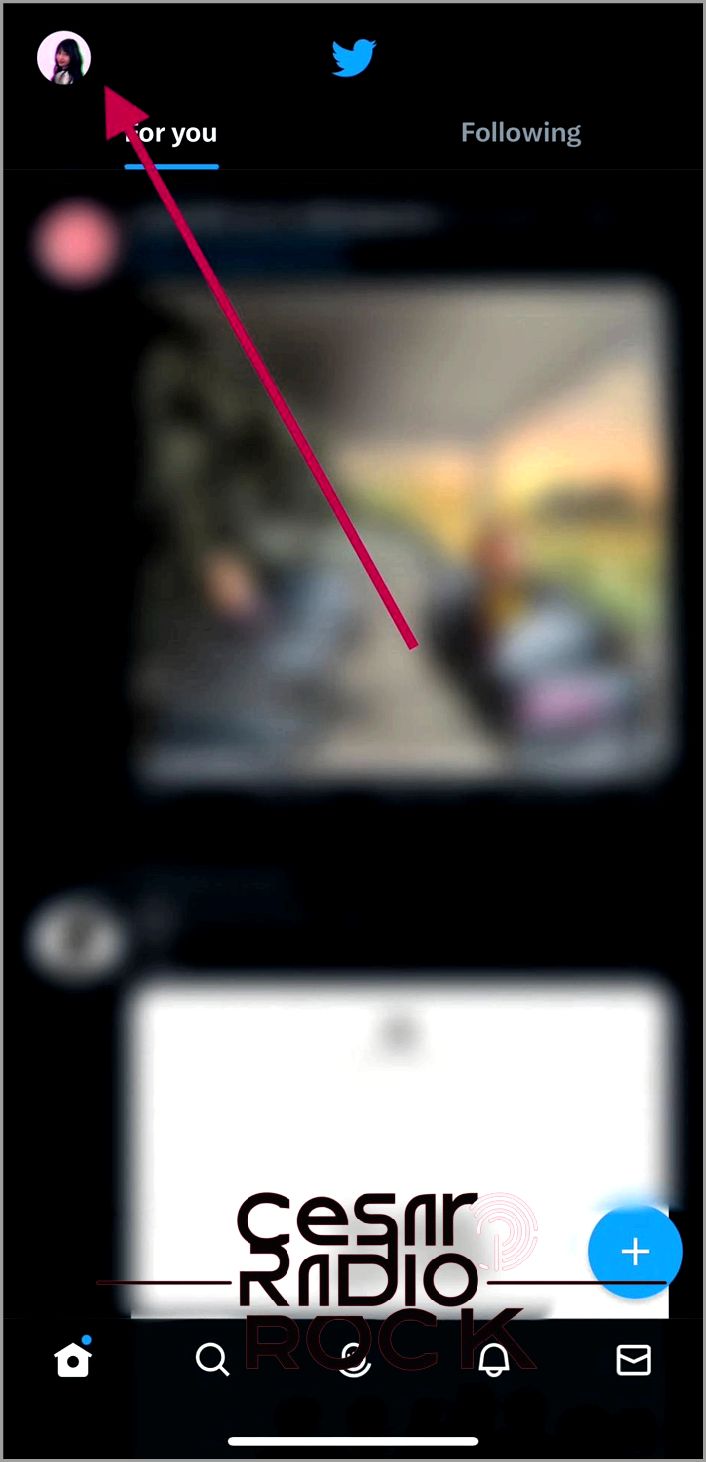
- Then, select “Twitter Blue”.
- Choose a subscription plan.
- Tap on the subscribe button at the bottom of your screen, which shows the subscription rate.
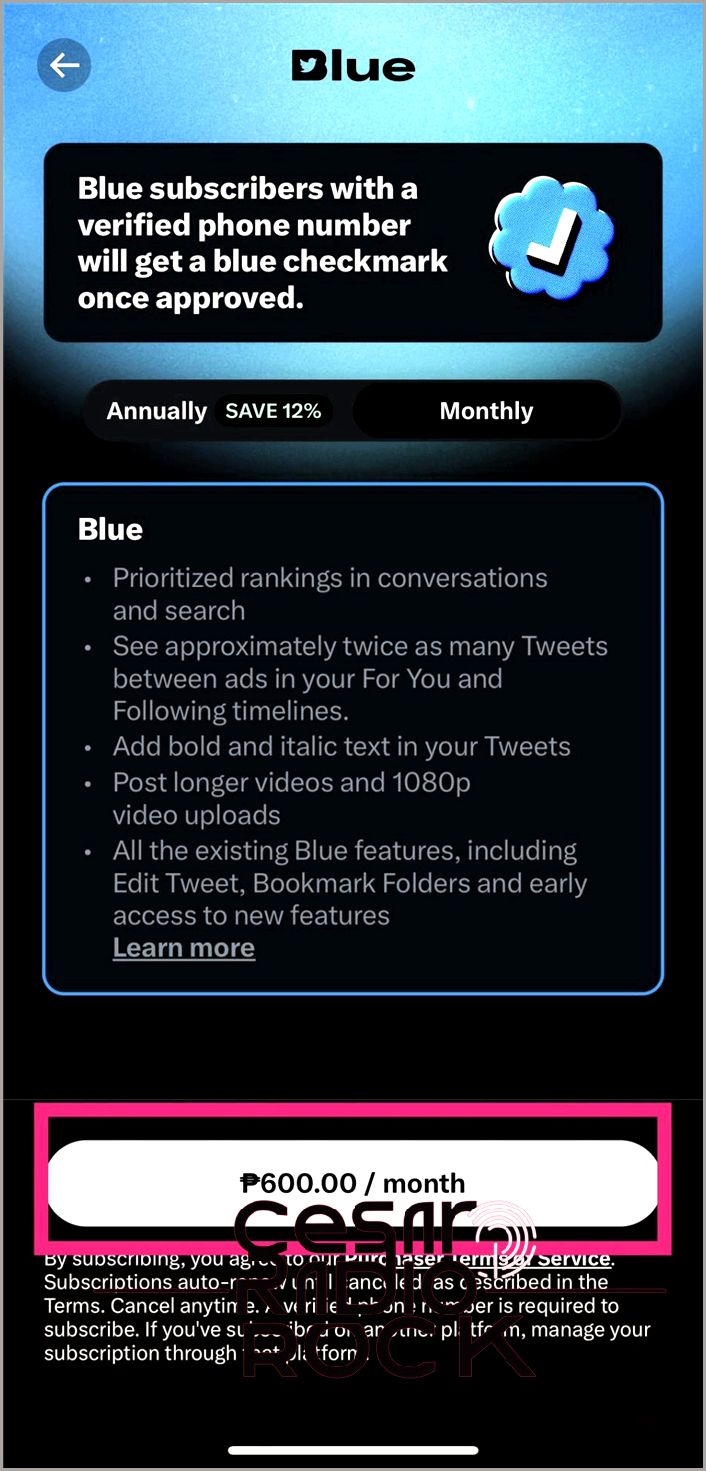
- Now, enter your payment information.
- Confirm your action to subscribe to Twitter Blue.
How to Subscribe to Twitter Blue From Your PC
You can also subscribe to Twitter Blue using your computer. Here’s how:
- First, log in to your Twitter account.
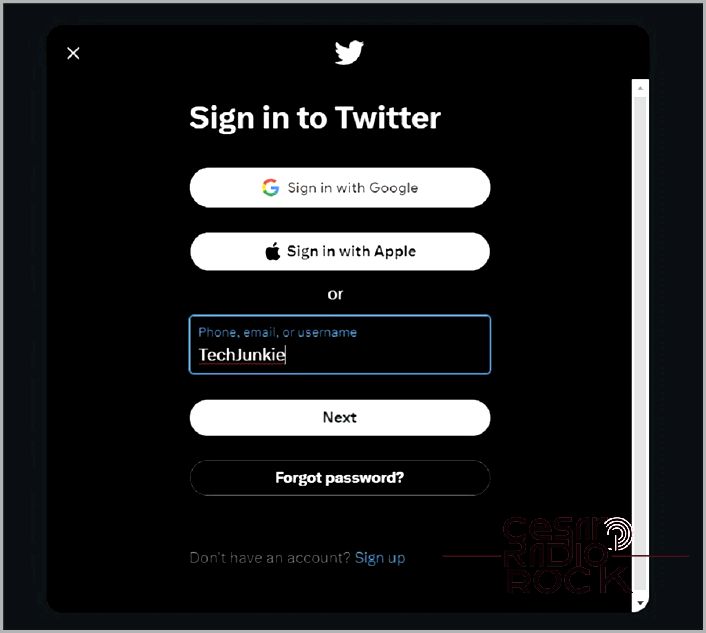
- Next, click on “Twitter Blue”.
- Choose a subscription and select the subscribe button at the bottom of your screen.
- Enter your payment information.
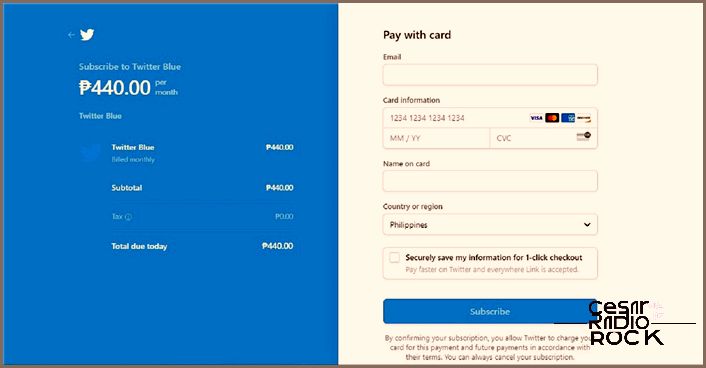
- Finally, click “Subscribe”.
Keep in mind that the subscription prices for Twitter Blue may vary depending on your device. For example, the charges may be higher on iPhones compared to Android devices and PCs. So, make sure to double-check the subscription price before making the payment.
Get Verified
Getting the blue tick on Twitter can greatly enhance your user experience. Despite the cost, the additional features you gain make it totally worth it. Now that you’re subscribed to Twitter Blue, take a look at our guide on how to remove bookmarks on Twitter.
