Does Linux Need to Be Defragged?
Let’s talk about an interesting question – does Linux require defragmentation? As a Linux user, you may be curious if the file system of this popular operating system needs to be defragmented like Windows. Well, the answer might surprise you.
First, let me explain what defragmentation is. When you use your computer, files on your hard drive are constantly being created, modified, and deleted. Over time, these files can become fragmented, meaning they are stored in non-contiguous blocks on your disk. This can slow down your system as your hard drive has to work harder to access and piece together all the different parts of a file.
In Windows, defragmentation is crucial to maintain optimal system performance. However, Linux has a different file system called Ext4 (and other variations), which handles files in a more efficient manner. The Ext4 file system uses a technique called “allocate-on-flush,” where it allocates contiguous space for files as they are being written. This means that fragmentation is significantly reduced, and the need for defragmentation is less pronounced.
While Linux does suffer from fragmentation to some extent, it is not as severe as in Windows. The Linux kernel employs various background processes that run automatically to optimize file placement and minimize fragmentation. These processes include the “pdflush” daemon, which flushes dirty data to the disk at regular intervals, and the “ext4lazyinit” feature, which initializes the file system in the background.
So, does this mean you never have to defragment your Linux system? Well, not necessarily. In certain cases, if you have a highly fragmented disk with a significant performance impact, you may choose to defragment it. Linux provides tools like “e4defrag” to help you with this task. However, for most typical Linux users, the built-in file system optimizations should suffice, and manual defragmentation is rarely required.
In conclusion, Linux does not necessarily need frequent defragmentation like Windows. The Ext4 file system and automated background processes do a commendable job of minimizing fragmentation and optimizing file storage. While there may be rare instances where manual defragmentation is beneficial, most Linux users can enjoy a well-optimized system without worrying about this maintenance task. So, sit back and relax knowing that your Linux system is working efficiently.
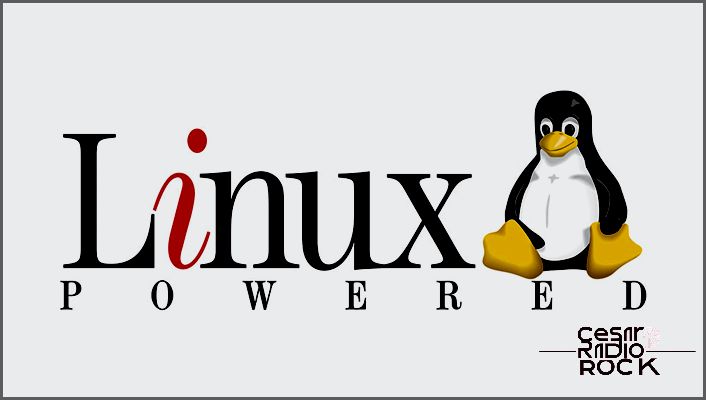
There seems to be a lot of confusion when it comes to defragmenting Linux operating systems. Some people mistakenly believe that Linux doesn’t need defragmentation, but the truth is, it actually does.
In this article, I’ll clear up any doubts you may have about defragmenting a Linux system and show you the best way to do it.
What is Defragmentation?
When we save files on a hard disk, there’s a chance that the pieces of larger files will be stored in different places on the drive. This is called fragmentation, and it’s common in FAT and FAT32 file systems.
Fragmentation can also occur when we update a file. If the file gets bigger, the system will try to save the new parts next to the original file. But if there’s not enough space, the new data will be stored elsewhere.
When we try to access these fragmented files, the system has to search for and collect all the scattered pieces, which slows things down. This is why we use defragmentation – it organizes the scattered data to improve loading and opening times.
What about Linux?
It’s true that Windows users are more familiar with defragmentation than Linux users. That’s because of the file systems used by Linux, like EXT2, 3, and 4, BTRFS, and others. Unlike FAT, FAT32, and NTFS systems, Linux file systems can store data in multiple locations on the disk.
Here’s a visual representation of how data is stored on FAT and FAT32 systems:
[image]
And here’s an example of how Linux file systems store data:
[image]
So, when you save files for the first time on Linux, it leaves adequate space between them. When you update the files later, the extra space stores the new data. This ensures that the files are not scattered across the disk.
Even though Linux file systems don’t need defragmentation as much as Windows systems, there’s still a chance of fragmentation. It could happen if the hard drive is too small for the file system to leave enough space between files, or if there are multiple read/write operations that require optimization.
Even though defragmentation is rarely necessary on a Linux computer, it’s good to know how it works. Here are the basics of defragmentation on Linux:
How can you check if your Linux system needs defragmentation?
To check if your Linux system needs defragmentation, you’ll need to install a defragmentation tool. There are several available for Linux systems, but we recommend using “e4defrag,” as it may already be installed on your system.
Open the terminal and type the following command: sudo e4defrag -c /location or /dev/device
You can scan a specific folder to find its fragmentation score. As a general rule, if the score is above 30, it’s a good idea to defragment your system.
The easiest way to defragment your Linux hard drive
The simplest and best way to defragment your Linux computer is to copy all your hard disk data to another hard drive. Once you’ve done that, delete the files on your original hard drive and format it. Then, when you copy the files back, the Linux file systems will intelligently group the data together.
Defragmented and ready to go
To summarize, Linux operating systems rarely need to be defragmented thanks to their excellent file system techniques. However, if you feel the need to defragment your hard drive, follow the method mentioned above.
It’s important to note that only HDDs (hard disk drives) require defragmentation. Most people nowadays use SSDs (solid-state drives), which don’t need defragmentation. That’s because SSDs can access data randomly, unlike HDDs, which can only access data sequentially.
If you do decide to defragment your Linux hard drive, make sure to create a backup before formatting the disk. There are more technical methods available, but we wouldn’t recommend them as they could potentially damage your data if not done precisely.
If you have any other tricks for avoiding fragmentation, whether on Linux or Windows systems, please let us know in the comments below. We’d love to hear from our community!
