What to Do When Amazon Echo Auto Keeps Losing Connection
Hey there! So, you’ve been facing some connection issues with your Amazon Echo Auto, huh? Don’t worry, I’ve got you covered. Let’s dive into how we can tackle this problem together.
First off, it’s super frustrating when your Echo Auto keeps losing connection, especially when you’re relying on it for hands-free convenience. But fret not, because I’ve got a few tricks up my sleeve that might just solve this pesky issue.
One possible reason for the frequent disconnections could be a weak Bluetooth signal. You see, the Echo Auto uses Bluetooth to connect with your phone, so if the signal is weak or obstructed, it may lead to interruptions. To fix this, try moving your phone and Echo Auto closer to each other. Sometimes, a little proximity is all it takes for a strong connection.
If moving things around doesn’t do the trick, another potential culprit could be interference from other devices. Check if there are any other devices nearby that may be causing interference. It could be another Bluetooth device or even a Wi-Fi router. Moving your Echo Auto further away from such devices might help resolve the issue.
Now, let’s talk about your phone’s settings. Sometimes, certain power-saving features can cause trouble with the connection. To ensure a stable connection, make sure that your phone’s power-saving mode is turned off. This will help maintain a constant connection between your Echo Auto and your phone.
But what if none of these solutions work? Well, in that case, you can always try resetting your Echo Auto. It’s like pressing the reset button on your phone when it’s acting up. To do this, simply press and hold the action button on your Echo Auto for about 20 seconds until the light ring turns orange. Once it resets, you’ll need to set it up again, but this might just be the fix you’re looking for.
Now you’re armed with some troubleshooting tips to fix that pesky connection issue with your Echo Auto. Remember, it’s all about finding the right balance between proximity, settings, and a little bit of tech wizardry. Give these steps a try, and hopefully, you’ll be back to enjoying a smooth hands-free experience in no time!
Good luck, and happy Echo-ing!

Most of the time, Echo Auto works fine and you won’t have any problems with directions or music playback while driving. However, there are times when the device starts acting strange.
Don’t worry though, it’s usually just a small issue that can be easily fixed. I’ll guide you through some troubleshooting tips and tricks to help you resolve the problem. Just remember, don’t try to fix it while you’re driving.
Fixing Echo Auto Connectivity Issues
You might experience poor internet or Bluetooth connectivity with your Echo Auto. There are some common tricks you can try to fix the issue, regardless of the wireless protocol causing the problem. So, let’s start with those first.
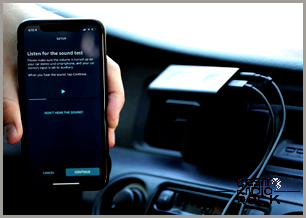
A Simple Way to Restart
When my phone or Echo Auto starts acting up, the first thing I do is a quick restart. It’s like hitting the reset button and it helps clear out any glitches that might be messing with the connection between the two devices.
To restart Echo Auto, all you have to do is unplug it from the car’s power outlet. Leave it unplugged for about thirty seconds, and then plug it back in. After a little while, it will automatically reconnect and let you know it’s ready to go.
Don’t forget to restart your smartphone too. It’s an important part of making sure Echo Auto runs smoothly. Just like with Echo Auto, restarting your phone clears out any temporary data or corrupt files that could be causing connection problems.
Tackling Bluetooth Issues
If you’re having trouble with Echo Auto constantly disconnecting from Bluetooth or not connecting at all, there are a few things you can check. First, make sure you’ve selected the correct input on your car stereo. If that’s all good, grab your phone, go into the Bluetooth settings, and turn it off.
Wait a little bit, then turn Bluetooth back on. After the restart, Echo Auto should show up in the list of available devices. Just tap on it to reconnect, and try giving a simple command to see if everything is working smoothly.
Expert Tip: To test if Echo Auto and your phone are paired properly, ask Alexa to play a song and then, in the middle of the song, change the command to something else, like asking for directions. This can be a tricky action for some users, so it’s a good way to make sure the devices are communicating correctly.
If you have an Android phone, you can also try turning on Airplane mode and leaving it on for about a minute. This will disconnect all Bluetooth devices and might give Echo Auto a fresh start.
When Bluetooth Needs a Fresh Start
Sometimes, Bluetooth just won’t cooperate, and you have to forget the connection and set up Echo Auto again. Open the Alexa app, go to Echo Auto settings, and choose the option to “Forget This Device.” After that, go to your phone’s Bluetooth settings and forget or unpair Echo Auto from there.

Before you go ahead and set up the device again, there’s a simple trick you can try. First, unplug the power cable and then plug it back in. This might take a little time, but it could help restore the connection.
What to do if You’re Having Internet Problems
With Echo Auto, it connects to the internet through your smartphone’s cellular data. So, if you’re having trouble connecting, make sure that you haven’t reached your data limit. If you have, the only solution is to purchase more data. As of now, Echo Auto can’t connect to a car’s Wi-Fi.
But what if you have unlimited cellular data and Echo Auto still won’t connect? Here’s a quick fix: turn off your cellular data for a while and then turn it back on. Go to the Settings on your smartphone, select the Cellular tab, and toggle off the slider switch. After a little bit, toggle it back on.
Something Important to Keep in Mind
When you’re driving, you might pass through areas with poor network coverage. This could cause you to lose your internet connection or experience slow speeds that aren’t suitable for streaming. However, this problem is temporary and should go away on its own once you exit the area.
It’s also a good idea to keep the Wi-Fi off on your smartphone because Echo Auto might connect to a public hotspot and that could interrupt audio playback. However, it shouldn’t affect your navigation and directions.
Could There Be a Hardware Issue?
To be honest, hardware issues with Echo Auto are rare unless the device has physical damage. However, you can try connecting the gadget to your car’s stereo using an AUX cable.
Double-check that the cable is plugged in correctly and that the stereo input is set to AUX. You can also unplug the cable and inspect it for any physical damage or breaks. Once you’ve done that, plug the AUX cable back in and issue a simple command to Alexa to see if the problem is fixed.
Note: Alexa should let you know when it loses or regains connection to Echo Auto. You might hear an audible notification or see a pop-up on your smartphone’s screen.
Troubleshooting Echo Auto without Glitches
Because Echo Auto is a relatively new addition to Amazon’s IoT lineup, there might be some minor bugs and glitches along the way. However, if you keep everything updated and properly connected, you’ll have fewer chances of experiencing problems.
Have you ever experienced your Echo Auto losing connection? Which solution worked for you? Share your experience with the rest of the TechJunkie community in the comments section below.
How to Delete Zelle History
Thoughts on “Amazon Echo Auto Keeps Losing Connection – What to Do”
Rik Sprint says:
“One thing I’ve found is that if you have a phone with both a personal profile and a work one, like I do, you can’t fully enjoy the feature. I think this is why I’m constantly getting disconnected. I always have my personal profile on when I’m in the car, and it connects without any problems. But on Mondays, when I switch to my work profile, I have to repair my Auto twice a day.”
Mary Keegan says:
“My Echo Auto keeps disconnecting all the time, and I’ve tried all the solutions, but it still won’t connect. On rare occasions when it does connect, the next day it’s out again! I might just take Mark Miller’s advice and take a hammer to the darn thing.”
“Lately, it’s been frustrating. My Bluetooth is connected, my vehicle and phone can see each other perfectly fine. I have unlimited data, and nothing has changed since it worked well for almost a year. Now, Alexa keeps saying it can’t connect to the network. If this keeps happening and I keep resetting things, what’s the point? Do they need to release a firmware update? I’m using an iPhone XS with the latest OS and Alexa app. This article is helpful, but something is definitely wrong in the world of IoT.”
