Transforming Your Spotify Username: A Step-by-Step Guide
Hey there! Let’s dive right into the world of Spotify and learn how to switch up your username. I know it can be a bit confusing, but fear not—I’ve got your back. By the end of this guide, you’ll be a pro at changing your Spotify username. So, let’s get started!
First things first, you might be wondering why changing your username is a big deal. Well, your Spotify username is automatically generated, usually a jumble of numbers and letters that lacks personality. But fear not! We’re going to help you find a new username that truly represents you.
Now, before we proceed any further, I must make one thing clear: changing your Spotify username isn’t something you can do directly. But stay with me here, because I’ve got a workaround that will get you closer to that shiny new username.
Here’s what you need to do: you’ll be changing your display name on Spotify, which is the name people see when they come across your profile. It’s not the same as your username, but it’s a great way to personalize your Spotify experience. So, let’s make that happen!
Step 1: Open up Spotify on your device. You can use your phone, tablet, or computer—whichever floats your boat. Just make sure you have the Spotify app installed.
Step 2: Once you’re in, look for the ‘Settings’ option. On a phone or tablet, you can find it by tapping on the ‘Your Library’ tab, and then the gear icon located at the top right corner. If you’re using your computer, click on the dropdown arrow next to your profile name, and you’ll see the ‘Settings’ option there.
Step 3: In the ‘Settings’ menu, scroll until you spot the ‘Display Name’ section. You want to click on that to proceed.
Step 4: Ah, the glorious ‘Display Name’ section! Here, you’ll see your current display name. Now, it’s time to unleash your creativity and come up with a brand new display name. Go ahead and type in whatever your heart desires—just keep in mind that it should comply with Spotify’s guidelines and be suitable for all audiences.
Step 5: After you’ve confidently selected your new display name, simply hit the ‘Save’ button. That’s it, my friend! Your display name has been changed. Woo-hoo!
Now that you’ve successfully changed your display name, your Spotify profile will radiate a whole new energy. People will see this new name when they visit your profile or explore your shared playlists. This is where your personality gets the chance to shine!
Remember, though, your username—the one with the random numbers and letters—still remains the same. But hey, baby steps, right? At least now you have a personalized display name that adds some spice to your Spotify experience.
And there you have it! Changing your Spotify username might not be as straightforward as we all want, but with a small twist, we managed to unlock a new level of personalization. Keep rocking your musical journey and enjoy the wonders of Spotify with your newfound display name!
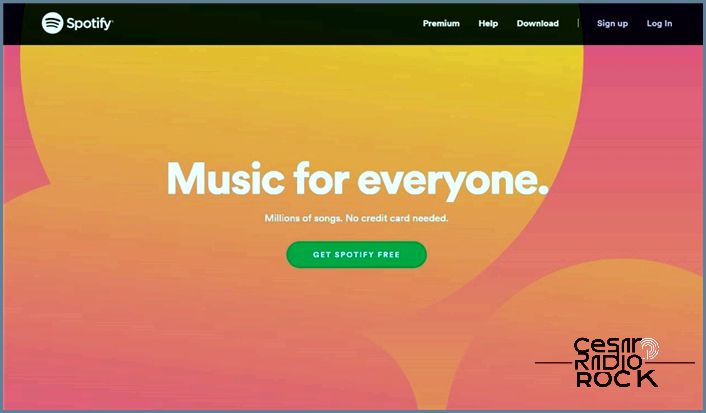

Hey there! So, here’s the deal: if you want to change your Spotify username, there’s only one way to do it, and Spotify themselves have confirmed it. You’ve gotta create a whole new account, pick a username that you like, get in touch with Spotify Customer Support, and ask them to transfer all your old stuff to the new account. Then, they’ll shut down your old account for you.
Now, here’s why it’s such a big deal. It turns out that the way Spotify saves your account info in their database makes it super tricky to change your username. It would mess up everything if they tried to do it. So instead of going through all the trouble of changing the whole database system, they decided it’s just easier to not allow username changes. Makes sense, right?
I know it can be frustrating not being able to change your username, but there’s actually a good reason for it. It’s not just some random annoyance.
Now, you should know that getting in touch with Customer Support to change your account isn’t gonna be quick. It’s gonna take some time and effort to reach a representative and get them to do the whole data transfer thing. But hey, it’s the only way to change your Spotify username, so it’s worth it. The username you chose when you set up your account is basically stuck there from the start.
If you wanna contact Spotify Customer Support, you can reach them through their web form, or hit them up on Twitter or Facebook. They’ll guide you through the migration process, depending on how busy they are.
Now, here’s the not-so-great news. You can import all your playlists to your new account, but you’re gonna lose all your followers, friends, favorite artists, and all that good stuff. Bummer, I know.

Create a new Spotify account
When you’re setting up your new Spotify account, you have the choice of signing up with Facebook or using your email address. The options are still the same, but there are some differences. If you want to pick a custom username, go with Facebook. If you’re okay with a random username or want more privacy, choose the email address option.
- Go to the Spotify sign up page here.
- Decide whether you want to sign up with Facebook or use your email address.
- Fill out the form or provide your Facebook details.
- Let Spotify automatically generate a name, use your Facebook name, or choose your own.
- Finish the application process.
Once you have your new account, you’ll need to contact Spotify customer support and ask them to help you transfer your old account to your new one. If you’re a premium user, you’ll also need to update your payment method on your own. Don’t forget to add all your friends, albums, and favorite artists to your new account too!
Spotify’s customer support team can transfer your playlists from your old account, but everything else will be lost. If you had any special discounts or offers on your old account, you might have to wait before you can apply for them again. For example, you’ll have to wait a whole year to apply for the student discount again.
Spotify is a fantastic music platform that offers great value for your money. You can listen to anything, anytime, and anywhere. While not being able to change your username can be annoying, it’s a small inconvenience compared to the overall benefits of the service. Plus, the customer support team is always there to assist you!
