Protecting Your Facebook Account: A Guide to Foiling Hackers
Once upon a time, in a digital realm far, far away, I stumbled across a rather disheartening revelation. Yes, my friends, I discovered that malevolent forces lurk in the shadowy corners of the internet, eager to pilfer our precious Facebook accounts. In a moment of panic, I vowed to uncover the secrets of thwarting these dastardly hackers. And now, my dear reader, I shall impart upon you the knowledge I have acquired.
First and foremost, let us address the importance of securing your Facebook kingdom. Just as a castle must have sturdy walls to keep out unwanted invaders, your account should employ robust protective measures. By following a few simple steps, you can fortify your virtual fortress and enjoy a worry-free Facebook experience.
Ah, the humble password! A key to the digital kingdom, it holds extraordinary power in safeguarding your Facebook domain. Allow me to be blunt: a weak password is an invitation to disaster. Shun simplicity and embrace complexity, my friend. Combine letters, numbers, and symbols to conjure a password of formidable strength. Additionally, I implore you to avoid reusing passwords across various platforms. Unique passwords for unique realms, as they say.
Now, onto the veritable shield that is two-factor authentication. Picture this, if you will: you attempt to breach the gates of my Facebook realm, armed only with stolen secrets. Alas, your nefarious plot is foiled, for my account boasts two-factor authentication. This ingenious defense mechanism requires not only the knowledge of my password but also the possession of a trusted device, such as my phone. Implement this mighty shield, and your Facebook fortress shall remain impervious to most would-be intruders.
Dear reader, let us delve further into the depths of security settings. I beseech you, do not overlook the potency of these options. Within the confines of your account settings lies a treasure trove of protective measures waiting to be unleashed. Grant yourself the power to review and approve all devices that attempt to access your account. Exercise caution when linking third-party applications, allowing only the most trusted companions to tread upon your digital soil. Lastly, embrace the importance of your privacy settings. Shield your eyes from the prying gazes of those you do not know, and keep your personal information under lock and key.
Lastly, but certainly not least, I must extol the virtues of vigilance. Do not be a mere bystander in the battle against hackers. Keep a watchful eye on your account, friend. Monitor your activity log and swiftly dispute any suspicious actions. This land we call the internet is constantly evolving, and so too must our defenses. Stay informed of the latest security updates, my dear reader, for knowledge is the strongest sword we wield in our quest to protect our Facebook realms.
And so, my fellow digital adventurers, armed with knowledge, strength, and a dash of luck, we shall prevail against the hacker hordes. Take these words to heart, for they are the key to securing your Facebook kingdom. Farewell, and may your online travels be ever secure!
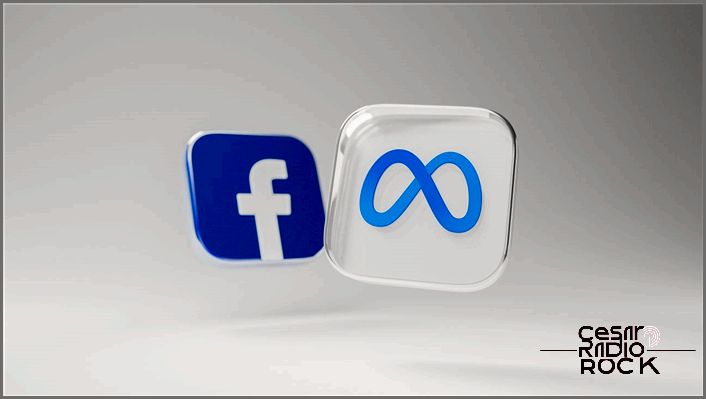
Having a Facebook account is a big part of who I am online. It’s a place where I can connect with people from all over the world. But, because it’s so popular, there are always hackers and cybercriminals trying to get into my account.
Even though Meta works hard to keep Facebook safe, I am actually the weakest link in the chain. Just one mistake and hackers can take control of my account. Just hiding my Facebook friends isn’t enough. So, here are some things I can do to keep my account from getting hacked.
How I Can Prevent My Facebook Account From Getting Hacked
1. Use a Strong and Unique Password
All I need to do is have a strong and unique password for my account to be safe and secure. I should make sure my password has a mix of letters, numbers, uppercase and lowercase letters, and special characters. It might be tempting to use something easy to remember, but I should avoid common words or phrases that are related to me, like my birthday or address.
If I want to check how strong my password is, I can use an online password strength tester like Password Monster. It’s simple and easy to use. I just type in the password I want to use, and it will tell me how long it would take for someone to figure it out.
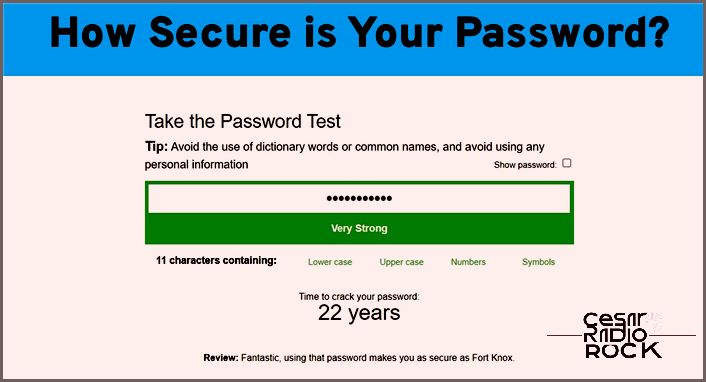
It’s a good idea to change your password every three months to maintain security.
2. Enable 2FA
Two-factor authentication, or 2FA, adds an extra layer of security to your password. When you enter your username and password, 2FA requires an additional code before you can log in. Facebook offers three 2FA methods to choose from:
- Log in codes from third-party authentication apps
- SMS codes sent to your registered number
- Secure access through already logged-in devices
Here’s how you can enable 2FA:
- Open Facebook and go to the Accounts center.
- Click on Password and security.
- Select Two-factor authentication.
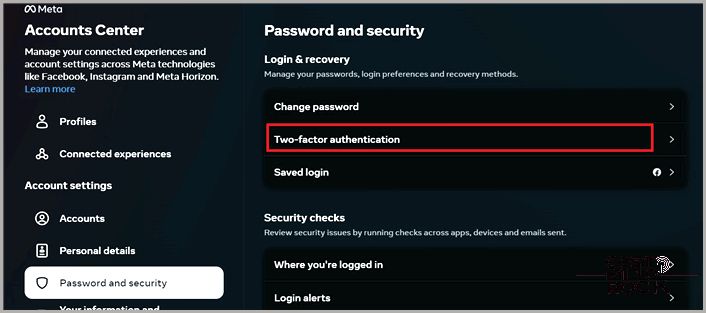
- Click on your Facebook profile.
- Enter your password again and click Submit.
- Customize your 2FA.
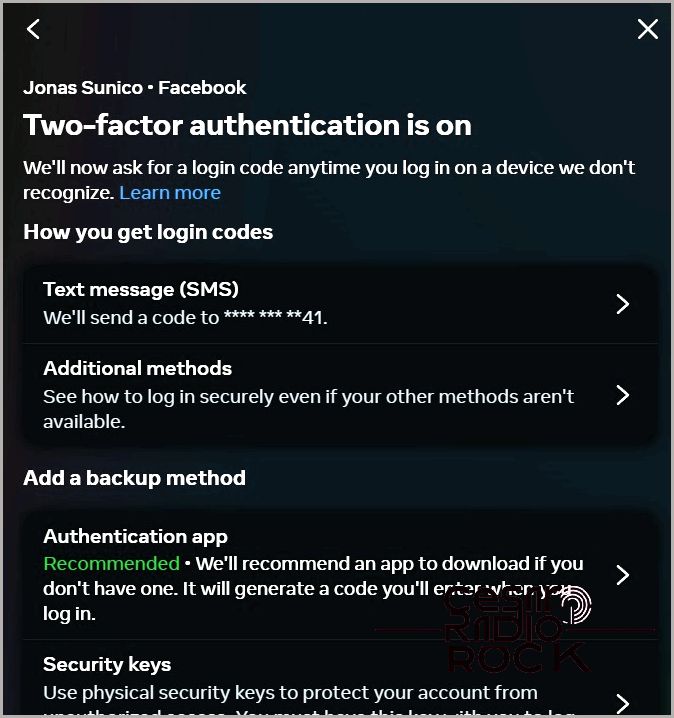
3. Enable Login Alerts
Login alerts are notifications sent via Facebook or email whenever your account is accessed on a device. Turning this feature on is a smart move because it allows you to quickly block access if it’s not you using your account elsewhere. Here’s how you can enable login alerts:
- Open Facebook and go to the Accounts center.
- Click on Password and security.
- Select Login alerts.
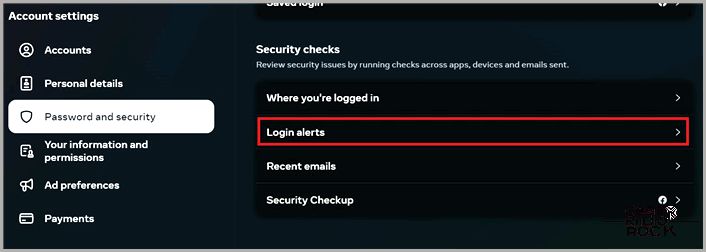
- Click on your Facebook account.
- Toggle on In-app notifications and/or email to enable login alerts.
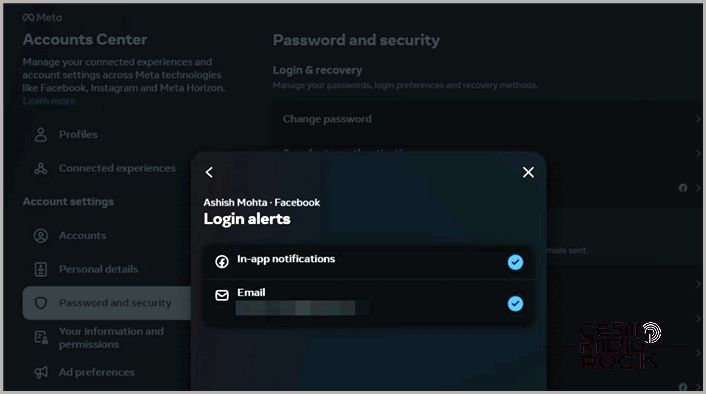
4. Strengthen Account Privacy
Keeping your Facebook account private from strangers is one of the best ways to prevent hacking. Fortunately, Facebook’s Privacy Checkup feature makes it easy to ensure everything is secure. To access this feature:
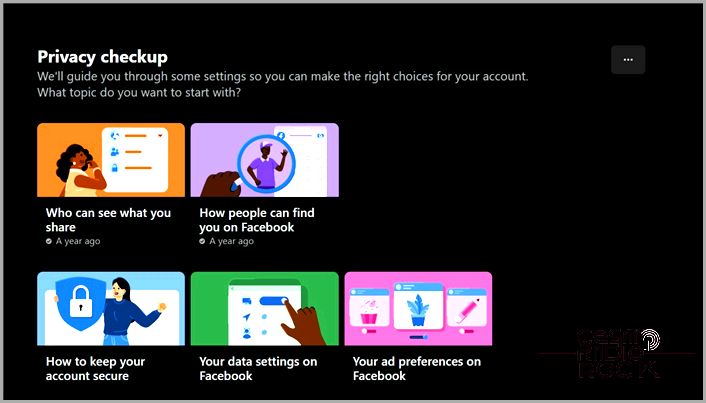
- Hey, open up Facebook and click on your profile picture.
- Next, click on Settings and privacy.
- Now, select Privacy checkup.
I’ll guide you through the checkup, which will show you various options to keep your account private.
5. Watch out for Suspicious Links
Here’s the deal: you should never open links from people you don’t know, whether they’re sent through email or Messenger. These links could be scams or contain malware that might expose your login details to hackers. Before clicking on any links, remember these things:
- Avoid shortened links since you can’t see where they lead.
- If the link is from an email, double-check the sender’s email address. Sometimes scammers use addresses that look very similar to legitimate ones, with just a few small changes like typos or symbols.
- Always think before you click.
If you accidentally click on a link and you’re worried about the safety of your account, quickly log out. Also, change your Facebook password using your smartphone or another device.
6. Always Log Out of Devices you Don’t Own
Avoid logging into your Facebook account on public devices unless absolutely necessary. It’s a big security risk. If you do use a public device, make sure to log out when you’re finished. The good news is that you can log out of your account remotely using your main device. Here’s how:
- Open Facebook and go to the Accounts center.
- Click on Password and security.
- Select Where you’re logged in.
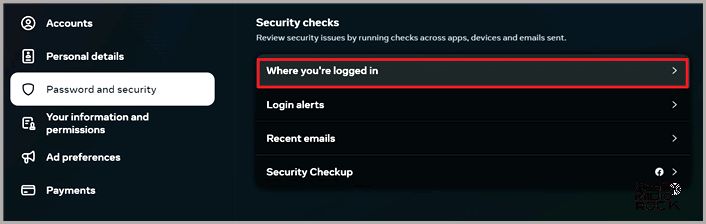
- Click on your Facebook account and review the devices you’re logged into.
- If you notice any suspicious login activity, click on log out.
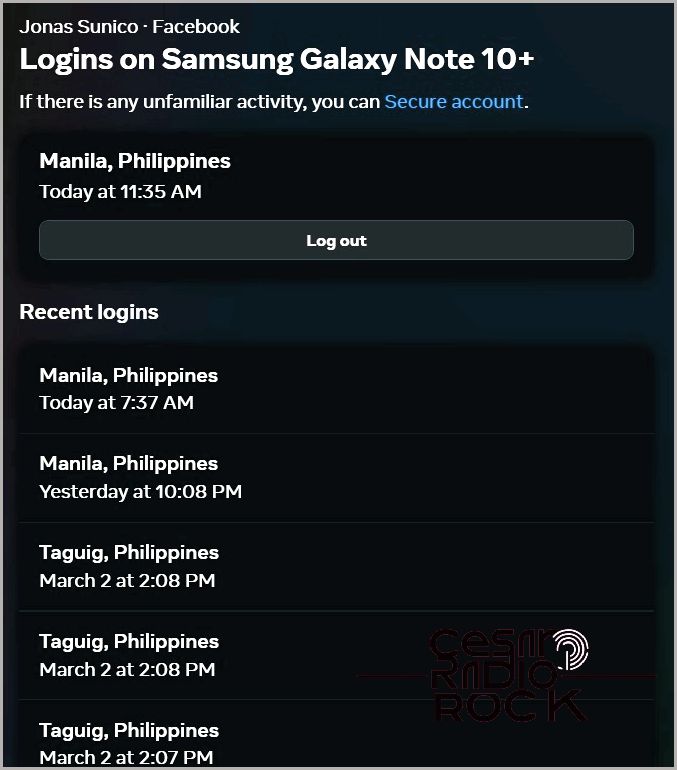
Last but not least, make sure all your devices have the latest updates for both hardware and software. This includes your phone, computer operating system, Facebook app, and security software on all your devices.
Updates aren’t just for adding new features; they also patch any security flaws in the system. Most systems update automatically, but if they don’t, you’ll be asked for permission first.
How to Recover Your Hacked Facebook Account
Don’t worry, all is not lost in worst-case scenarios. Facebook offers account recovery options if someone else gains access to your account.
- Go to the Facebook Account Recovery page.
- Use your phone number or account name to find your account.
- Follow the instructions provided to start the account recovery process.
Remember to change your password right away after recovering your account to avoid future issues.
Prevention is the Best Security Measure
Now, keep in mind that while Facebook offers account recovery tools, it’s even better to increase your account security so hacks don’t happen in the first place. Your Facebook account probably contains a lot of your private information, and if it falls into the wrong hands, it could compromise your physical security too. By following the tips above, you’ll significantly enhance your account security.
If you’re done with Facebook and want to erase your digital footprint, here’s how to delete your Facebook account.
1. Can I recover my Facebook account if it gets hacked?
Yes! You can contact Facebook support to help you recover your hacked account.
2. Can you recover your Facebook account if the email is changed?
Definitely! Facebook will send a link to the previous email address associated with your account. You can use this link to reverse the change and recover your account.
3. How can you keep your Facebook account safe?
To keep your Facebook account safe, make sure to enable two-factor authentication and avoid clicking on any phishing links.
