Is Facebook Keeping Tabs on Your Whereabouts?
Imagine this: you’re scrolling through your Facebook feed, checking out the latest updates from your friends, when suddenly a notification pops up. It’s a friend request from someone you recently met at a party. How did Facebook know you were in the same vicinity? Is Facebook tracking your every move?
Let’s get one thing straight—I’m not here to start a conspiracy theory. But I know you’ve probably wondered about this, just like I have. So, let’s dig a little deeper and find out the truth behind Facebook’s location tracking.
Now, you might be thinking, “But what about my privacy?” Don’t worry, I get it. Privacy is a big deal, and we all want to feel safe and secure. That’s why it’s important to know how much information Facebook has about your whereabouts.
So, how does Facebook keep tabs on your location? Well, it’s not as mysterious as it seems. Facebook uses a feature called “Location History” to collect data about your movements. This data helps the platform personalize your experience and show you relevant content.
But here’s the thing—Facebook doesn’t just randomly track your every move. They need your permission to access your location information. So, whenever you use a Facebook feature that requires location data, like checking in at a restaurant or sharing your location in a post, you have to give Facebook the green light.
Now, I know what you’re thinking—what if you don’t want Facebook to keep track of your location at all? Well, good news! You have the power to control your privacy settings. You can choose to disable Location History or limit Facebook’s access to your location.
But keep in mind, disabling Location History may limit some of Facebook’s features. For example, if you turn it off, you won’t be able to use location-based filters on your photos or see nearby events. So, it’s all about finding the right balance between privacy and functionality.
So, there you have it. Facebook may track your location, but it’s not some secretive scheme. They do it with your consent and for the purpose of enhancing your experience on the platform. The choice is ultimately yours—whether you want to share your location or keep it to yourself.
Remember, transparency is key. If you’re ever unsure about your privacy settings or want to double-check what information Facebook has about you, take a look at their Privacy Settings. You’re in control, after all.
So next time you’re scrolling through your Facebook feed and see an ad for a local coffee shop, don’t be too surprised. Facebook might just know you better than you think. But now, armed with this knowledge, you can navigate the world of social media with confidence and make informed decisions about your privacy.

So, here’s the deal: Facebook is in hot water these days. It seems like politicians have finally caught on to something that most of us have known for years. They’ve realized that Facebook, along with other social networks, keeps tabs on everything we do and everywhere we go. But that’s not all they keep track of, believe me. And it’s not surprising. With all the media frenzy surrounding this, I was taken aback when a reader from TechJunkie reached out and asked, “Hey, does Facebook track my location?”
Well, my friend, the short answer is yes, they definitely do. But that’s not the end of the story. We need to separate fact from fiction here. Is Facebook eavesdropping on your phone calls? Is it snooping into your private messages? Does it have its eye on you, even when you’re offline?
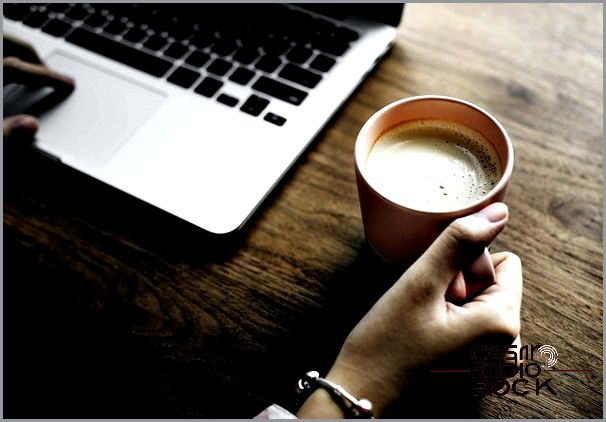
Facebook is tracking your location
Hey there! Did you know that Facebook keeps an eye on where you are at all times? Yup, it’s true! They do this so that advertisers can reach out to you when you’re in a specific area. They use your GPS or mobile mast data to figure out where you are right now. The funny thing is, nobody really knows for sure whether you’re being tracked even if you don’t have Facebook open. But hey, given what we’ve learned recently, it’s probably safer to assume they are keeping tabs on us.
Don’t worry, though, because you can actually do something about it. You can sort of disable this location tracking thingy.
- First things first, open up Facebook on your device.
- Next, tap on that little three line menu icon in the top right corner.
- Now, select “Account Settings” and then “Location”.
- After that, you’ll see an option to “Disable Location History”. Go ahead and choose that.
- Finally, just switch off the Location Service toggle. Voila!
- If you really want to double-check that your location is on lockdown, open up your device’s settings and select “Privacy”.
- Then, tap on “Location Services” and find Facebook in the list.
- Select “Never” next to “Allow Location Services”. Just to be extra sure.
Now for something you might not know about. There’s this feature in Facebook called “Nearby Friends”. Even if you disable location tracking, it’s a good idea to take an extra step and make sure you’re really off the grid.
- To do this, open the Facebook app on your device.
- Once it’s open, tap on “More” in the bottom right corner and then choose “Settings”.
- From there, select “Account Settings” and then “Location”.
- Finally, just find “Nearby friends” and toggle it off. Boom!
Now, here’s a little secret. There’s a theory going around that even if you turn off location services on your device, Facebook can still figure out where you are using your IP address. So, if you notice that Facebook is still showing you ads for your new location, it could be a sign that this is happening. The trick is to use a VPN on your device. That’s the only surefire way to stay off their radar.
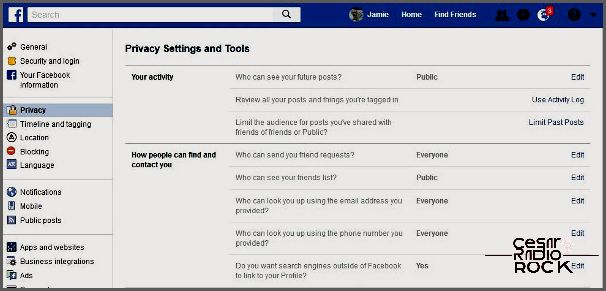
Does Facebook listen to your calls?
Have you ever wondered if Facebook is eavesdropping on your phone conversations? This is something I asked a few people while discussing Facebook’s data collection practices. Surprisingly, a couple of my friends mentioned that they had seen ads on Facebook that seemed to be related to their recent conversations. On top of that, Facebook asks for permission to access your microphone. But let me assure you, Facebook does not listen to your calls. It simply doesn’t have the capability to do so. The reason it asks for microphone access is to enable voice chatting through Facebook Messenger. If you don’t use this feature, you can easily disable it.
- To disable microphone access, go to Settings and Apps.
- Select Facebook and Permissions.
- Toggle the Disable microphone option.
If you’re using iOS, go to Settings, then Privacy, and finally Microphone. From there, you can turn off the microphone access for Facebook.
While Facebook may not listen to your calls, it does collect information about your call and SMS logs. This includes data about who you called or messaged and when you did so, but it does not include the actual contents of those messages. However, you have the ability to turn off this feature if you prefer.
- Open Facebook Messenger.
- Select your avatar in the top right corner and choose People.
- Turn off the Syncing option.
- Confirm your choice.
Does Facebook read your text messages?
Another question that came up during my research was whether Facebook has access to your SMS messages. The answer is no, unless you specifically opted to sync Facebook Messenger with your Android device. In that case, Facebook would have access to your SMS messages. However, you can easily turn off this feature if you don’t want Facebook to read your texts.
- Open Facebook Messenger and go to Settings.
- Toggle off the ‘Continuous call and SMS Matching’ option.
Does Facebook monitor your activity even when you’re offline?
It’s true, Facebook does have the ability to monitor some of your activity even when you’re not connected to their platform. We all know that the Facebook app keeps track of our online activities even when we’re not actively using the app. But did you know that Facebook can also track your offline actions through something called ‘Offline Conversions’?
Facebook has partnerships with electronic payment companies and loyalty card providers. This means that if you make a purchase using a card from one of these organizations, Facebook will have access to that data.
It’s worth mentioning that Facebook is not the only entity that tracks your actions. Many other social networks and organizations do this as well. For example, Google has a similar feature called Store Sales Measurement. So while Facebook may be receiving a lot of criticism right now, they are not the only player in the game. The important thing is that now you know how to limit their ability to track you!
