How to Add Your Own Music to a TikTok Video
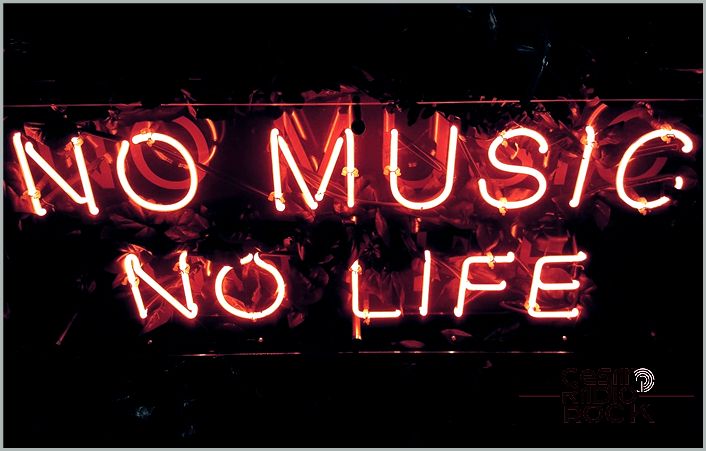
- Record a video and save it on your phone.
- Upload an MP3 to your device and have it ready.
- Tap the plus icon on the main screen of the app.
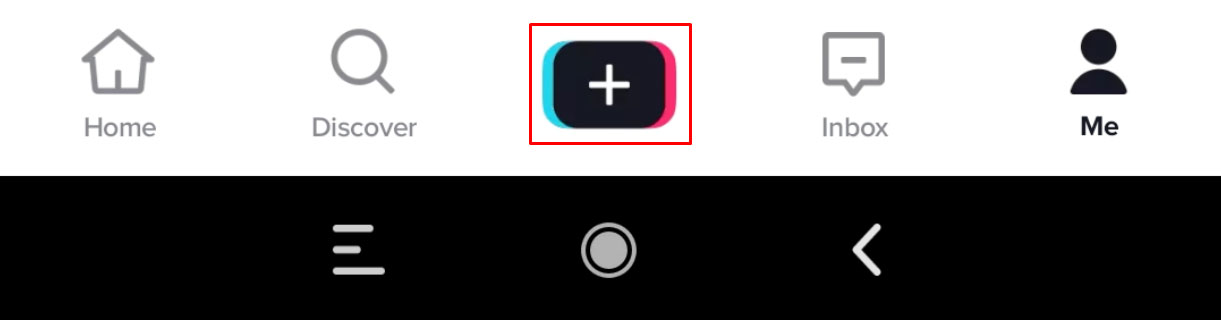
- Select the Upload option from your account and choose the video you just uploaded.

- You will see a black window with two screens. The top screen will show your video, and the bottom screen will display your timeline. This is where you’ll edit your video.
- Click on Next in the upper right corner.

- Tap Sounds at the bottom of the screen.
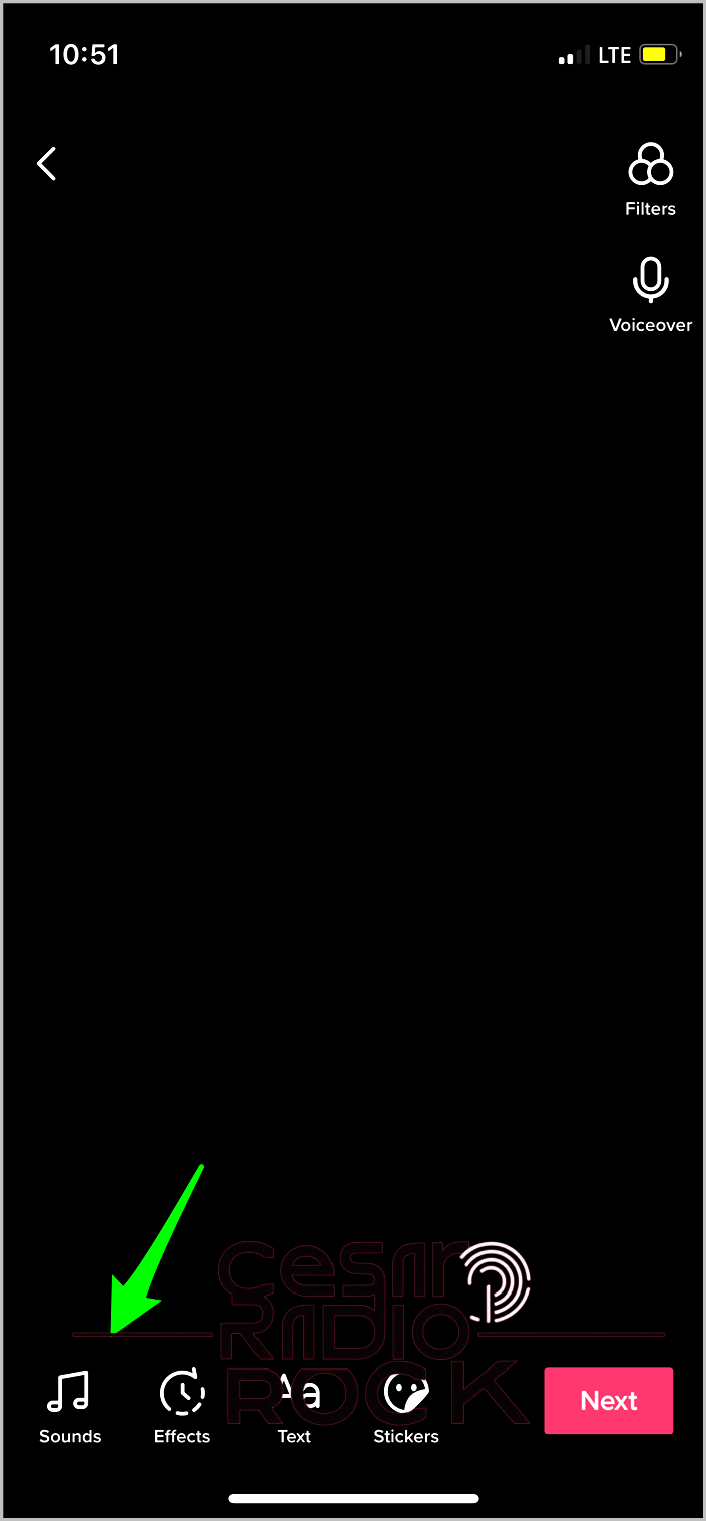
- Select Volume at the bottom and set the Original Sound to 0 for easier editing.

- Now choose the soundtrack you want for your video.

- Click on the audio editing icon at the top of the toolbar. It looks like a music note with scissors. You will see the soundwave of the music.
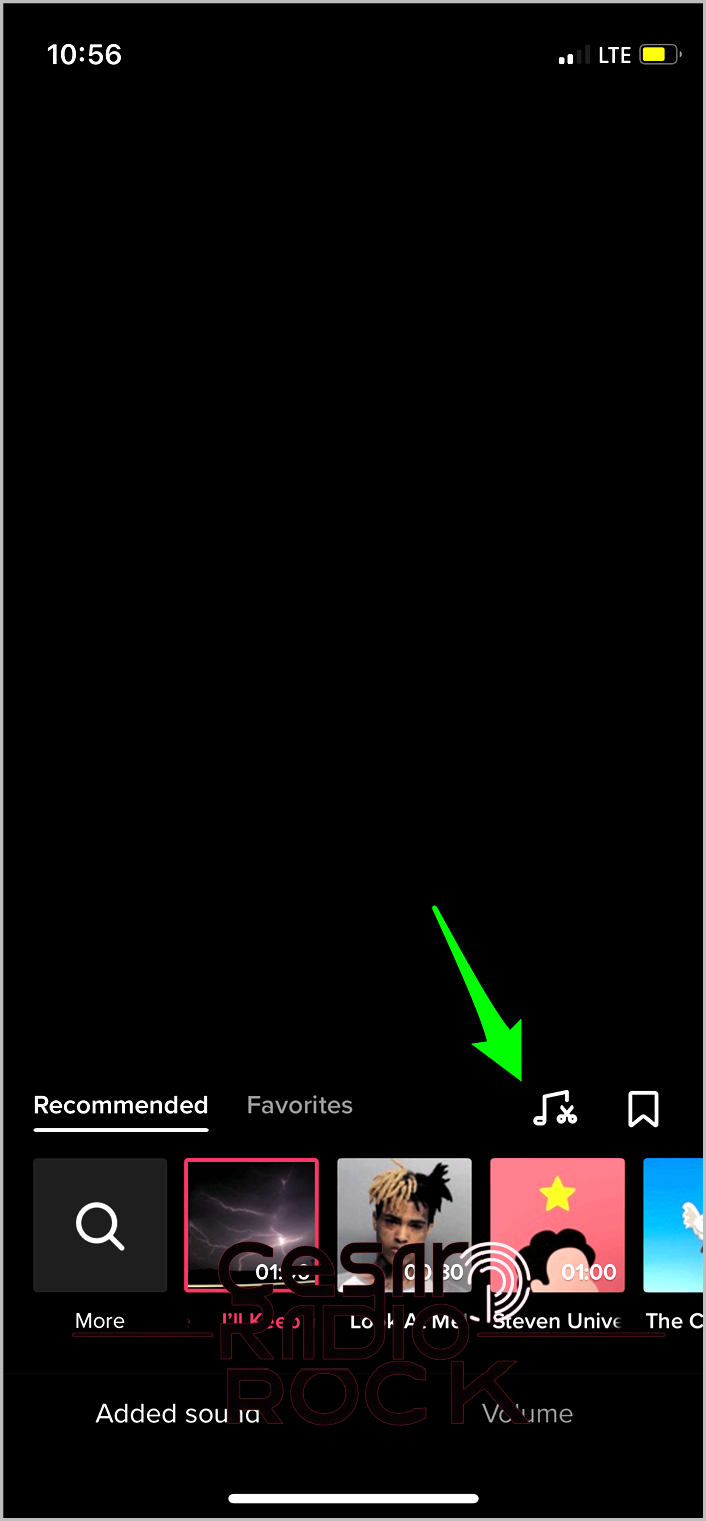
- Adjust your audio as desired.

Creating popular TikTok videos requires effort. It will take time to learn all the effects and features needed to make the perfect video.
If you find it easier, you can use a video editing app like VideoShow or InShot. These apps allow you to add your own music to your videos. Once you’ve added the music files, save the video to your device and upload it to TikTok.

So, here’s the deal – if you want your video to really grab attention and be enjoyable to watch, you’ve gotta pick the perfect music and eliminate any annoying background noises. Lucky for you, I’ve got a few ideas to help you nail the music in your video.
Tweak the Background Music
The key to making your video stand out is adding the right track and getting rid of any distracting background noises. Sure, you could post a video without music, but chances are it won’t catch anyone’s eye. So put in some effort, and trust me, it’ll pay off.
Now, the good news is that removing background noises is a piece of cake on TikTok thanks to a built-in feature. You have two options: either lower the noise levels or mute them completely. Just tap on the Mixer icon, slide the “Original Sound” all the way to the left to remove the background noise, and then replace it with your own soundtrack by sliding the new song to the right.
Adjust the Song to Fit Your Video

If you need to use a specific part of a song for your TikTok video, you might have to find it and trim it. Trimming audio files can make a bigger impact on your viewers. Here’s how you do it:
- Go to the Add Sound page and click on the “Trim” icon, next to the “Mixer” icon.
- Drag the Trim icon to the starting point and adjust the length of the audio clip. The part of the track you want will appear in blue. Click “Done” to trim the song.
Add Trendy Music To Your Videos
You can easily add popular music to your videos right from the app. TikTok has a unique option called Trending under the Music tab. Simply click on it, and you’ll see a collection of popular songs you can use for your video. You can even save them to My Favorites for future videos.
Discover New Music
Using songs you already know is great, but TikTok can also help you discover new music. The Discover tab can introduce you to genres and artists you didn’t even know existed. To find it, tap Add a sound and then tap the Discover a Sound button.
Borrow The Music From Someone Else
With TikTok, you can easily add other people’s music to your videos. Simply tap on the Album art at the bottom right corner and you’ll see all the users who have used that particular track in their videos. Tap the Record button and create the video you want. You can also use video editing apps to add extra effects and make your video stand out.
Master TikTok In No Time
TikTok is a limitless app that allows you to express your creativity. You can use various effects and features to create cool lip sync videos or add dramatic music to complete a scene. With some practice, you could become the next TikTok star.
Frequently Asked Questions
Where did the ‘My Sounds’ button go?
While some users still have the option, others may not see the button to add their own music to TikTok. This button disappeared after the latest TikTok update, possibly due to the legality of TikTok’s music rights.
If you’re using an updated version of TikTok, you’ll need to either edit your video using a third-party app and then upload it, or follow the MP3 method we’ve listed above.
Can I add sound effects to my TikTok video?
Definitely! TikTok’s video editing page has an option for users to add a Voiceover. You can use this button to add sound effects or even music to your video.
