Discover the Joy of Playing Music on Discord
I bet you’re wondering how to make Discord come alive with your favorite tunes. Well, look no further! I’m here to guide you through the steps in a jargon-free way. So, let’s dive in and learn how you can jam, groove, and set the mood in your Discord server.
First things first, to play music on Discord, you’ll need a bot. But what in the world is a bot, you ask? Don’t worry, it’s not a sci-fi creature! In simple terms, a bot is a special computer program that can perform tasks automatically. They’re like handy little helpers that you can invite to your Discord server.
Now that you know what a bot is, how do you get one, you say? Well, there are various music bots available out there, each with its own unique features. Some popular choices include Groovy, Rythm, and FredBoat. Simply search for the bot you’d like to add, invite it to your server, and grant it the necessary permissions.
Once you’ve invited the bot, it’s time to bring your music to life. To play a song, type a command into Discord’s text chat, like a wizard casting a spell. For example, you might enter “!play” followed by the name of the song or the URL of a music video. A magical thing called a queue will appear, showing the songs you’ve requested, the ones currently playing, and those lined up for the future. You have complete control over this playlist, so feel free to skip songs, shuffle the order, or even clear the queue entirely.
But wait, there’s more! You can also control the volume of the music playing in your Discord server. With a simple command, you can turn it up when you want to dance like nobody’s watching, or dial it down for a more pleasant background experience during a virtual hangout.
Now, let’s talk about sharing your musical prowess with others. You can share the currently playing song with your friends, allowing them to jump into the groove with just one click. Your friends can show their love for a track by giving it a thumbs up or down, or even adding it to their personal playlists.
Finally, let’s not forget about the magic of playlists. With a music bot, you can create playlists to fit any occasion, be it a party, a study session, or a reflective moment. You can save these curated collections, name them, and call them up whenever you want.
So there you have it! Now you know the secrets to playing music on Discord. Embrace your inner DJ and let the melodies fill your server. Get ready to bring the wow-factor to your online hangouts and enjoy endless hours of musical bliss. Let the music play!

It’s tough to say goodbye to your favorite songs on Spotify, especially when you’ve created a playlist with all of them. But what if you want to play games and listen to your favorite tunes on Discord at the same time? Running a separate music app in the background can slow down your computer. Thankfully, there’s a way to play music directly through the Discord app itself.
How to Play Music on Discord Using Bots
Discord bots are handy tools that can do various things on your account. One of their capabilities is playing music effortlessly. Using bots on Discord is not difficult at all. In this guide, I will show you how to use FredBoat – the most popular music bot on Discord.
Just a reminder, you can only add FredBoat to Discord servers where you have manager permissions.
- First, click on this FredBoat link and select “Invite To Server”.
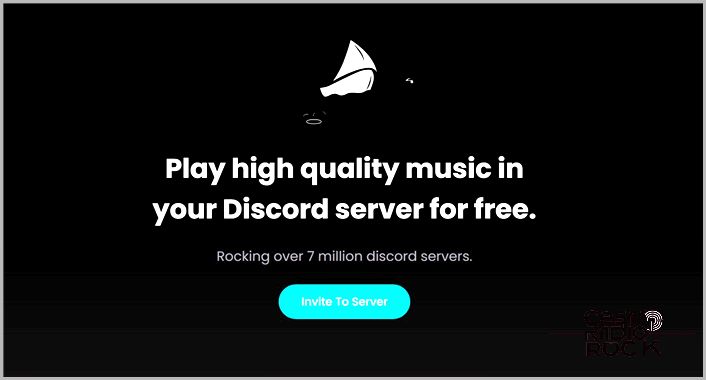
- Next, log into Discord.
- Choose a server from the drop-down menu to add FredBoat to.
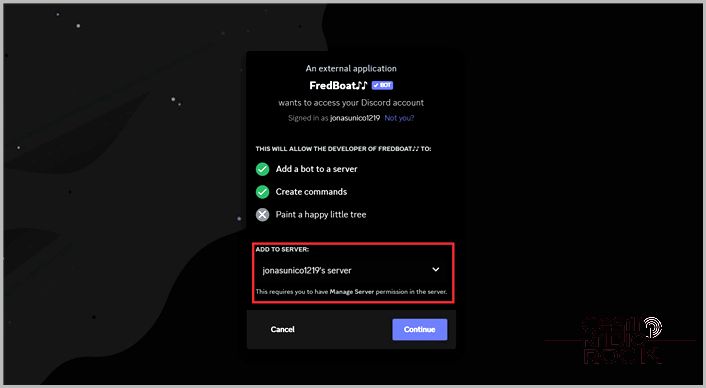
- Once you’ve selected the server, click “Continue”.
- Review the bot’s permissions and click “Authorize”.
- Now, open your Discord server that has FredBoat.
- In the text box, type the command /play.
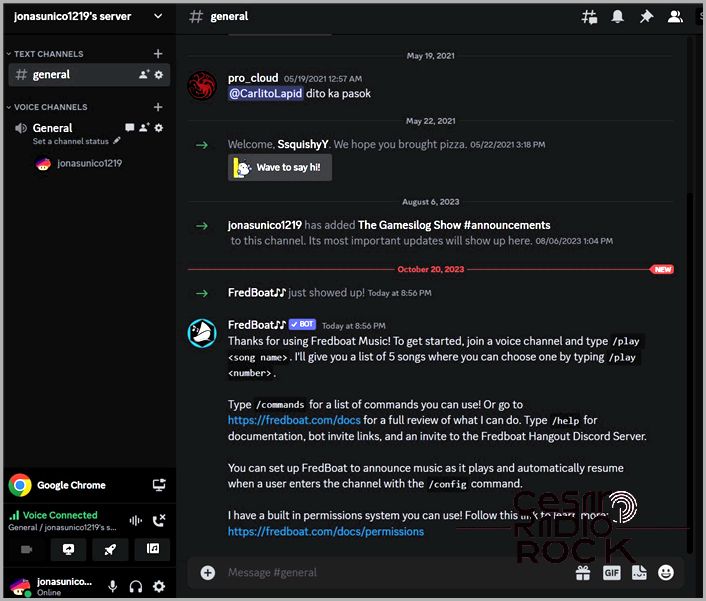
- From FredBoat’s suggestions, select the number of the song you want to play and send it.
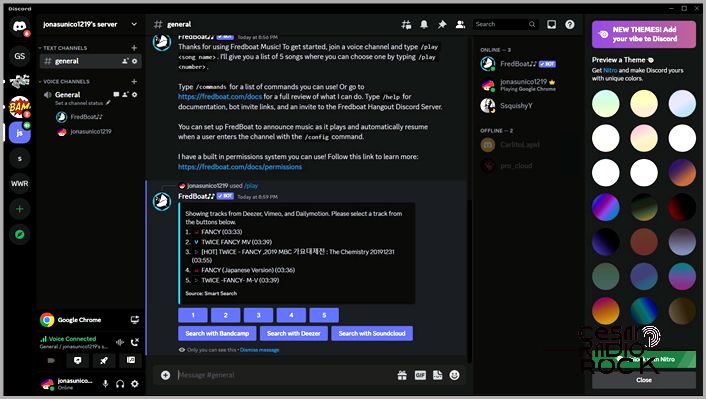
Anyone on the server can use FredBoat. You can even create a poll in your Discord server, allowing others to choose the next song to play. You can also use FredBoat from Discord’s mobile app.
FredBoat can play tracks from Vimeo, Deezer, BandCamp, Twitch, and Dailymotion. However, it cannot stream tracks from your Spotify or Apple Music library. That being said, you can still connect Spotify to Discord so that others can see what you’re listening to.
How to Connect Discord to Spotify
If you wish to share the music you’re listening to on Discord, you can connect your Spotify account. This way, Discord will automatically display your current activity as the music you’re playing. If your friends have a Spotify Premium account, they can listen to the same music.
- To get started, open Discord.
- Click on the gear icon next to your username, located at the bottom left corner.
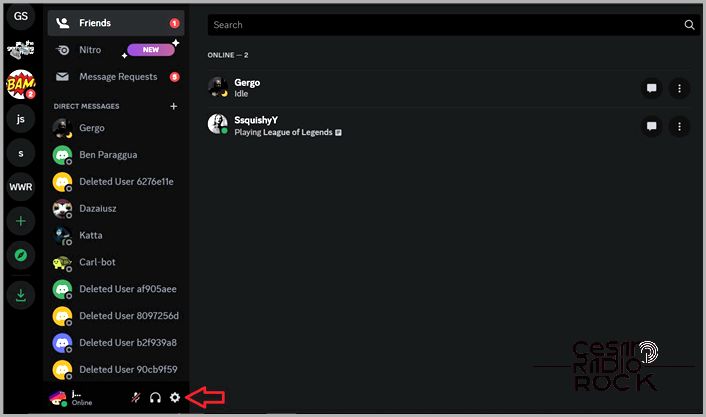
- Select “Connections”.
- Click on the Spotify icon.
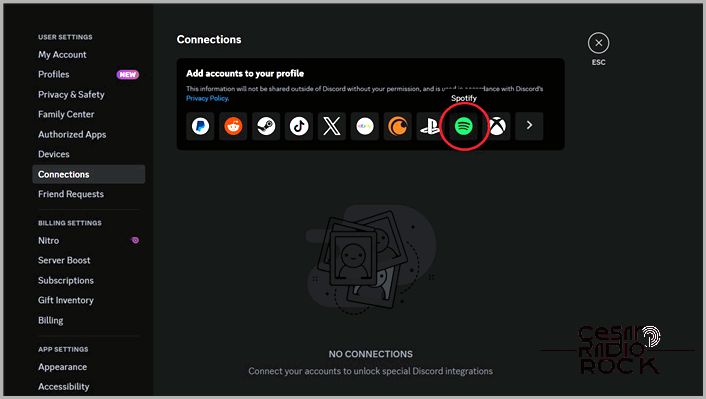
- Log in to your Spotify Account.
- Review the permissions and click “Agree”.
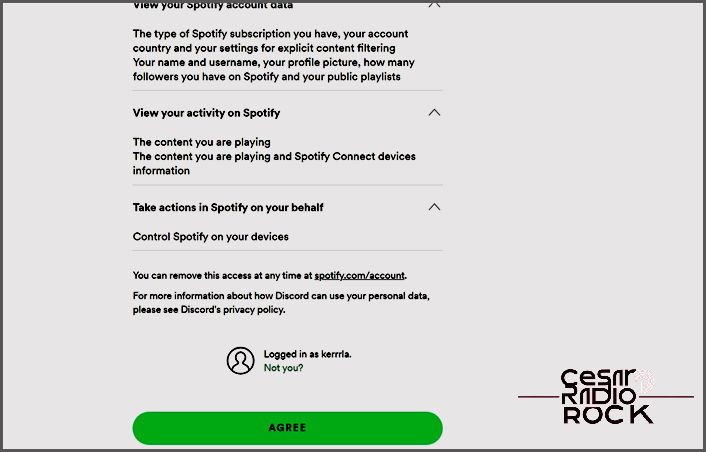
- When you use Spotify, your Discord activity status should look like this:
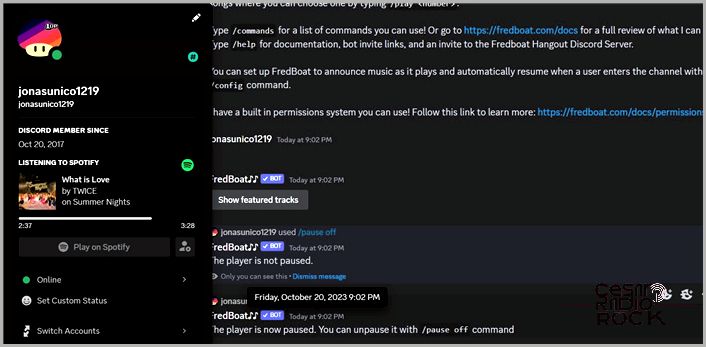
Keep in mind that Spotify integration is not available on Discord’s Android or iPhone app. In such cases, share your Spotify playlist with other Discord server members so they can enjoy your favorite tunes.
In addition to Spotify, you can integrate and stream Netflix on Discord with your friends.
Enjoy the Music While You Play
Using the steps above, you and your friends can enjoy your favorite tunes while playing games together. This can help you stay focused during intense gaming sessions. Alternatively, you can simply hang out online and listen to each other’s playlists and song recommendations on Discord. FredBoat is an exceptional bot, but there are many other amazing Discord bots that you should explore.
Frequently Asked Questions
Q: What are other music bots available on Discord?
A: Alongside FredBoat, you can try Musico, Aphinity, Green-bot, and Lara. However, FredBoat has the largest music library out of all these bots, making it the best choice.
Q: Can you connect other music apps to Discord?
A: Unfortunately, you can only connect Spotify to Discord. Other music streaming apps like Apple Music, Pandora, and SoundCloud are not yet available as Discord partners.
Q: How many songs does FredBoat have?
A: There isn’t an exact number of songs that FredBoat can play. However, it has access to music from Soundcloud, Bandcamp, Twitch, Deezer, Vimeo, and Dailymotion, which means it potentially has millions of songs to choose from.
