Can Roku Get Local Channels?
Can Roku Get Local Channels?
As I ponder the capabilities of Roku, I find myself wondering – can this device deliver my favorite local channels? It’s a burning question that lingers in my mind. I have gathered all the information you need to know about Roku’s potential to bring local channels to your screen.
Understanding Roku
Let me start by giving you a brief introduction to Roku. In simple terms, Roku is a streaming device that connects to your television, offering you access to various streaming services. With Roku, you can watch popular apps like Netflix, Hulu, and Amazon Prime Video, among others. It’s a nifty little gadget that revolutionizes your entertainment experience.
Getting Local Channels on Roku
Now, let’s tackle the big question – can Roku provide you with local channels? The answer is not as straightforward as you might hope. Roku itself doesn’t support traditional cable or satellite connections, which typically provide access to local channels. Instead, Roku gives you access to streaming services, where you can find some local channel content.
Roku Channels and Streaming Services
While Roku doesn’t directly offer local channels, there are ways to access them through streaming services available on Roku. Networks like ABC, NBC, CBS, and Fox have their respective apps on Roku, which you can download and use for free. By using these apps, you can access some local channels’ on-demand content, which includes news, shows, and episodes.
Antenna Integration
If you’re craving live local channels on your Roku device, there’s a way to make it happen. By integrating an over-the-air antenna with your Roku TV or Roku device, you can access live local channels. This combination allows you to watch both streaming services and live over-the-air channels, amplifying your entertainment options.
Conclusion
In conclusion, while Roku itself doesn’t directly provide local channels, it can serve as a gateway to access certain local channel content through various streaming apps. Additionally, by incorporating an over-the-air antenna, you can enjoy live local channels alongside your streaming services. So, with the right configurations, you can indeed get your favorite local channels on Roku. The possibilities are vast, and the choice is yours!
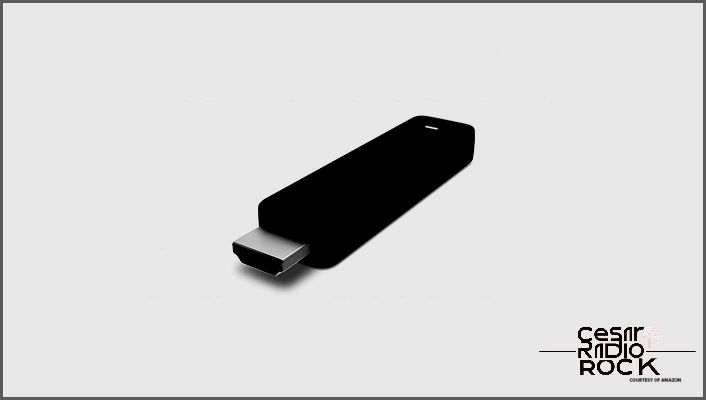
When you start using Roku, you’ll see that there are a ton of channels for all kinds of things – cooking, history, classic movies, you name it. But sometimes, people worry that local TV stations will suffer because of these streaming services.
But don’t worry, because it looks like local TV stations are keeping up with the times. In fact, there are so many ways to get local channels on Roku. So get ready, because this article will show you some of the best ways to do it.
Watch Your Local TV
Local Now is a new channel made for Roku. Depending on where you are, you’ll get personalized local content all day long. This channel tailors its content for over 170 different places in the U.S., and you can even switch to a different location to see what’s happening there.
The service has local news, sports, weather, and traffic updates, as well as fun stuff like events happening in your area (festivals, concerts, etc.). After a 30-day free trial, you’ll need a TV provider subscription to keep using it.
NewsOn is a free channel that offers live or on-demand news from your local area. You can watch weather reports, news clips, and live news broadcasts. There are over 170 locations to choose from, and you can easily switch between them.
If you want even more local content, you can go to the ‘News and Weather’ tab in the Roku Channel store and look for local stations that provide news for your area.
Connect Roku to an Antenna
You might think that TV antennas are a thing of the past, but you’d be mistaken. Today’s antennas work with streaming services and are more powerful than ever. If you connect your TV antenna to Roku, you’ll have access to a lot of local TV.
You can watch local news, sports, weather, and other local content in full HD through your Roku with an antenna. You’ll have access to major networks like NBC, FOX, ABC, CBS, and more, including your favorite primetime shows.
How far your antenna can pick up broadcasts depends on the type and quality of the antenna. Some antennas can reach up to 50 miles. There are many antennas to choose from, so pick one that fits your needs and location. If you live near a TV tower (about 30 miles away), a cheap, flat antenna might work. But if you’re more than 50 miles away, you might need an outdoor antenna.
Once you have your antenna set up, you can easily access the content through your Roku. When you install an antenna, it will be one of the first options on your home screen. Just press the ‘Home’ button on your Roku remote and use the arrow keys to find the ‘Antenna TV’ option.

Get Local Channels with Subscription Services
Did you know that most streaming services accessible through Roku offer a wide selection of local channels? With these services, you can watch your favorite local TV stations live or on-demand, giving you the flexibility to catch up on shows whenever you want.
Although these channels require a membership fee, the great thing is that you can access them on platforms other than Roku. For example, you can still watch them through your web browser or streaming platforms like Chromecast.
Check out these Roku-compatible services that provide local channels:
- Hulu+ Live TV, Sling TV, PlayStation Vue, DirecTV offer local content from FOX, ABC, CBS, and NBC.
- CBS All Access lets you watch local CBS television live and on-demand. Stay updated with the latest news and enjoy CBS original TV shows.
- YouTube TV streams content from Fox, CBS, NBC, and ABC.
Access Private Local Channels
Some local channels may not be available in the channel store on Roku. Instead, you can find them by adding a private channel using a specific code. Here’s what you need to do:
- Visit the official website of the local channel you want to add to Roku.
- Look for information about their Roku private channel and code.
- Note down the code provided on the website.
- Go to the Roku website.
- Sign in to your account.
- Click on the small profile picture at the top-right corner of the screen.
- Select ‘My Account’.
- Under the ‘Manage Account’ section, click ‘Add a Channel’.
- Enter the code for your local channel.
- Click ‘Add Channel’.
The channel will be immediately added to your Channel list.
Stay Updated with Local News
Local news channels are gradually adapting to the rise of streaming platforms. Even the smallest cities now have at least one local TV station that is modernizing and making their content available for streaming. If you have a Roku device, chances are you can stream your local news.
And even if your favorite local TV station isn’t directly accessible on Roku, there’s a good chance it might be in the future. As these platforms offer high-definition image quality and the convenience of on-demand viewing, TV stations are jumping on board.
Do you know any other ways to watch local channels on Roku? Share your favorite method in the comments section below.
