Why Does Snapchat Affect the Quality of Photos?
Have you ever wondered why the pictures you upload on Snapchat don’t look as good as the original ones? Well, I have, and I’m here to tell you why it happens.
When you take a beautiful photo with your phone’s camera, it captures all the details and colors that make it stunning. But when you upload it to Snapchat, something peculiar happens. The quality of the photo noticeably diminishes. That’s because Snapchat compresses the photo to reduce its file size, making it easier to send and store on their servers.
Compression is a process where the image gets altered to take up less space. It’s like squeezing a big balloon into a smaller one. But just like squeezing a balloon makes it lose its shape and some air, compressing a photo can make it lose some quality and detail.
Why exactly does Snapchat compress photos? Well, the main reason is to save data and ensure fast sharing. High-quality photos take up a lot of space, and when you’re sending them through Snapchat, you don’t want to use up all your data or wait forever for them to upload. So, Snapchat sacrifices a bit of image quality to make sure your photos are quickly and easily shared.
But why can’t Snapchat keep the original photo quality while still compressing it? It’s a trade-off. You see, if Snapchat didn’t compress photos, it would take longer to send them, and they would consume more storage space and data. To strike a balance, Snapchat uses a compression algorithm that finds the right compromise between file size and image quality.
Also, consider that Snapchat is primarily designed for sharing temporary moments with friends. These moments are meant to be fun, casual, and not necessarily perfect. Snapchat prioritizes quick exchanges, so it’s natural that some quality is sacrificed to make the experience fast and smooth.
Although Snapchat compresses photos, it doesn’t mean you can’t take good pictures on the app. There are still ways to enhance your photos and make them look great. One tip is to take the photo using your phone’s camera first, and then upload it to Snapchat. By doing this, you’ll have more control over the photo quality before the compression process takes place.
In conclusion, Snapchat compresses photos to save data and ensure fast sharing. While this compression may diminish the quality of your photos, it allows you to quickly send and store them. Remember to consider the temporary and casual nature of Snapchat when sharing your moments, and don’t forget that you can always enhance your photos before uploading them. Happy snapping!
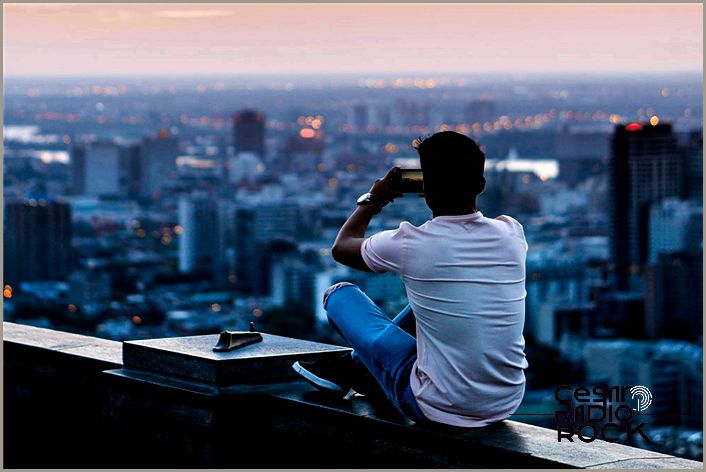
For a while now, Snapchat has been hailed as the quickest way to share a moment. This social media app was specifically designed for mobile devices, enabling instant communication through chat, photos, and videos.
However, unlike other similar apps or social media platforms, Snapchat has a noticeable flaw that splits its users into two camps. And it all comes down to one thing: the photo quality on Snapchat can be quite inconsistent. At first, you might assume that this is because some people have subpar cameras. But there’s more to it than meets the eye.
The Issue with Snapchat
Snapchat is surrounded by a cloak of mystery when it comes to its scoring algorithms, favoritism towards different operating systems, and the constant changes to its code, often made without any warning. These factors are just a few of the reasons why photo quality on Snapchat can vary based on different devices. And believe it or not, the photo compression might not be as terrible as you’d expect.
The Android Photo Controversy
While Snapchat doesn’t excel in photo quality overall, a majority of users who complain about their photos are Android users. And they have a valid reason to be frustrated, thanks to how the app fails to utilize the Android camera API software effectively.
Instead of using the actual API software that would offer more control over the quality, Snapchat simply takes a screenshot of what the phone’s camera is capturing. As you can imagine, this significantly reduces the photo quality. What’s even more troubling is that iOS phones don’t have this issue, which has caused quite a controversy.
Interestingly enough, even Android phones with superior cameras compared to their iOS counterparts still upload low-quality photos in comparison. Frustrating, right?
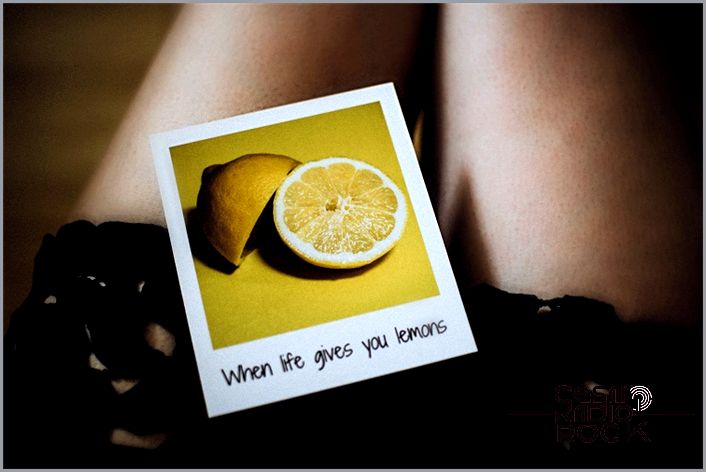
But wait, is this intentional? Is Snapchat purposefully favoring Apple devices or is it simply a matter of compatibility between Snapchat and Android OS?
It’s no secret that most Apple devices run on the same version of iOS. This makes it much easier for Snapchat to offer support for Apple devices. On the other hand, Android OS has countless variations used across a wide range of devices. This makes it challenging for Snapchat to provide sufficient support for all Android phones.
Now, some people argue that Snapchat’s developers take the easy way out by resorting to screenshots instead of implementing proper code to take advantage of Android cameras and their superior image quality. That’s why, even though Android phones often have better cameras than iOS phones, the picture quality on Snapchat is still subpar.
So, Why Use Compression?
There’s a simple answer to why the photo quality on Snapchat is not satisfying for most users. Allowing full resolution photos to be uploaded would significantly slow down the site and increase data usage for users.
Plus, compression has its advantages. It allows users to upload and send photos faster, even with a less-than-perfect internet connection. And let’s not forget, speed is what Snapchat is all about. As frustrating as this might be for many, sacrificing image quality is the only way the app can function as smoothly as it does now.

Are Things Getting Better?
Have you noticed that Snapchat used to let us control the video quality for Snaps? We had a few options to choose from. But now, that’s no longer the case.
Here’s something interesting: Snapchat never mentioned anything about creating a feature to control Snap quality. And as the control over quality diminishes, it’s hard to believe that things will improve anytime soon.
Unless Snapchat figures out a way to compress Snaps more efficiently or provides better support for Android cameras, there will always be a sense of inequality between Android and iOS users.
A Final Thought
Some people are satisfied with the way things are, while others aren’t. But that’s true for almost any social media platform. Yes, iOS users have an advantage when it comes to photo compression and interactions with the camera API, but the photos aren’t that bad. They’re not fuzzy or horrible to look at.
At the end of the day, Snapchat needs to use compression on photos and videos for the app to function as it does. And regardless of the quality, the company is actually helping users by keeping data usage to a minimum.
How to Add a Watermark in Excel
One Opinion on “Does Snapchat Compress Photo Quality?”
Do you have any evidence to support your claim that “even though Android phones tend to have better cameras than iOS phones”? Android phones vary widely, from the cheapest ones at Walmart to the latest Samsung models. However, iPhones have always been known for their superior picture quality. If you’re going to make such a statement in an article, it would be better to back it up with a source or statistic. Most, if not all, Android phones that I’ve seen my friends use are inexpensive $200 phones from Walmart, and the picture quality is often disappointing. So I fail to see how “Android is majorly better at taking pictures.” I’m not saying all Androids take bad pictures; the new Google Pixel phones, for instance, take fantastic pictures. But the majority of Snapchat users, who are mostly high schoolers with cheap phones, don’t have devices designed to take amazing pictures. Also, let’s remember that they’re not called “iOS phones”; they’re called iPhones. Please cite your sources before spreading potentially misleading information on a public site.
Someone called “You’re an idiot” says:
Are you blind? The article clearly said “Android phones WITH superior cameras than their iOS counterparts.” Notice the keyword “WITH.” You went on a rant for no reason other than being an idiot who can’t read.
