Learn How to Conceal a Telegram Conversation
So, you want to keep a certain chat a secret, huh? Well, lucky for you, I’ve got just the trick for hiding a Telegram chat in plain sight. Stick with me, and I’ll show you how to pull it off.
First things first, let’s talk about the “Archive” feature. It may sound fancy, but it’s actually quite simple. When you archive a chat, it’s like putting it in a virtual storage box. The chat will still be there, but it won’t be visible in your main chat list anymore. Sneaky, right?
To archive a chat, follow these steps:
1. Open the Telegram app on your device.
2. Go to your chat list and find the chat you want to conceal.
3. With a long press on the chat, a menu will pop up.
4. Select “Archive” from the menu. Poof! The chat is now hidden from plain sight.
But wait, there’s more! What if you want to retrieve your hidden chat? No worries, mate. Just like magic, I’ll show you how to unarchive it.
To unarchive a chat, here’s what you need to do:
1. Open the telegram app on your device.
2. Tap on the three horizontal lines at the top left corner of your screen. This will open the side menu.
3. Scroll down until you find the “Archived Chats” option and tap on it.
4. Voila! You’ll see all the chats you’ve hidden away. Find the one you want to bring back and give it a tap.
5. Finally, choose “Unarchive” from the options that appear. Like a long-lost friend, your chat will reappear in your main chat list.
Now, you might be thinking, “Okay, that’s great, but what if someone snoops around my phone and stumbles upon my hidden chat?” Well, I’ve got your back, my friend.
Telegram offers an even more secure way to protect your concealed chats with a password. Here’s how to set it up:
1. Open the Telegram app on your device.
2. Go to “Settings” by tapping on the three horizontal lines at the top left corner of your screen.
3. Select “Privacy and Security.”
4. Scroll down and tap on “Passcode Lock.”
5. Toggle on the “Passcode Lock” button.
6. Enter a secure passcode. Make sure it’s something you can remember but hard for others to guess.
7. You can also enable features like Face ID or Touch ID to add an extra layer of security.
8. Once you’ve set it up, any time you open your Telegram app, you’ll need to enter your passcode or use Face ID or Touch ID to access your concealed chats.
So there you have it, my curious friend. With these tips and tricks, you can now keep your private conversations under wraps. Give it a try and enjoy your newfound sense of privacy on Telegram. Stay stealthy!

Sometimes, you might want to keep your important chats private. Although Telegram doesn’t have a direct option to hide chats, there are some clever tricks you can use to make sure nobody can snoop around in your conversations. Follow this guide to find out how.
�� How to Hide a Telegram Chat ��
1. **By Archiving Them**
Just like in Messenger, Telegram allows you to archive chats. But archiving alone won’t completely hide them, as the archived chat can still be found at the top of your inbox for quick access. However, you can hide the archived chats folder so that they are truly out of sight and only visible when you swipe down.
If you’re a Telegram Premium user, you can also automatically archive chats from non-contacts.
**For Android & iOS:**
1. Open the Telegram app.
2. Now, swipe left on the chat you want to archive.

3. Tap on the Archive button to move the chat to the Archived Chats folder.

4. The Archived Chats folder will appear at the top of your Telegram inbox. Long-press on it and choose the Hide from Chat List option.
That’s it! By following these steps, you can hide your Telegram chats and keep them private from prying eyes.
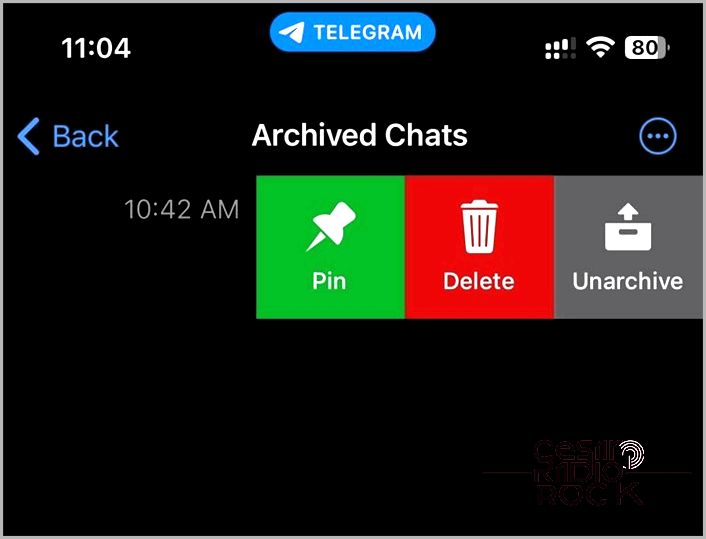
If you want to access the Archived Chats folder, just swipe down slowly when you’re at the top of your Telegram inbox. This will bring up a “Release for archive” menu and reveal the folder. To unarchive a chat from the folder, swipe left on it.
Let’s move on to the desktop version of Telegram.
1. Open the Telegram app.
2. Right-click on the chat you want to archive.
3. Select Archive.
[Image: Archive Telegram Chats Desktop]
4. To remove the Archived chats header from the chat list, right-click and select Move to main menu.
[Image: Move to Main Menu Archive Telegram]
To view your archived texts on desktop, click on the three-lined icon and select Archived chats. If you want to unarchive a chat, just right-click on it and select Unarchive.
Next, let’s talk about using Chat Folders to hide chats on Telegram.
You can easily conceal chats by using chat folders, a feature available to all users. You can create a folder and exclude contacts from which you receive important messages. Alternatively, you can add your Telegram friends to a chat folder and move it to the end of your inbox.
Here’s how to create a chat folder:
1. Open Telegram.
2. Tap on Settings.
3. Go to Chat Folders.
4. Tap on Create a Folder.
[Image: Create A Folder Telegram Hide Chats]
5. Give the folder a name.
[Image: Name Chats Folder Telegram Hide]
6. Tap on + Add Chats and select the chats you want to include in the chat folder.
[Image: Select Chats Telegram Hide Chats]
7. Click on the Create button.
8. Similarly, you can hide chats from specific folders using the Excluded Chats option and create a group.
[Image: Exclude Chats from Chat Folder]
9. Go back to Settings > Chat Folders.
10. Finally, drag the folder to your desired position in the list if you want to set a custom order.
However, please note that the All Chats section will still show the chat folder. You can’t move it to the end to hide all active chats from prying eyes.
This feature is available in Telegram Premium, which allows you to customize the folder order and set a custom folder as the default. You can also move the All Chats section to the end of the list to ensure that any new message that shows up is not immediately visible.
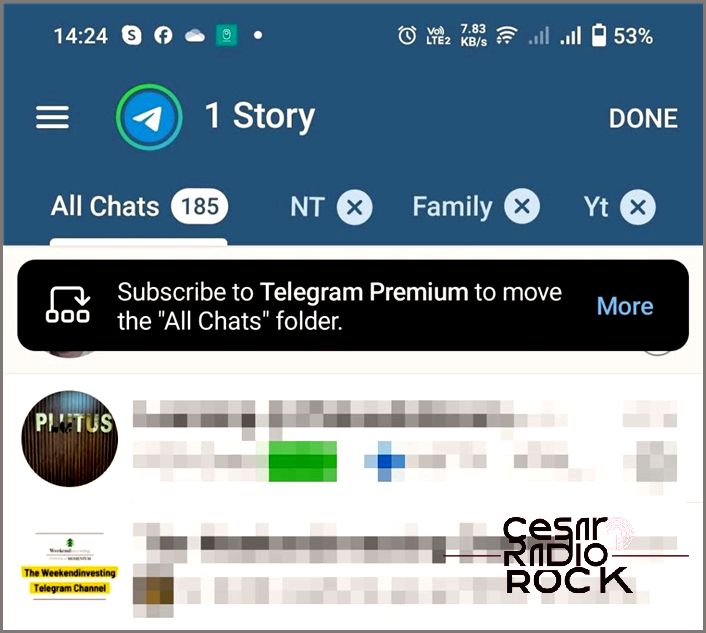
Keep Your Telegram Chats Private or Disable Notifications
Instead of hiding them completely, there are other options you can try to keep your Telegram chats private. One option is muting the notifications for specific chats. Another option is to activate the Do Not Disturb mode on your iPhone or Android, which will silence all notifications from all apps during certain hours.
In addition to hiding chats, you may also want to protect your privacy by hiding your phone number on Telegram.
Frequently Asked Questions
Q: Is it possible to lock a single chat in Telegram?
A: Unfortunately, Telegram does not have a feature that allows you to lock individual chats. However, you can secure the entire app by setting up a passcode or using biometric lock.
Q: How can I view hidden messages in Telegram?
A: Telegram doesn’t provide an option to hide messages within the app. If you have messages stored in the Archived Chats folder, you can access them there. Alternatively, on the Telegram mobile app, you can swipe down from your message inbox to reveal the hidden Archived chats folder.
