How To Prevent Your Cell Phone from Being Tracked
How To Keep Your Cell Phone Safe from Being Tracked
Hey there! If you’re concerned about keeping your cell phone location private, I’ve got some tips for you. It’s important to take steps to protect your privacy and prevent unwanted tracking. Let’s dive in!
1. Disable Location Services
First things first, let’s make sure your location services are turned off. This prevents apps and services from tracking your whereabouts. Go to your phone’s settings and look for the “Location” option. Just toggle it off and you’re good to go!
2. Review App Permissions
Next up, take a closer look at the permissions you’ve granted to your apps. Some apps might have access to your location information without you even realizing it. Open your phone’s settings and find the “Apps” section. Review each app’s permissions and decide which ones really need access to your location. Feel free to revoke permissions for any apps you’re not comfortable with.
3. Use a VPN
A virtual private network (VPN) can help hide your true location by routing your internet connection through a different server. It creates a secure connection and adds an extra layer of privacy. There are many VPN providers out there, so do some research and find a reliable one that suits your needs.
4. Turn Off Wi-Fi and Bluetooth
Did you know that your Wi-Fi and Bluetooth connections can give away your location? When these features are on, your phone is constantly searching for nearby networks and devices. By turning them off when you’re not using them, you minimize the chances of being tracked.
5. Be Mindful of Public Wi-Fi
Public Wi-Fi networks can be convenient, but they can also be a risk to your privacy. These networks are often unsecured, making it easier for others to spy on your online activities. Avoid connecting to public Wi-Fi when you need to keep your location private.
6. Keep your Phone Updated
Regularly updating your phone’s software is not just about getting cool new features – it’s also important for your security. Updates often include patches for known vulnerabilities that could be exploited by trackers. Stay on top of updates to keep your phone protected.
7. Use a Faraday Bag
If you’re looking for an extra layer of protection, a Faraday bag might be just the thing. It’s a special pouch designed to block signals, making it impossible for your phone to be tracked. Simply place your phone inside the bag when you want to go off the grid.
Remember, taking these steps can go a long way in keeping your phone location private. It’s up to you to safeguard your privacy – so be proactive and stay one step ahead of potential trackers. Stay safe out there!

Hey there! In this digital age, it’s super important to prioritize our privacy. With technology being such a big part of our lives, our devices are usually connected together. And that actually puts us at risk, because if a hacker manages to get into one of our devices, they can access all the information stored on all of them. Scary, right?
It’s crazy to think that someone can track your online activities, create a profile based on your internet actions, and then potentially use that information against you. Yikes!
Now, hackers tend to target mobile phones the most, mainly because they’re the easiest to track. But don’t worry, your laptop and computer can also be monitored, but that’s a whole other story.
Don’t fret though! I’m here to show you how to prevent your smartphone from being tracked and keep your privacy intact.
Stop Google from Tracking Your Phone
One of the most popular Google services is Google Maps. It’s super handy because it lets you find the exact location you want or even check where you currently are. To use this service, you need to turn on the Location option on your smartphone, which allows Google to track your phone’s location.
But here’s the thing – this feature actually poses a security risk. Someone could mess with your connection and figure out exactly where you are. No bueno.
Lucky for you, I’ve got the steps to prevent Google from tracking your mobile phone:
- First, go to your smartphone’s Settings.
- Next, choose Location.
- Scroll down and tap on Google Location History.
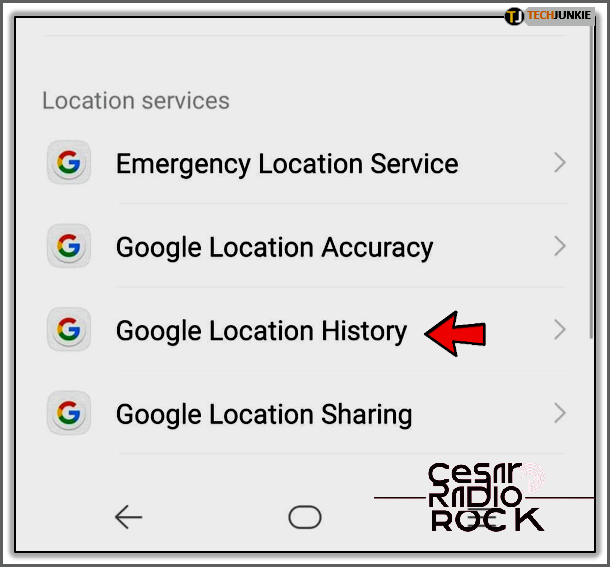
- Now, you can either drag the slider to the left or simply tap on that option.
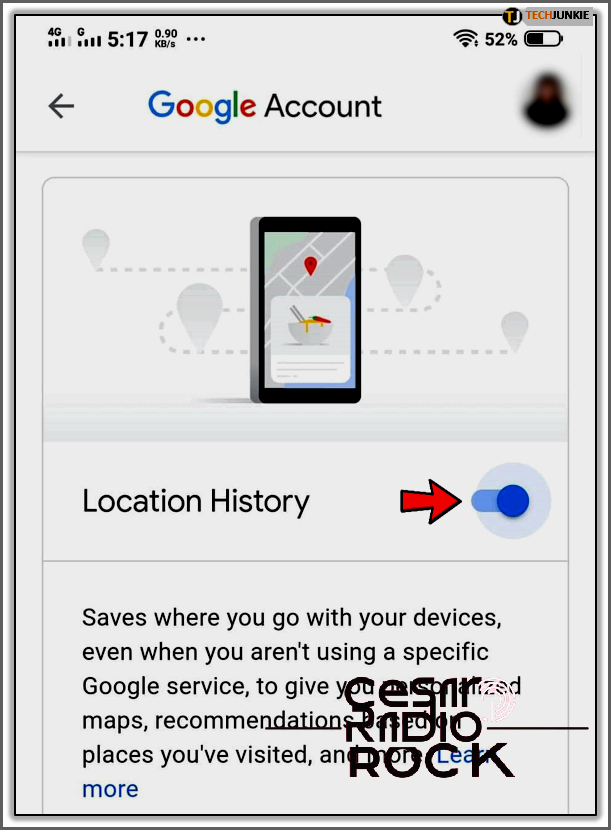
- A little dialogue box will pop up with two options. Look for Pause and tap on it.
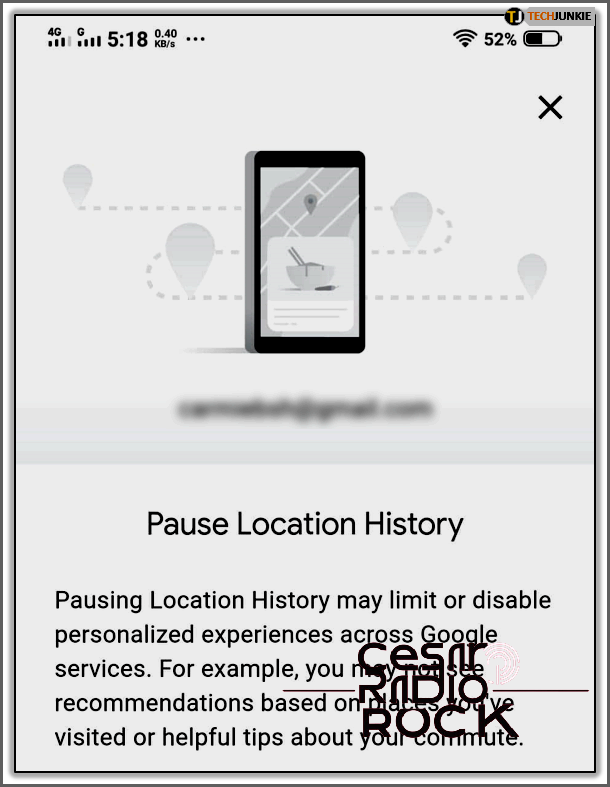
- Great! You’re almost done. Just tap on Manage Activity at the bottom.
Once you’ve followed these steps, your phone will be safe from Google’s prying eyes. Phew!
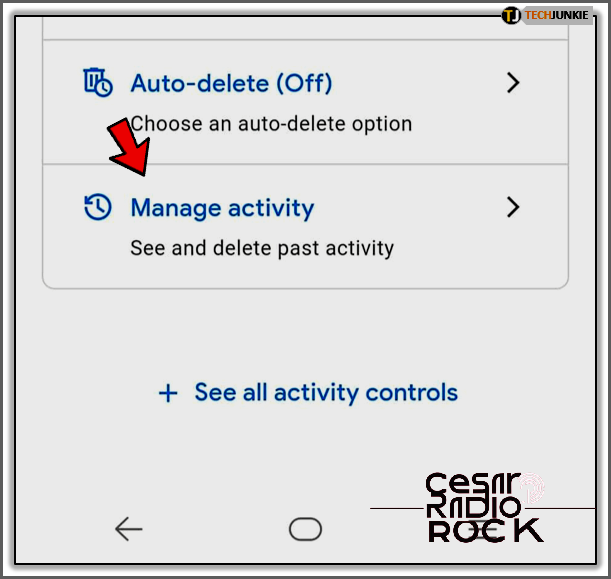
First things first, I’m going to need you to click on the little menu icon. You know, those three vertical dots or lines hanging out in the top-right corner of your screen? Yeah, that’s the one. Once you’ve found it, go ahead and give it a tap.
Now, take a peek at the dropdown menu that pops up. Look around for a little something called “Settings.” It might be hiding in there somewhere. Once you spot it, go ahead and give it a tap. If you don’t see “Settings” in the dropdown, no worries! Just keep an eye out for a cog icon instead. Give that bad boy a tap and it’ll take you to the same place.
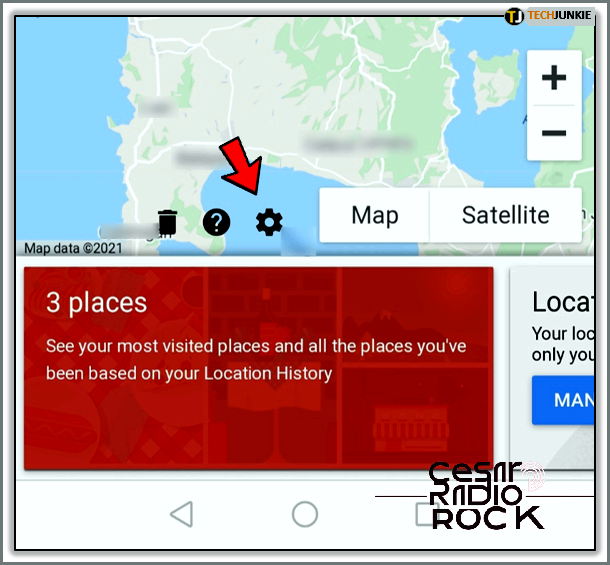
Hey there! Let me guide you through the steps to delete your location history. Just follow along with me.
First, go ahead and scroll through your Location settings. Take your time and look for the option we need. It may take a moment, but don’t worry, I’ll wait.
Now, once you’ve found it, tap on “Delete All Location History.” It’s important to make sure you select the right option, so double-check before tapping.
That’s it! You’ve successfully cleared your location history. Nice job!
If you have any other questions or need further assistance, just let me know. I’m here to help!
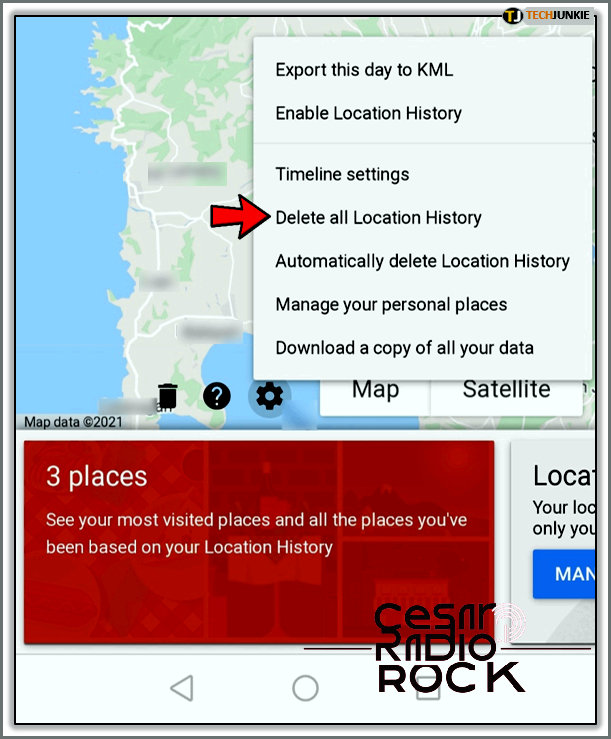
Once you tap on that choice, a window will pop up, asking if you really want to delete all your location history for good. You just need to tap the checkbox next to “I understand and want to delete” and then finish by tapping on Delete.
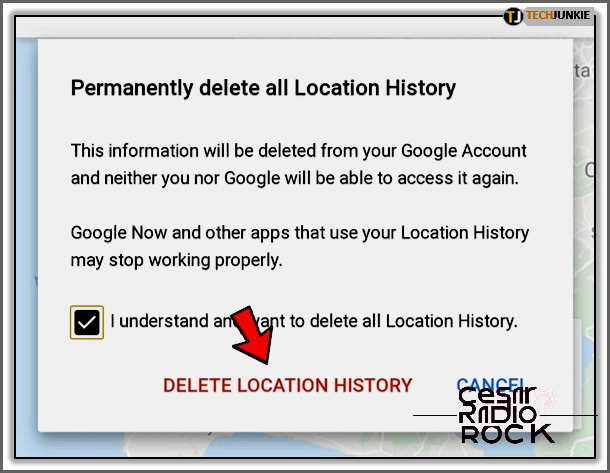
Here’s what you can do to make sure Google can’t track your phone.
Use Airplane Mode to Stop Someone from Tracking Your Phone
One easy way to block anyone who’s currently tracking your phone is to turn on Airplane mode.
Airplane mode is a handy feature that can turn off your service and network. It can also disable GPS, your cellular network, and all other connections.
If you want to use Airplane mode to stop your phone from being tracked, just find the Airplane mode icon.
To do this, swipe down the top of your screen to open the app drawer. Once you see the Airplane mode icon, simply tap on it. Airplane mode will immediately turn off your network and service, so no one can track your phone.
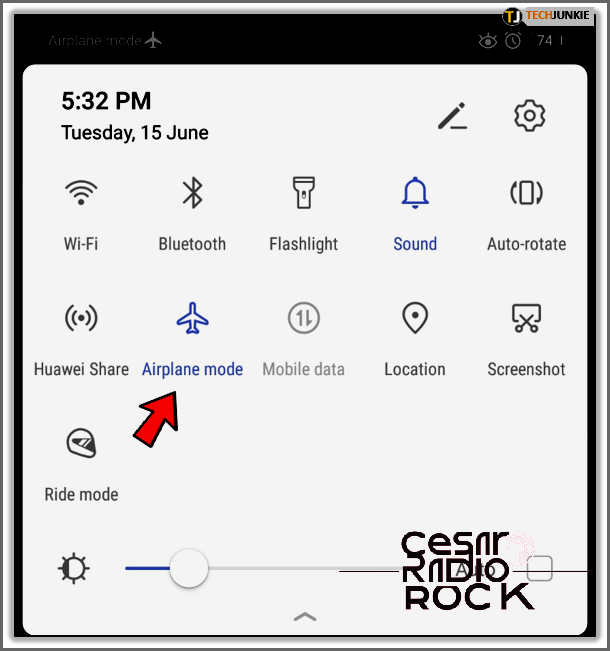
If you can’t find the Airplane mode icon on your phone, don’t worry! You can easily add it to your app drawer by following these steps:
First, open your phone’s Settings. You can usually find it by swiping down from the top of your screen and tapping on the gear icon.
Once you’re in the Settings, scroll down and look for the “Connections” option. Tap on it to continue.
Now, depending on the version of your smartphone’s operating system, you might see either “Airplane mode” or “Flight mode” listed. Tap on this option to activate it.
That’s it! You’ve successfully turned on Airplane mode. This will disable all wireless connections on your phone, including Wi-Fi, cellular data, and Bluetooth.
Protect Your Privacy by Disabling Location Services
Worried about being tracked? No problem. You can easily disable Location Services on your phone by following these simple steps:
Start by opening your phone’s settings again.
Next, look for the “Privacy” option and tap on it.
Within the Privacy settings, you’ll find “Location Services”. Tap on this option to proceed.
Finally, simply switch off the Location Services toggle. This will prevent apps and websites from accessing your precise location.
That’s it! Now you can enjoy a little more privacy and peace of mind knowing that your smartphone won’t be constantly tracking your every move.

Once you turn off Location Services, your phone immediately stops sharing your location with any apps that might be using it.
Protect Your Privacy and Disable Location Tracking
These three methods are guaranteed to prevent anyone from tracking your smartphone. Remember that there are different ways to track, some of which involve malware.
Considering this, you need to be cautious when downloading and installing apps on your device. The safest option is to use official app stores, like the Google Play Store for Android and the App Store for iOS. Avoid downloading software from other sources, as it can easily be infected with malware that may go unnoticed until it’s too late. In the meantime, hackers can use this malware to steal your private information, including your location.
