How to Install Pluto TV on the Firestick
Hey there! Today, I want to show you how easy it is to install Pluto TV on your Firestick. So, grab your Firestick remote and let’s get started!
First things first, make sure your Firestick is connected to your TV and turned on. Now, go to the main menu and scroll over to the search icon. It looks like a magnifying glass.
Once you’re in the search menu, type in “Pluto TV” using the on-screen keyboard. As you type, you’ll see suggestions popping up below. Just keep typing until “Pluto TV” appears.
Now, select “Pluto TV” from the search results and click on it. This will take you to the Pluto TV installation page.
On the Pluto TV page, you’ll see a big yellow button that says “Get.” Go ahead and click on that button. The installation process will now begin.
After a few seconds, the “Get” button will change to “Installing.” This means that Pluto TV is being downloaded and installed on your Firestick.
Once the installation is complete, the button will change again, this time to “Open.” Click on “Open” to launch Pluto TV.
Congratulations! You’ve successfully installed Pluto TV on your Firestick. Now you can enjoy a wide range of streaming content right from your TV!
If you ever want to open Pluto TV in the future, just go to the main menu of your Firestick and scroll over to the “Your Apps & Channels” section. You’ll find Pluto TV there, ready to be launched with a simple click.
So go ahead and start exploring Pluto TV. With its diverse selection of movies, TV shows, news, and more, there’s always something exciting to watch. Enjoy!

Hey there! I wanted to let you in on this awesome online streaming service called Pluto TV. It’s seriously packed with a ton of cool stuff like movies, sports, live news, and so much more. The best part? It’s completely free! With over 100 channels and thousands of hours of TV shows and movies, you’ll never run out of things to watch.
And here’s the cherry on top: Pluto TV works on a bunch of different devices like Amazon Fire, Android, iOS, Roku, and even laptops. So you can enjoy all that amazing content no matter what gadget you have!
But before you dive in, set up a VPN service first
It’s a smart move to get yourself a VPN service before you install Pluto TV on your PC. Trust me, it’s worth it. Why, you ask? Well, let me fill you in. See, Pluto has a lot of ads, and those ads can sometimes be a sneaky way for hackers to get into your computer. Not cool, right?
On top of that, imagine this: you’re in the middle of watching the Superbowl, and suddenly, an annoying ad pops up. Ugh, talk about bad timing! Nobody wants that. Plus, your internet service provider can see what you’re watching and when you’re watching it. That’s a little too intrusive for my taste.
But don’t worry, I’ve got your back. By getting a VPN service, you’re protecting yourself from those pesky hackers and nosy internet providers. They won’t have a clue about what you’re doing online. So go ahead, get that VPN, and enjoy all the awesome content on Pluto TV without a worry in the world.

How to Install Pluto TV on FireStick
Installing Pluto TV on FireStick is super easy. Follow these simple steps:
- Start by opening your Amazon Fire Stick and clicking on the “Search” icon located at the top left of your screen.
- A search window will pop up. Type in “Pluto TV” and hit enter.
- You’ll be redirected to the Pluto TV download page.
- Click on the download button to start the installation process.
- The app will be installed automatically, which usually takes just a couple of seconds.
- Once the installation is complete, you’ll see a new icon that says “Open.” Click on it to launch the app.
And that’s it! You now have Pluto TV up and running on your FireStick. Now, let me walk you through the awesome features this app has to offer.
Discover the Awesome Features of Pluto TV
Simple and User-Friendly
One of the reasons why many people love Pluto TV is because it’s not just free, it’s also incredibly easy to use. The user interface is straightforward and intuitive, making it a breeze to navigate through the app. Finding your favorite TV shows and movies is a piece of cake, as all the options are available right on the main screen. With Pluto TV, watching live TV has never been simpler.
Exciting Range of Channels
Pluto TV offers an impressive selection of channels, considering it’s a free service. You can enjoy movies, news, sports, and even explore a curiosity section for those who like to discover new things. While you won’t find traditional channels like Nat Geo or Discovery, Pluto TV provides excellent alternatives that are sure to keep you entertained. Just keep in mind that the channel lineup may vary depending on your location, platform, and internet service provider.

Movies and TV shows
The Movies channel is by far the most popular among all the channels offered by Pluto. You’ll discover a vast selection of movies waiting for you there. From spine-tingling horror to thrilling action and poignant dramas, there’s something for everyone. Pluto’s library is so extensive that it would take you ages to explore every corner.
Stay Informed with the Latest News
If you’re the type of person who likes to stay up-to-date with what’s happening in the world, Pluto TV has got you covered. Tune in to a variety of news channels like News 24, CNBC, CBN, NBC, and many more. The news section features some of the most reputable channels on Pluto TV, so you can trust that the information you receive is both relevant and accurate.
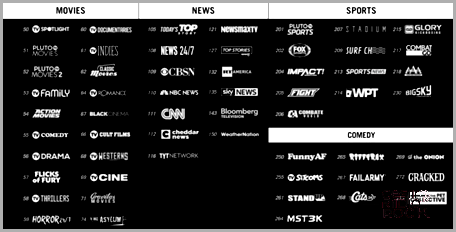
A World of Sports at Your Fingertips
Hey there sports fans, Pluto TV is the ultimate destination for all things sports. With a wide selection of sports-related channels, you’ll never run out of thrilling and entertaining content. Sure, you won’t find ESPN here, but let me tell you, the channels they do have are packed with excitement. If you’re a fan of martial arts, you’re in for a real treat with the Glory kickboxing channel and the MMA channel.
Sit Back and Let Pluto TV Keep You Entertained
Why bother paying a monthly fee for documentaries when Pluto TV offers hundreds of them for free? And that’s not all! You can dive into a wide range of reality shows, educational science documentaries, captivating nature videos, and even immerse yourself in the wonders of space with documentaries about exploring other planets. Channels like Xive TV, TV Docu, and even a live stream from NASA are at your fingertips, giving you the ultimate relaxation in front of your screen.
Experience High-Quality Online Television, Absolutely Free
The world of TV is evolving fast, and online TV services like Pluto TV are leading the way. Stay updated with the latest news, enjoy fascinating documentaries, catch your favorite sports games, and gather your loved ones to watch a movie after dinner – all without those pesky cable and satellite bills. So ditch the old ways and make the switch to Pluto TV on your FireStick for the ultimate free TV experience.
