How to Get Rid of Your Netflix Recently Watched Viewing History
So, you’re in a bit of a bind. You’ve been binge-watching shows on Netflix like there’s no tomorrow, and now you’re worried that your viewing history might give away your guilty pleasure obsessions. Don’t fret, my friend, because I’ve got you covered. Today, I’m going to show you how to clear your Netflix recently watched viewing history and keep your binge-watching habits a secret.
Step 1: Sign in to your Netflix account.
First things first, you need to log in to your Netflix account. Open up your favorite web browser and head on over to the Netflix website. Type in your email address and password and click that shiny “Sign In” button.
Step 2: Go to your Account page.
Once you’re logged in, you’ll find your way to the Netflix homepage. Look up at the top of the screen, and you’ll see a menu with different options. Click on the one that says “Account.” This will take you to your Account page, where you can manage all the settings for your Netflix profile.
Step 3: Scroll down to the “Profile & Parental Controls” section.
Now that you’re on your Account page, you’ll want to scroll down a bit until you see the “Profile & Parental Controls” section. This is where you can make changes to your profile and the way you watch Netflix.
Step 4: Choose the profile you want to clear.
In this section, you’ll see a list of all the profiles that are connected to your Netflix account. Find the profile that you want to clear and click on it. This will bring up a new page with all the settings for that specific profile.
Step 5: Click on “Viewing activity.”
Okay, we’re getting closer now. On the profile settings page, look for a button that says “Viewing activity” and click on it. This will take you to a page that shows you a list of all the shows and movies you’ve watched recently.
Step 6: Start clearing your viewing history.
This is where the magic happens, my friend. Right next to each title, you’ll see a little circle with a line through it. Click on that circle for every show or movie that you want to remove from your viewing history. Once you’ve clicked on all the ones you want to clear, scroll down to the bottom of the page and click on the “Save” button.
And voila! Your Netflix recently watched viewing history is now as clean as a whistle. You can finally breathe a sigh of relief, knowing that your secret obsession with reality TV shows or cheesy romantic comedies is no longer on display for all to see. Happy binge-watching, my friend!

There are loads of amazing shows and movies on Netflix that can keep you entertained for years. Of course, not all of them are great, so sometimes you might want to stop watching a show halfway through. The thing is, everything you watch on Netflix gets added to your recently watched history. But what if you want to remove something you’ve watched from your Netflix history? Well, fortunately, you can easily clear your recently watched Netflix history so you don’t have to scroll through a bunch of titles to find what you want to binge again.
How to Clear Your Recently Watched Netflix History
The best way to clear your Netflix history is to access your account through a web browser. The great thing is that you can remove specific shows or movies from your history without having to clear everything.
- Open Netflix in your browser.
- Hover your cursor over your profile icon at the top right.
- From the drop-down menu, select Account.

- Choose the account you want to work with.
- In the drop-down menu, look for Viewing activity and click on View.
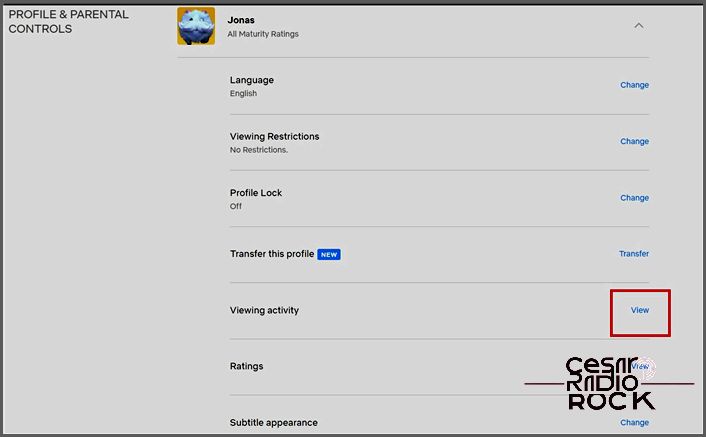
- On the right side of the shows you want to hide from your recently watched, click the cancel icon.

If you want to completely hide your account’s viewing activity, scroll down and click on Hide all. Some of the shows you’ve recently watched might not appear in the selection yet. If that’s the case, just click on Show More.
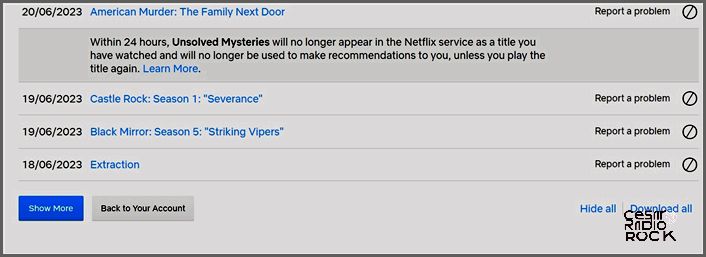
Can You Clear Your Netflix Viewing History From Your iPhone, Android, or Smart Android TV?
Unfortunately, you can’t clear your Netflix viewing history from any other device, such as your smartphone or TV. However, there are ways to do it on Android and iPhone. Simply open your mobile browser and log into Netflix. From there, follow the same steps mentioned above to clear your viewing activity. It’s worth noting that clearing your history on Android TVs requires a bit more effort. You’ll need to install a browser and log into Netflix’s website to make it happen.
Watch Netflix Without Any Worries
Deleting your recently watched history on Netflix is quite simple, although it’s important to keep in mind that the devices you can access the settings from are limited. By clearing your history, you’ll also remove the shows from your “Continue watching” section, ensuring that you won’t come across them in your feed again. If you’re eager to discover new shows on the platform, here’s a tip: learn how to change your Netflix region and explore a wider range of viewing options!
Frequently Asked Questions about Clearing Your Recently Watched Netflix Viewing History
Q: Why are there shows in my Netflix viewing history that I didn’t watch?
A: It’s possible that someone using your account watched those shows by mistake. Another possibility is that your account may have been hacked. If you suspect unauthorized access, it’s crucial to change your password immediately.
Q: What happens when I clear my viewing history on Netflix?
A: Clearing your viewing history will remove the shows from your “Continue Watching” section on Netflix. This means that it might be a bit challenging to recall what you’ve watched. However, you can still figure it out by opening the series or movie again.
Q: Will my Netflix viewing history be deleted if I delete my account?
A: Yes, deleting your account will erase your Netflix viewing history. However, it’s essential to note that it takes approximately 10 months for Netflix to completely delete an account. Until that time has passed, your account and viewing history can still be recovered.
Q: Is it possible to undo a clear viewing history on Netflix?
A: Unfortunately, once you clear your viewing history on Netflix, there is no way to restore it. So be sure to only remove your history if you truly want to start fresh.
