How to Check Nest Hello Compatibility
How to Check Nest Hello Compatibility
Hey there! I want to share some tips with you on how to determine if your fancy Nest Hello video doorbell is compatible with your current setup. Believe me, it’s important to get this right to ensure a smooth installation.
First things first, I’ll show you how to check if your doorbell system has enough voltage for the Nest Hello. You don’t want to be caught off guard when you’re all excited about your new gadget, only to find out your system can’t handle it.
So, to begin, here’s what you need to do: power off your doorbell system, find your doorbell chime, and take a look at the wires connected to it. You’ll usually find two wires here: one labeled “front” or “trans” and the other labeled “common” or “B”. Take note of these labels, they’ll come in handy.
Now, carefully disconnect the two wires from the doorbell chime. Here’s where it gets a little technical, but don’t worry, I’ll guide you through it. Take a multimeter and set it to measure voltage. Attach one probe to the “front” or “trans” wire and the other probe to the “common” or “B” wire. Turn on the power to your doorbell system and wait for the multimeter to show the voltage. Ideally, you should see a voltage reading between 16 and 24 volts. If it falls within this range, great news! Your Nest Hello is compatible with your current setup!
However, if the voltage reading is below 16 volts or nothing shows up at all, it means your system doesn’t have enough juice for the Nest Hello. But don’t despair just yet! There are some workarounds. For example, you could upgrade your transformer to something more powerful or even have a professional install a power adapter specifically designed for the Nest Hello.
Additionally, there are some doorbell systems that can’t work with the Nest Hello due to compatibility issues, even if they have enough voltage. It’s a bit of a bummer, but don’t worry, there are plenty of other great video doorbell options out there.
Lastly, if you’re unsure about anything or need further clarification, I encourage you to reach out to Nest Support. They’re a friendly bunch and would be happy to assist you in ensuring your Nest Hello installation goes smoothly.
That’s it, my friend! Now you know how to check if your Nest Hello is compatible with your current setup. With this information in hand, you can go ahead and confidently proceed with your installation. Enjoy your new gadget and all the convenience it brings to your doorstep!

The Google Nest Hello is a pretty fascinating device. It’s like no other smart doorbell out there right now.
What Makes it Unique?
There are a few reasons why the Nest Hello has been such a hit since it came out in 2018. But the biggest one has to be the amazing HD image quality it offers, even at night. Other HD doorbells come close, but let’s be real, Google takes the cake with their camera technology. Just look at the Pixel!
But that’s not all. The Nest Hello doesn’t just turn on its camera when it detects motion. It’s on 24/7, just like a high-quality CCTV camera. And it has a wide 160˚ field of view, so you can see everything in front of your door. Plus, unlike other doorbell cameras that show a wide-screen view, the Nest Hello gives you a full picture in 4:3 HD. This means you can see your visitor from head to toe, all the time.
And that’s just the beginning. When you pair the Nest Hello with Google’s AI, it can recognize familiar faces and send you special alerts. It can even record messages and play them back when you’re not home or don’t want to talk to someone at the door. Plus, you can monitor everything happening at your front door using the app on your phone or tablet.

But How Can You Tell If Your Current System Works with Nest?
Now this is where it gets interesting. You see, the Nest Hello is designed to replace your home’s wired doorbell system. However, there’s a catch – most systems don’t provide the necessary voltage for the Nest Hello to work. That’s why it’s important to determine if your current system is compatible with the Nest Hello in the first place.
Here are the different scenarios to consider:
Scenario One
Maybe you don’t have a wired doorbell installed at all. If that’s the case, you’ll need to buy and install the optional Indoor Power Adapter. Since there’s no existing wiring for a doorbell, you can’t just plug the power adapter into an outdoor power source because it’s not weatherproof.
You can purchase the indoor power adapter from the Google Store.
To get the power adapter working, you’ll need to drill a hole through your home’s exterior wall to run the power cable. If you don’t feel comfortable doing this, don’t worry – Google offers experts who can do it for you.
Scenario Two
What if you already have a sophisticated doorbell system with an intercom or gate control? This is particularly common in homes with a gate located far from the front door.
Unfortunately, these systems are NOT compatible with the Nest Hello. Once again, you’ll need to use an indoor power adapter to make the Nest Hello work.
Scenario Three
If you already have a wired doorbell, you need to determine how it’s powered. To do this, remove the cover of your doorbell chime. Some covers can be easily removed, while others may require unscrewing.
If your doorbell has two or more wires, there’s a good chance it will work with the Nest Hello, as long as the voltage requirements are met.
If your doorbell has both wires and batteries, it will likely work with the Nest Hello, but it still depends on the voltage requirements.
However, if your doorbell is powered only by batteries, it won’t work with the Nest Hello. In this case, you can purchase the Indoor Power Adapter to get your doorbell working with the Nest Hello.
How to Check the Voltage of the Wires
This is a crucial step in determining if your current system is compatible with the Nest Hello. According to Google, the Nest Hello requires wires that deliver 16-24 AC voltage with a minimum of 10 volt-ampere for homes in North America. In Europe, the wires should deliver 12-24 V AC voltage with a minimum of 8 volt-ampere.
Typically, doorbells use very little power, but the Nest Hello has specific voltage requirements because its camera continuously records video.
How to Measure Wire Voltage
You can use multimeters to check the voltage of the existing wires. These tools are relatively inexpensive and provide fairly accurate readings.
However, if you’re not comfortable working with electricity, we highly recommend contacting a local Nest pro to handle the job for you.
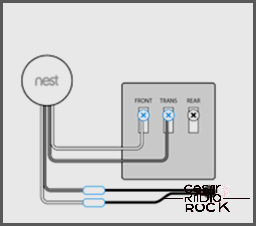
Finally, You’ll Need the Chime Connector
Now that you know whether your doorbell works with Nest Hello, you’ll need to connect it to your Google device using a chime connector. The connector comes in the box with Nest Hello. You can install it yourself or have a Nest Pro help you out to get your old doorbell up and running.
The Nest Hello Is Ready to Start Working!
These are all the compatibility requirements you need to meet to use Nest Hello with your existing hardwired doorbell system. If you have any specific questions about the system, leave a comment below and we’ll let you know if your current system is compatible with Hello or what steps you should take if it’s not!
