How to Cancel Your Amazon Prime Membership and Get a Refund
If you shop online frequently, having an Amazon Prime subscription is beneficial. You receive free 2-day shipping, access to Prime Video and Prime Music, and early access to big sale events. However, if your Prime subscription is no longer useful or you forgot to cancel a trial, how do you cancel it?
How to Cancel Amazon Prime Subscription From the Web
Cancelling your Prime subscription is easy, but Amazon has made it a bit tricky to find. If you plan on deleting your Amazon account, cancel your Prime membership first.
- Open a browser, and log into your Amazon account.
- Click on “Accounts & Lists” in the top-right corner, then select “Your Prime Membership” from the drop-down menu.
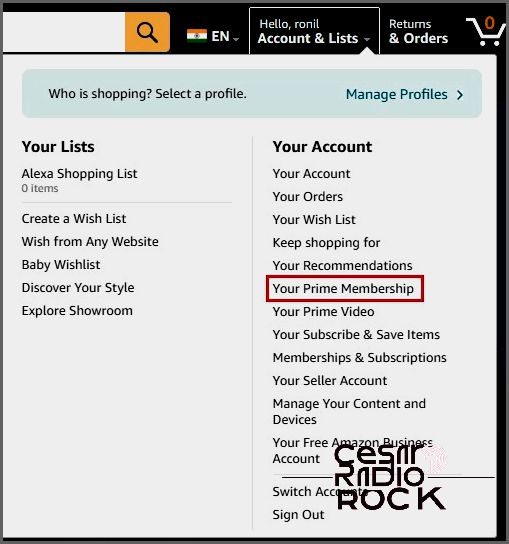
- Click on the blue “Manage membership” button.
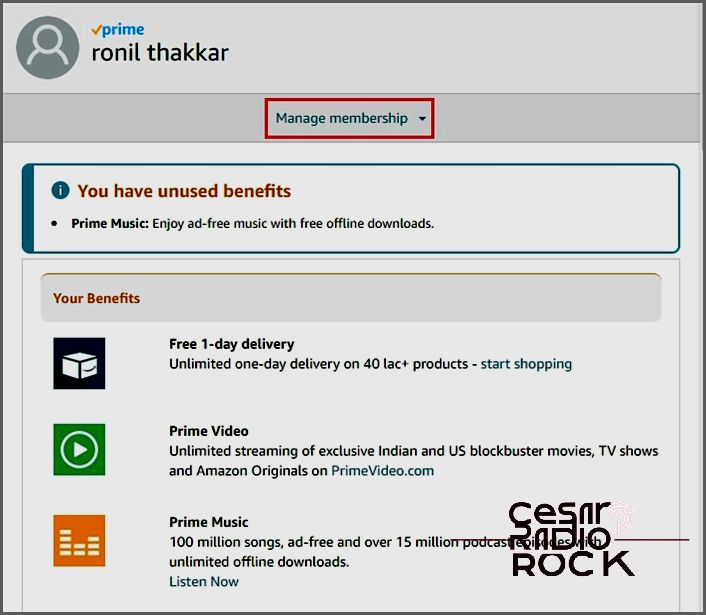
- Press “Update, cancel and more,” and choose “End membership” from the menu.
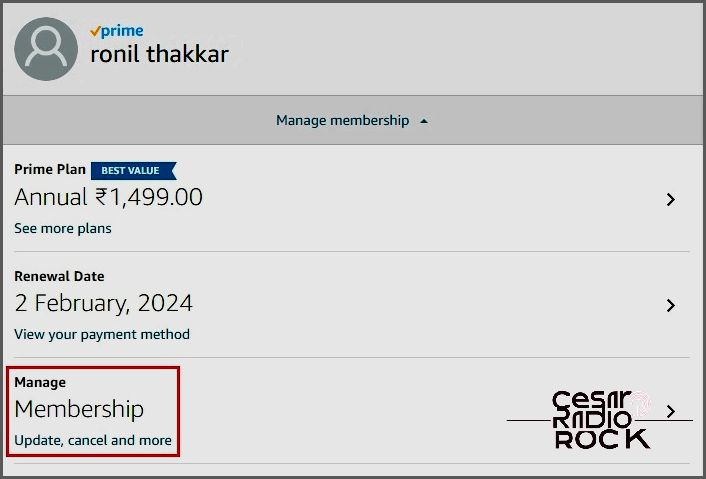
- It will show all the membership perks and your usage. Click the “Cancel” option.
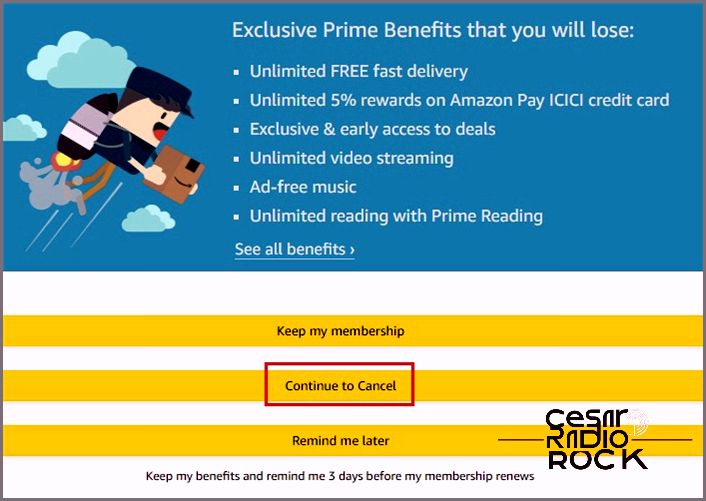
- On the next page, select “Continue to Cancel”.
- The next page offers two options: end your membership on a specific date by clicking “End on (date)” or end it immediately by selecting “End Now”. Choose based on your preference.
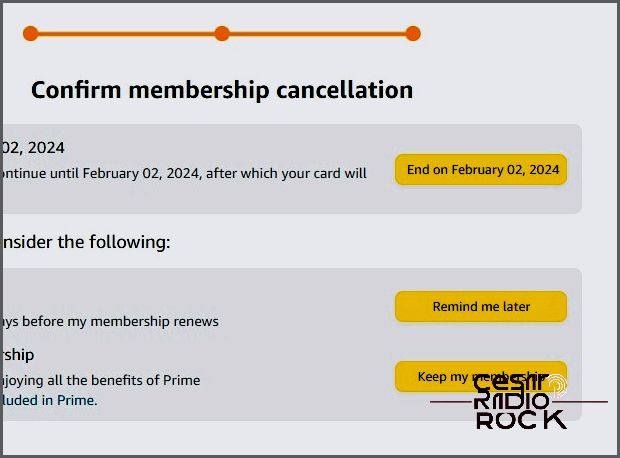
That’s it. You won’t be a Prime member anymore. If you’re ending your subscription immediately, you can get a refund from Amazon for the remaining period, but there are terms and conditions to consider.
You can also cancel your Amazon Prime Video channel subscriptions before terminating your Prime membership.
How to Cancel Amazon Prime Membership From Android or iPhone
The process of canceling your Amazon Prime membership is also straightforward.
- Open the Amazon app on your phone and tap the “Profile icon” at the bottom.

- Tap “Your Account” and select “Manage Prime Membership”.
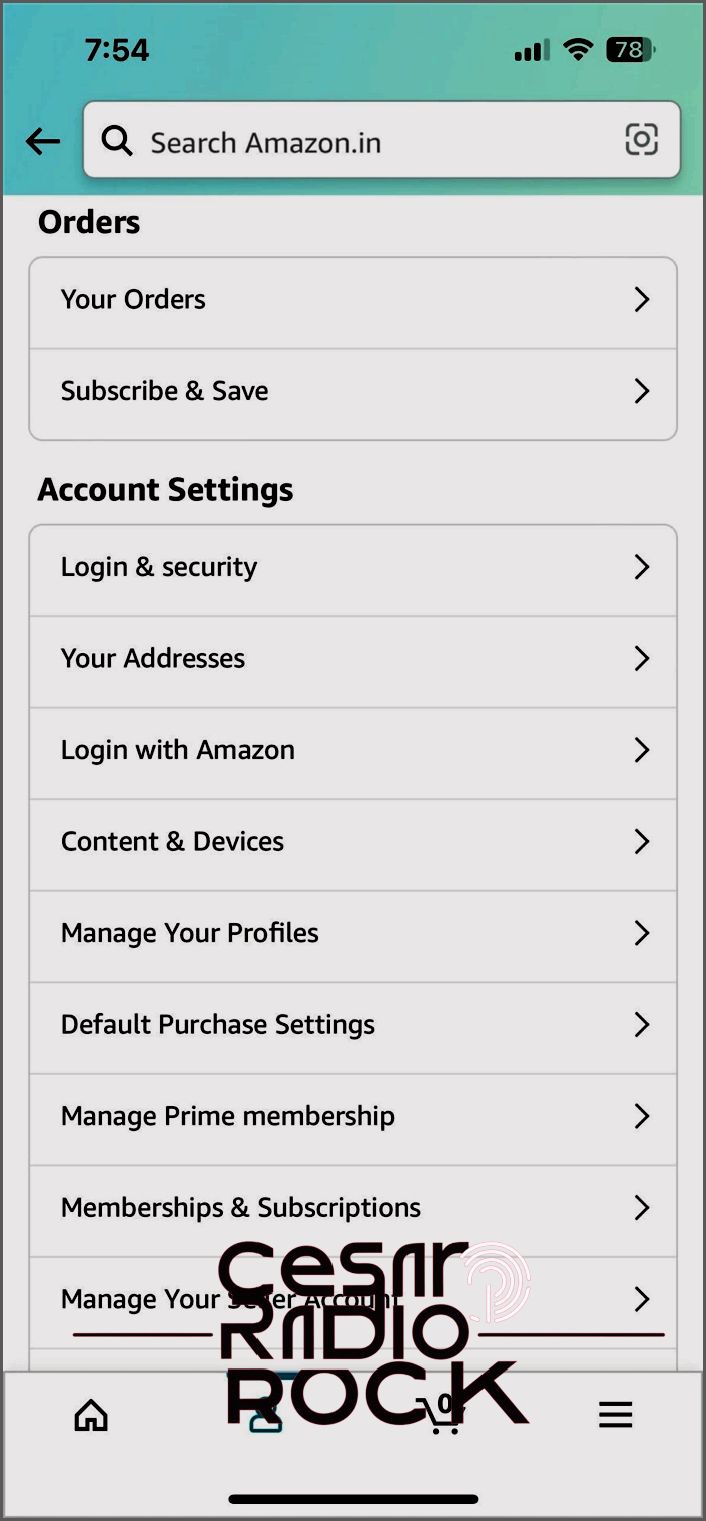
- Press the blue “Manage membership” option to open a drop-down menu.
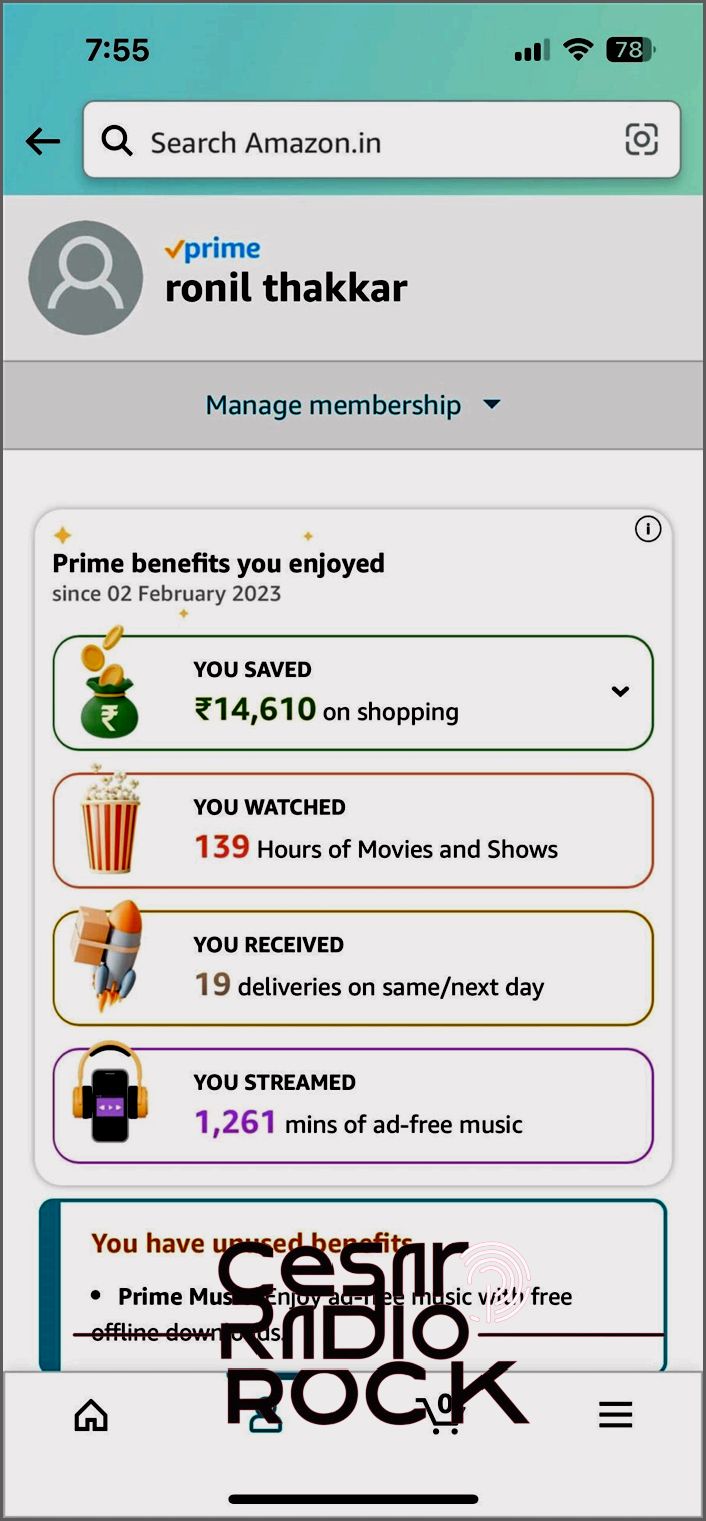
- Select “Manage Membership”.
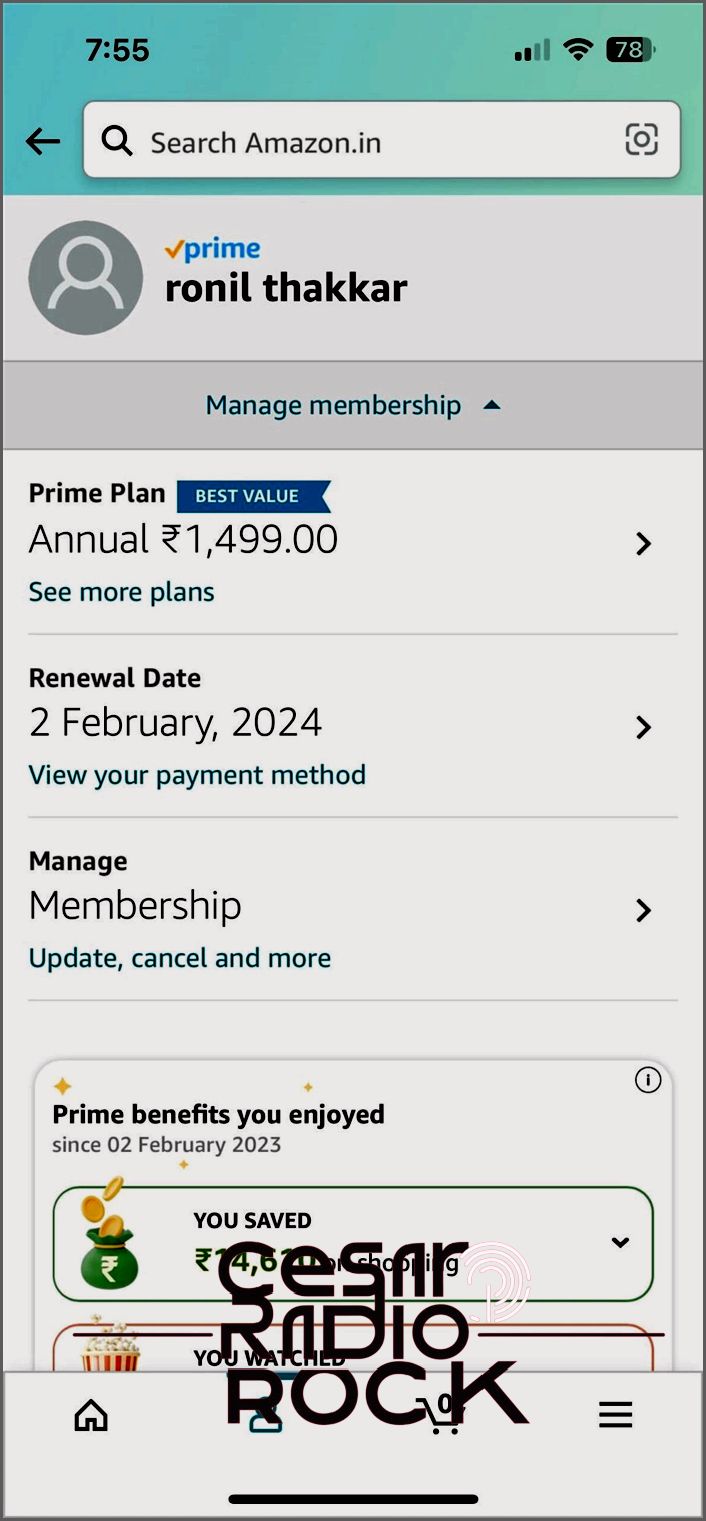
- Tap “End Membership”, and it will show you all the benefits you get from the subscription and how many times you have used them.
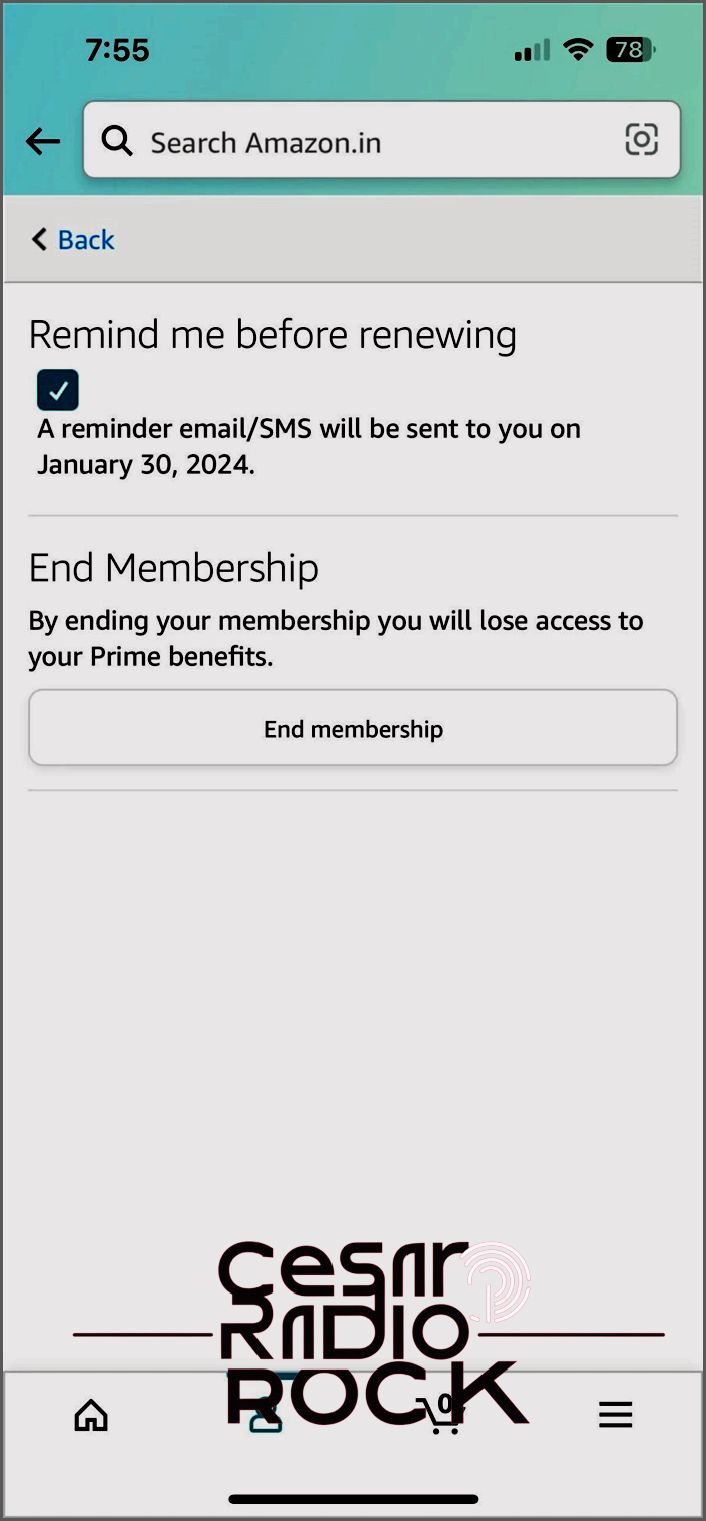
- Press the “Continue to cancel” option.
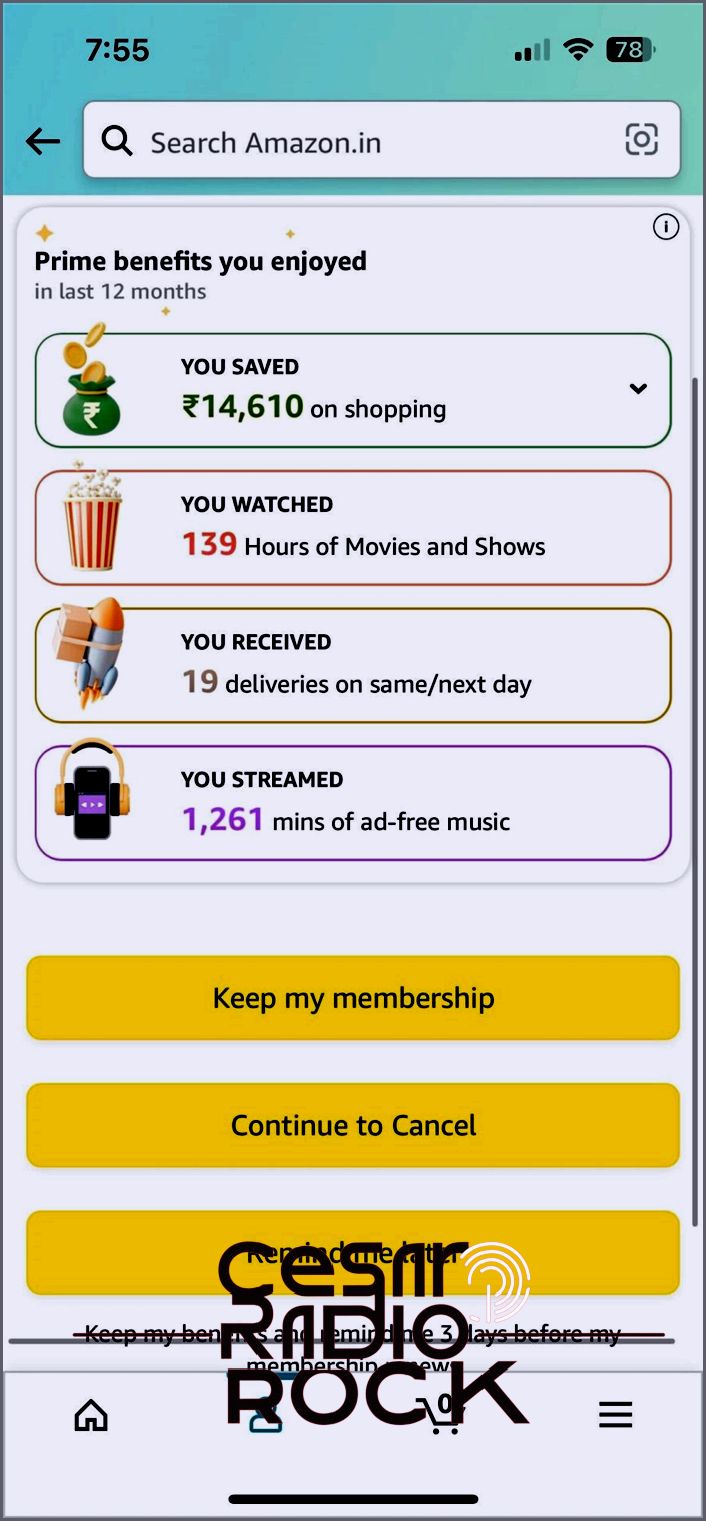
- You’ll be given two options: end your membership immediately or end it when the current billing period is over. Select “End on (date)” to use the membership until the plan runs out, or select “End Now” to cancel the subscription immediately.
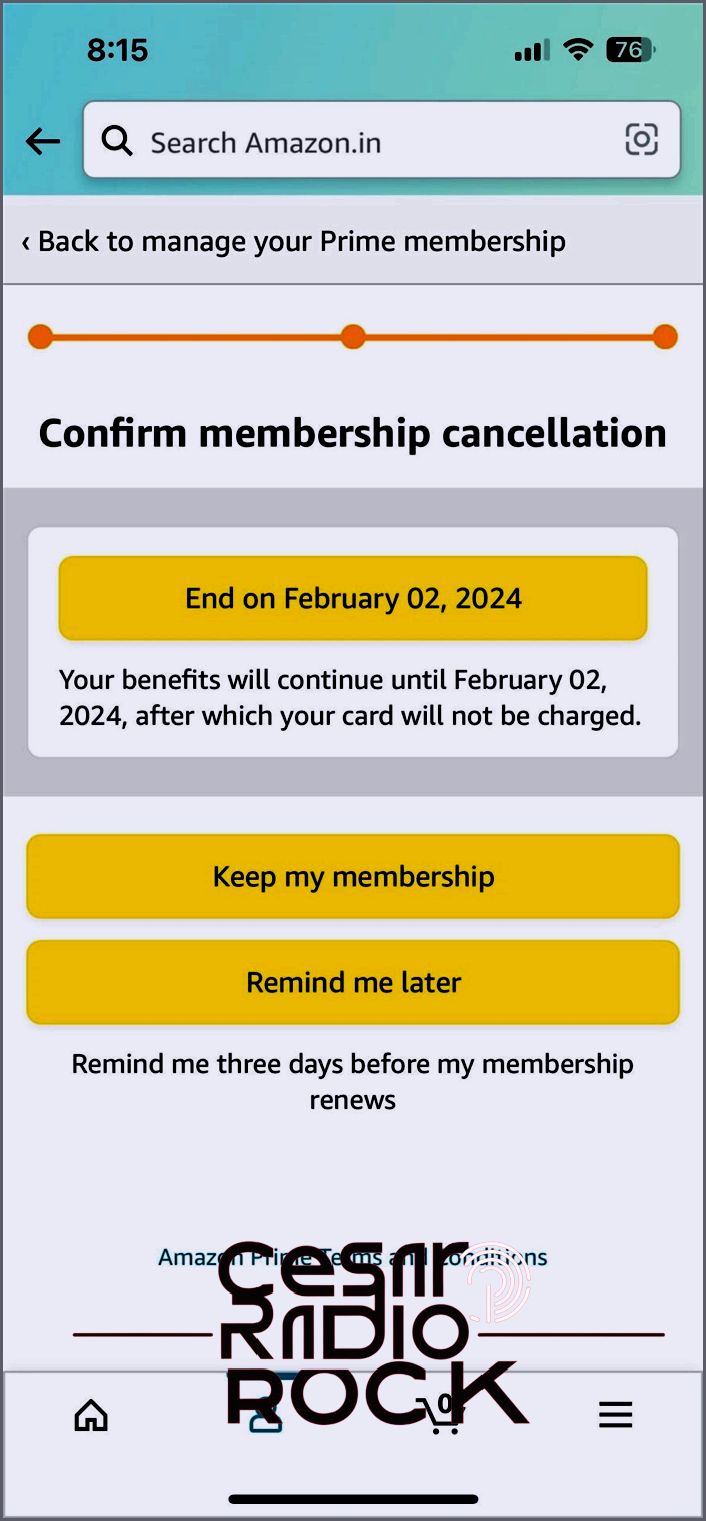
After this, the app will show a confirmation page confirming that you’re no longer a Prime member.
Remember to log out of Amazon Prime Video on all your TVs after cancelling your subscription.
How to Get a Refund For Unused Amazon Prime Subscription
You may be eligible for a partial or complete refund if you haven’t used any of your Amazon Prime perks. Besides the “End Now” button, you should see a message stating that your benefits will end immediately and you will be refunded a certain amount for the remaining membership period. The mentioned amount will be refunded to your payment method shortly after cancelling your Prime subscription.
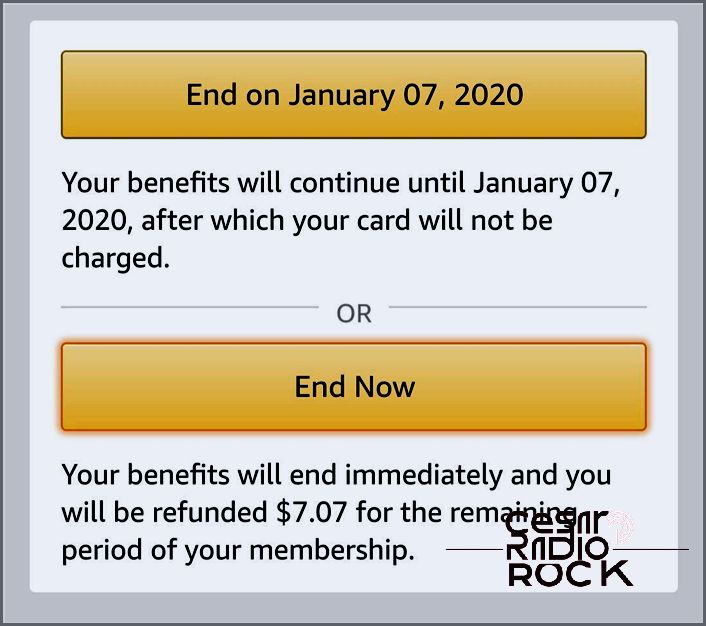
I have some exciting news to share with you regarding Amazon Prime! They have made a surprising decision that I think you’ll appreciate. You see, if you signed up for Amazon Prime mainly for the fast shipping and then forgot about it, only to be charged later on, you can now request a refund.
But here’s the catch – receiving a full refund can be a bit tricky. According to Amazon, you can get a complete refund if you cancel your Prime membership within three days of starting it, or if your free trial account converts into a paid membership but you haven’t used any of the benefits yet.
However, if you have used any of the Prime features during those first three days, Amazon will deduct the cost of those services from your refund. Additionally, refunds typically take three to five business days to process after you submit your cancellation request.
What if I Want Another Free Trial?
Let’s say you cancel your Prime subscription, but then you change your mind or simply want another month of free, fast shipping. Well, Amazon has already thought about that. If you cancel, you’ll have to pay for the subscription again. However, if you wait for 12 months, you might become eligible for another free Prime trial. Of course, this depends on your account activity.
Amazon’s 30-day Prime trial is a great way to experience all the membership perks. But let’s be honest, it’s easy to forget about it and end up with a $139 charge for the year if you don’t use it enough. If that’s the case, it’s better to cancel. If you need help canceling your Prime membership, you can reach out to Amazon support through phone or email.
Also, consider removing any other people from your Amazon Prime account to prevent them from accidentally reactivating the membership.
Frequently Asked Questions
Q. How do I stop Amazon Prime from automatically charging me?
A. To stop Amazon Prime membership auto-renewal, open the Amazon app and tap on the Profile icon at the bottom. Then go to Your Account and select Manage Prime Membership. Review the renewal date and choose End Membership if you’re on a paid Amazon Prime membership.
Q. How do I cancel my 30-day free trial of Amazon Prime?
A. If you don’t want to continue your Amazon Prime membership after the free trial ends, open the Amazon app, tap on your Profile icon at the bottom, go to Your Account, and select Manage Prime Membership. From there, choose Do Not Continue.
Q. What happens when I cancel my Amazon Prime membership?
A. When you cancel your Amazon Prime membership, you lose access to all the perks that come with the subscription, like free two-day shipping, Prime Music, Prime Video, and early access to sales. However, you can still use your Amazon account without the Prime membership benefits.
