Converting VHS to DVD: My Journey
Hey there! Today, I wanted to share my experience and guide you through the process of converting VHS tapes to DVDs. It’s a task that can seem a bit perplexing at first, but trust me, it’s totally doable.
First things first, let’s talk about why you might want to make this conversion in the first place. VHS tapes, as nostalgic as they may be, have a limited lifespan. They can deteriorate over time, causing loss in audio and visual quality. Plus, VHS players are becoming harder to come by these days. So if you want to preserve those precious memories for the future, transferring them to a more durable and accessible format like DVD is a wise decision.
Now, let’s get down to business. Here’s how you can convert your VHS tapes to DVDs:
1. Equipment: To start off, you’ll need a few things. Of course, you’ll need a working VCR (VHS player) and a DVD recorder. If you don’t have a DVD recorder, don’t worry! You can also use a VHS/DVD combo player or even a video capture device connected to your computer.
2. Cables and Connections: Next, it’s time to make the necessary connections. Take an RCA cable and connect the audio and video outputs of your VCR to the corresponding inputs on the DVD recorder or video capture device. Make sure everything is securely plugged in.
3. Testing, Testing: Before you dive into the actual transfer process, it’s a good idea to test everything out. Start playing a VHS tape and make sure the audio and video are coming through properly on your DVD recorder or computer. Adjust any settings if needed until everything looks and sounds good to go.
4. Ready, Set, Record: Now it’s time to start the transfer. Load a blank DVD into your recorder or ensure your computer is ready for recording. Press the play button on your VCR and hit record on your DVD recorder or capture software on your computer. Sit back, relax, and let the magic happen.
5. Editing and Customizing: If you want to add a personal touch to your DVDs, you can edit and customize them after the transfer. You can trim out any unwanted footage, add menu screens, or even include chapter breaks. Get creative and make your DVDs truly unique.
6. Organization is Key: Once you have finished converting all your VHS tapes, it’s essential to keep everything organized. Use DVD cases or storage solutions to keep your newly minted DVDs safe and easily accessible. Label them with titles and dates so you can easily find the memories you’re looking for.
There you have it, folks! Converting VHS to DVD may seem like a daunting task at first, but with the right equipment and a little patience, it’s definitely achievable. Remember, this is not just a transfer of formats; it’s a preservation of memories. So go ahead, grab those VHS tapes gathering dust in your attic, and give them a new lease on life. Happy converting!

Hey there! So, I heard you’ve got some old home movies on VHS tape that you’d like to convert to DVD format. I totally get it – those memories are precious, and you want to keep them forever and be able to watch them whenever you want. Well, you’re in luck because I’m here to help you out! Let me show you how to convert VHS to DVD.
Now, DVDs are also becoming a thing of the past, so I’ll also tell you how to convert your media to the MP4 digital format.
Back in the early 1970s, VHS (Video Home System) video was introduced. But it wasn’t until 1977 that it arrived in the States. This format used those big cassette tapes with Mylar tape inside. Each tape could hold around four hours of content (E-180 tape), and you could even overwrite recordings and reuse the tapes. However, as time goes on, VHS tapes degrade, which is why converting them to DVD is a great idea. Plus, VCRs (those machines that play VHS tapes) are no longer being made, making DVDs a more reliable option to store your media for a longer time, as long as you keep them safe from scratches.
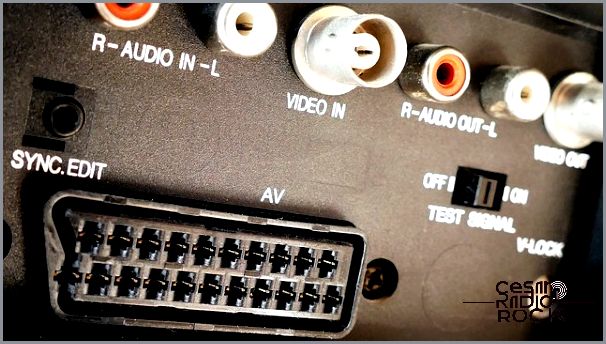
Convert Your VHS Tapes to DVDs
If you’re looking to convert your old VHS tapes to DVDs, there are three options available to you. You can either use professional services, connect a VCR to a DVD recorder, or connect a VCR to your computer.
Professional VHS Conversion
Imagine it like sending your 35mm camera film to a company who develops it and sends the pictures back to you. With professional VHS conversion services, you can send your VHS tape to them or visit a store in person. They will take care of the conversion process and send you both the tape and a DVD copy of its contents.
The only drawback is that if there’s no such service in your area, you’ll have to trust the mail or a courier to handle your tape, which can be a bit nerve-racking.
Connecting a VCR to a DVD Recorder
Newer model VCRs have composite connectors that allow them to be connected to home cinemas or professional video editing equipment. If you have a VCR and a DVD recorder, you can use these connectors to transfer your VHS tape to a DVD.
Simply connect the yellow composite connector and the red and white audio connectors between the VCR and the DVD recorder. Then, make sure the DVD recorder is set to record from the composite source. All you have to do is play the VHS tape, and it will be transferred to the DVD. Keep in mind that different DVD recorders may have slightly different settings, but this should give you a general idea of how to do it.
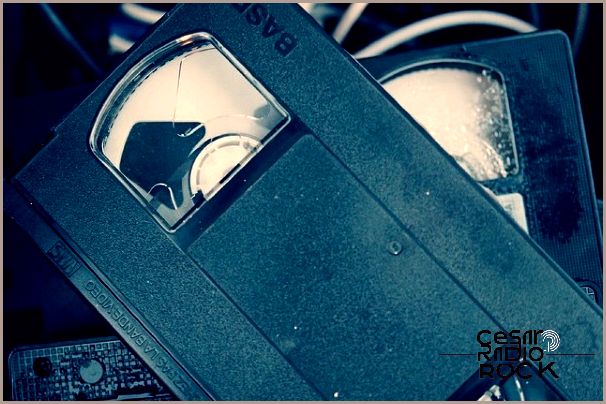
Connecting a VCR to Your PC: A Step-by-Step Guide
Hey there! If you’re looking to preserve those special memories stored on your VHS tapes, I’ve got a suggestion for you. Why not digitize them on your computer? It’s not as complicated as it sounds, I promise! Here’s what you’ll need:
- A video capture card with composite connections (costs around $49) OR an analog to digital converter box (if you don’t want to use a PCI card). Either option works just fine to achieve the same result.
I know it might seem like a bit of an investment, but trust me, it’s totally worth it – especially if you have multiple VHS tapes or precious memories to preserve. Most of these cards come with drivers and software that you’ll need to use the composite feed. The software typically encodes the analog signal into digital format, and from there, you can convert it to MP4 or burn it to a DVD, depending on what works best for you.
The great thing about converting VHS on a computer is that you have the flexibility to choose the format you prefer, and you can make multiple copies of the tape if you need to. However, it’s important to note that there are some disadvantages too. The initial investment – both in terms of money and time – can be a bit hefty. Plus, the conversion process itself takes quite a while.
If you decide to connect your VCR to a DVD recorder or to your PC, keep in mind that analog to digital conversion happens in real-time. So, let’s say you have a full E180 tape – that’s four hours of waiting around for the conversion to complete. Yikes! Oh, and another thing – during the conversion, your computer resources will be fully occupied, so you’ll need to find something else to do while you wait.
Thankfully, most recording software that comes with these capture cards or converter boxes will do the heavy lifting for you. They’ll automatically set up the VHS feed, offer multiple options for formats, and manage the conversion and/or recording process. Some software might even give you the option to burn your newly digitized media to a DVD directly. Alternatively, you can use separate DVD authoring software if that’s more your style.
Overall, the process of converting VHS to DVD is pretty straightforward, but it does require a decent investment of both time and money. However, if you have cherished home movies or memories captured on those old tapes, it’s definitely worth it. After all, that tape won’t last forever, right?
What’s the Difference Between USB 2.0 and USB 3.0?
One Reader’s Perspective
Rosie Beckett says:
Hey, I totally agree with you on the importance of preserving memories stored on VHS tapes! My mom’s birthday is coming up, and I’ve been thinking about getting our family videos converted to DVD. I’m actually considering hiring a professional to ensure the highest quality DVDs and save myself some time and stress. It sounds like a great plan, doesn’t it?
