Cinema HD Keeps Buffering – Let’s Find a Solution!
Ugh, buffering on Cinema HD is seriously frustrating, no matter what you’re trying to watch or which device you’re using. It’s like waiting forever for the data to load, causing annoying delays that make you want to pull your hair out. But don’t worry, I’ve got you covered. I’m here to show you a few tricks that will help you tame the buffering beast and bring back uninterrupted movie marathons.
First, Let’s Get to Know How Content Streaming Works
So here’s the deal: buffering is basically video lag. Imagine you’re watching a movie and suddenly it stops to buffer, showing that never-ending loading icon. It happens because the content hasn’t fully arrived on your device yet. You see, when you stream something, like a movie or a video call, it’s sent to you through the magic of the Internet Protocol (IP).
Picture this: your favorite movie is divided into tiny packets, like puzzle pieces, so they can travel super fast across the internet and reach your device. Each packet has some vital info, like where it’s going, what it contains (part of the movie), and where it came from. Now, here’s the thing – these packets might not arrive in the exact order they were sent. But don’t worry, they have unique numbers that help your device put them back together in the right order.
Now, when you start streaming, your device is smart enough to download a few seconds of the movie ahead of time, just to make sure it has enough data in reserve. Then, it keeps downloading more of the movie at a faster speed than you need to watch it. This creates a buffer, or a little stash of extra data, just in case there are any hiccups in the streaming process. It’s a nifty system that should give you smooth playback… most of the time.
But every now and then, things don’t go as planned, and you end up stuck with those dreaded buffering messages.

3 Easy Ways to Prevent Cinema HD from Buffering
Hey there! Let’s talk about Cinema HD and how to make sure it streams smoothly. The tips I’m about to share can also be applied to other streaming platforms like Netflix, Hulu, Disney, Amazon, and iTunes. Now, buffering usually happens because of three factors: your internet service provider (ISP), your device, and the streaming service itself.
If you’ve been experiencing buffering issues with Cinema HD, it’s likely due to one of the following reasons:
- Your device is overloaded with other tasks.
- Your device is sharing its internet connection with multiple applications and devices at the same time.
- Your smartphone, tablet, PC, FireStick, or any other device has a weak Wi-Fi signal.
While you can’t control your ISP or the streaming service, there are three things you can do to minimize buffering problems:
#1: Prioritize Your Device
Not all devices are solely dedicated to streaming. Your Android smartphone, for example, might be busy updating apps in the background, or your PC could be running a backup session. It’s also possible that other applications are consuming resources that Cinema HD needs to stream smoothly.
To fix this, follow these steps to prioritize your device:
- Take a look at all the open apps on your phone, tablet, PC, or portable device. On Android devices, you’ll usually find a “show all apps” button at the bottom-right side of your screen (to the right of the home button). On a PC, open the task manager.
- Close any apps or programs that are using too much bandwidth or resources. By doing this, you’ll free up processing power that Cinema HD requires to provide you with uninterrupted movie and video streaming.
#2: Optimize Your Wi-Fi Connection
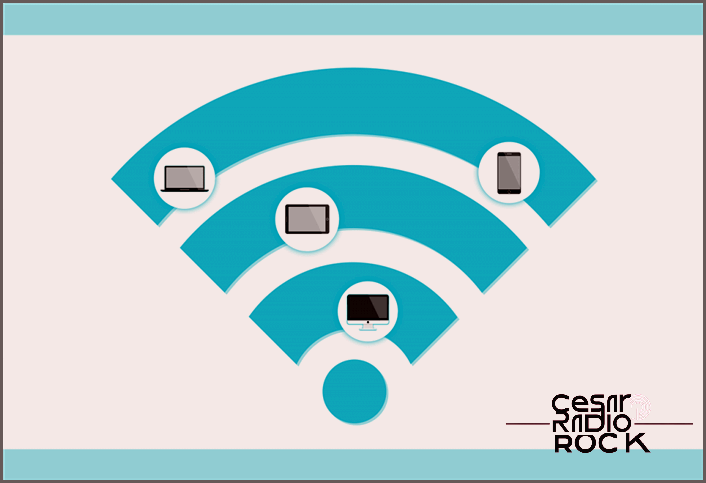
When I’m streaming a movie using Wi-Fi and downloading a game at the same time, all that data is jostling for bandwidth on my internet connection. If my Android device is clear of background apps that hog bandwidth, but Cinema HD keeps buffering, I need to see what else is using my internet connection. It’s possible that my router is overloaded with other devices using up some of the precious bandwidth I need for streaming my Cinema HD movies.
If I have access to my router, I should check the volume and type of traffic going through it. I need to make sure my stream has enough bandwidth to work without buffering. It could be as simple as shutting off other devices or prioritizing devices in the router’s settings.
#3: Check for Poor Signal
When Wi-Fi isn’t working well for streaming, my next option is my mobile broadband. In either case, Cinema HD buffering could be due to a weak signal. If I’ve made sure my device isn’t busy with other tasks and my connection isn’t prioritizing something else, I should check the signal strength. This applies to both Wi-Fi and mobile signals, depending on what I’m using.
The Final Statement
Buffering is frustrating, especially when I’m trying to enjoy a great Cinema HD movie. It’s no fun to have pauses in the middle of the action or during emotional moments. Devices, internet, and mobile broadband services have improved a lot, but my device still has to compete with other internet users, whether they’re using Wi-Fi or mobile towers. And let’s not forget about bandwidth caps, they can also contribute to buffering issues. However, following the top three steps above will certainly help reduce buffering so I can spend more time watching and less time waiting!
