Can Ubuntu Linux be a worthy alternative to Windows 10?
When diving into the world of operating systems, one might wonder if Ubuntu Linux has what it takes to compete with the well-established Windows 10. Let’s explore this intriguing question and discover whether Ubuntu Linux can truly hold its own.
Firstly, it’s important to acknowledge the significant differences between these two operating systems. Windows 10, created by Microsoft, has long been a dominant force in the world of personal computing. Its user-friendly interface and extensive software compatibility have made it a popular choice for many.
On the other hand, Ubuntu Linux presents an intriguing alternative. It is an open-source operating system, meaning it is freely available for anyone to use and modify. This is in stark contrast to Windows 10, which is proprietary software owned by Microsoft.
But what does this mean for you, the user? Well, let’s dive a bit deeper.
When it comes to usability, Windows 10 offers a sleek and familiar interface. Its design is geared towards convenience and ease of use. Ubuntu Linux, however, takes a different approach. It boasts a clean and minimalist interface that encourages users to explore and customize their experience. While this may initially feel unfamiliar, it can also provide a refreshing sense of freedom and creativity.
In terms of software compatibility, Windows 10 has a vast library of programs and applications readily available. Many popular software titles are specifically designed for this operating system. Ubuntu Linux, while growing in popularity, may not have the same level of compatibility. However, it does offer a wide range of open-source alternatives, which can often be just as effective and are continuously evolving.
Security is another key aspect to consider. Windows 10 has been the target of numerous cyber-attacks due to its large user base. Microsoft, to its credit, has made efforts to enhance security features. Ubuntu Linux, on the other hand, benefits from being open-source. Its community-driven development allows for rapid identification and resolution of security issues. This, coupled with its limited user base, presents a more secure environment for users.
One cannot overlook the cost factor either. Windows 10 comes with a price tag, whereas Ubuntu Linux is free to download and use. This can be a significant consideration for those on a tight budget or simply looking to cut down on expenses.
So, can Ubuntu Linux truly replace Windows 10? The answer ultimately depends on your needs and priorities. If you are seeking a familiar and widely-supported operating system, Windows 10 might be the way to go. However, if you crave a more open and customizable experience with enhanced security, Ubuntu Linux could be the perfect fit for you.
Only by taking the time to explore and experiment with Ubuntu Linux can you truly uncover its potential. Give it a try and see if it can meet your needs. Whether you stick with Windows 10 or decide to embrace the world of Ubuntu Linux, the choice is ultimately yours.

Years ago, Ubuntu may not have been an easy replacement for Windows, but things have changed a lot since then. Now, it’s a viable option for everyday users, and in some ways, it’s even better than Windows 10. Let me show you why switching to Ubuntu is worth considering!
Privacy and Security
The main reason you should think about switching to Ubuntu instead of Windows 10 is because of privacy and security concerns. Windows 10 has been a privacy nightmare since its launch two years ago and, to be honest, it still is. Although it has improved a bit, it still collects an excessive amount of your data.

Ubuntu has its own privacy concerns, but the great thing is that you have full control over them. Unlike Microsoft, they don’t hide the options from you. And if there were any major privacy issues with Ubuntu and Linux distributions in general, the community and developers would make sure to address it quickly.
Security is a major focus for Ubuntu Linux. Windows 10 is a prime target for malware and is known for its frequent security flaws. Ubuntu Linux isn’t completely immune to malware, but the system is designed to prevent infections like malware. If you stick to safe areas like the Software Center and trusted websites, you won’t have to worry about getting an antivirus program (although it’s always a good idea to have one for added security).
It’s free forever
One of the advantages of using Ubuntu is that you’ll never have to spend a single penny on it. Just like Windows, you’ll get free system updates. But unlike Windows, you won’t have to pay for a new major upgrade. Windows 10 is no longer available for free, but Ubuntu will always be free, including new major versions. You’ll never have to open your wallet for it.
Updates are optional
Windows 10 has become quite aggressive and even underhanded with its updates. But with Ubuntu from Canonical, you don’t have to worry about that. Ubuntu will let you know when there’s a new update available, but it won’t force it on you. You have complete control.
Another great thing about Ubuntu is the Long Term Support (LTS) version. When you use the LTS variant, you’re guaranteed to receive support for at least five years from the initial release. You’ll get regular updates as well as security patches and fixes. You won’t have to worry about support being dropped after just two years. And even after the support ends, you have the option to upgrade or continue using the same version without any security concerns.
It runs on anything
If you have old hardware that doesn’t work well with Windows 10, don’t worry. Ubuntu Linux will work like a dream on it. And if your hardware is really old, you can use Lubuntu, a Ubuntu-based project specifically designed for computers with lower system resources such as RAM, older chipsets, and limited disk space. But don’t be fooled, it also performs excellently on high-end machines.
What about replacing applications?
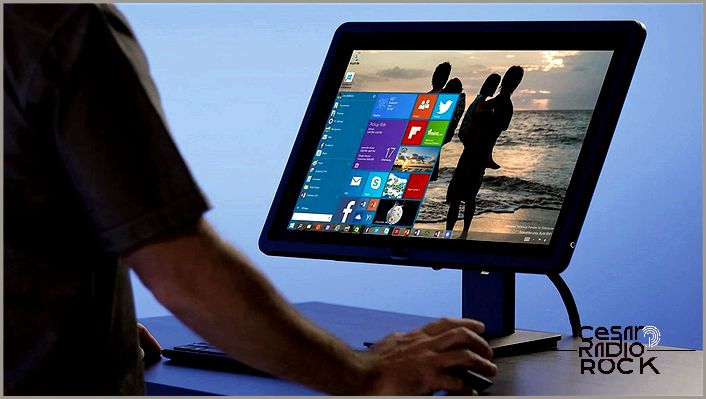
Now, maybe you’re thinking about switching, but you’re worried about applications. Can you do everything on Ubuntu like you can on Windows 10? Well, almost! There’s a replacement for pretty much everything, whether it’s on the Software Center (kind of like Ubuntu’s own App Store) or as a third-party download. Actually, these days, a lot of companies are even offering a Linux version of their software. This means you might be able to keep using the same program you’re used to on Windows 10.
But even if you can’t find the exact program for Ubuntu, don’t worry. There’s always a replacement out there. Always. Are you used to using Microsoft Office? You can use LibreOffice instead, or you can use the Microsoft Office Web apps or Google Docs. Are you into 3D design? There are plenty of CAD apps available for Linux too. Whatever you use on Windows, you can usually find a high-quality replacement on Linux.
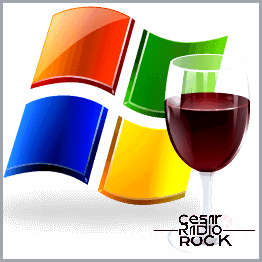
In my opinion, one downside to Ubuntu is its compatibility with gaming. If you’re a big PC gamer, you might want to consider dual-booting or setting up a Windows virtual machine. Alternatively, you could try tweaking with Wine to get some games working, as I personally managed to get a few running that way. However, it’s worth noting that not all of your favorite games may work naturally on Linux. But don’t worry, things are improving. There are now games that support native Linux, thanks in part to Valve’s efforts. In fact, there are even games that are exclusively available on Linux. The Linux community is continually finding more user-friendly ways to make Windows games function on Ubuntu and Linux as a whole, so the support for PC gaming is getting better.
And if you need to, you can use the Wine tool in Linux to make most Windows applications work, not just video games.
Closing
So, while Ubuntu may not have been a suitable replacement for Windows in the past, it can easily serve as a replacement now. Ubuntu is user-friendly, and it offers more customization options compared to Windows. Do you want to change the appearance of your icons and folders? With Ubuntu, you can! Give it a try for free below and be sure to join the growing community, which is one of the best aspects of Ubuntu and Linux in general.
Download it now: Ubuntu
