How to Leave a Facebook Group
If you want to leave a group on Facebook, here’s what you need to do. Just follow these simple steps:
- Click on the triple dotted icon to reveal a dropdown menu.
- Select “Unfollow group” from the options.
That’s it! Now you can still be a part of the fun without all the annoyance.
What’s the Difference Between a Group and a Page?
Maybe you don’t want to leave a group at all. Perhaps it’s someone’s page that’s bothering you with their posts. Well, you have the option to follow different pages and see their posts in your feed. Many celebrities, websites, and organizations have pages that share interesting content like quotes, links, videos, and more. But with groups, pages, and profiles all around, it can be confusing to know which one you’re dealing with.
- Profile – This is your personal Facebook home. It’s where you share pictures and status updates. You can add friends, follow pages, and join groups.
- Page – It’s similar to a profile in many ways. You can post things, share pictures, and like other pages. But you can’t add friends or join groups. Facebook pages are meant for professionals, businesses, and public figures to showcase themselves.
- Group – These virtual spaces on Facebook are designed to bring people with common interests together. They also serve as places for friends or community members to communicate and connect. Anyone in a group can post, regardless of who created it.
If you want to unfollow a page instead of a group, here’s what you can do. Go to the page in question and click on “Following” below the banner photo. Then, simply select “Unfollow this Page”.
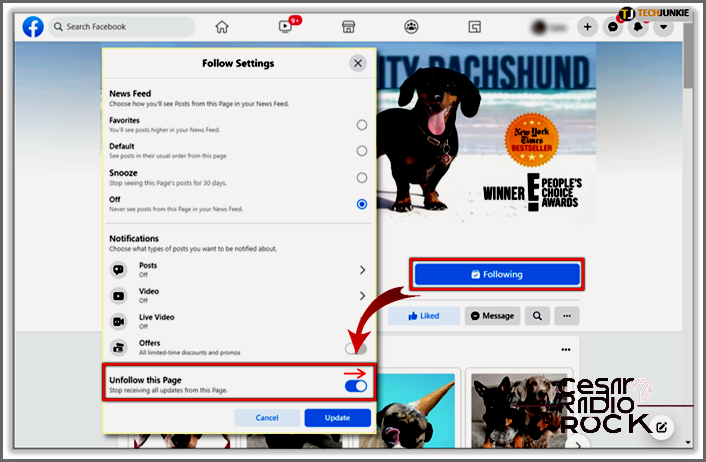
Can I Stop Seeing Someone’s Posts Without Unfriending Them?
Maybe you’re tired of listening to your aunt go on and on about her garden, or maybe you’ve reached your limit with your brother’s never-ending political rants. Whatever the reason, there’s someone in your life that you wouldn’t mind hearing a little less from. But you don’t want to unfriend them and deal with all the drama that comes with it. Luckily, Facebook has a solution for you.
You have the option to unfollow someone instead of unfriending them. It’s really easy to do. Just go to their Facebook profile and look at the bottom right corner of their banner photo. You’ll see a little silhouette icon. Click on it and a drop-down menu will appear. From there, choose the option that says “Unfollow.”
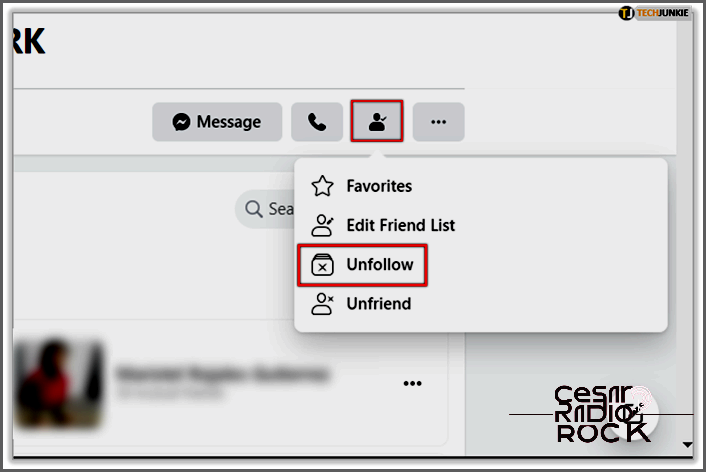
As far as I can tell, we’re still friends. But now, you won’t see their posts in your feed anymore. You can still check them out by visiting their profile page.
How can I delete a Facebook group?
Forget just leaving a Facebook group, maybe you want to get rid of it completely. You can only do this if one of the following is true:
- You’re the one who created the group and are an administrator.
- You’re an administrator in the group and the original creator has already left.
If you have the power to delete a Facebook group, you can do so by removing all the group members, including yourself. Just click on the settings icon next to each member’s name to remove them.
Take a good look at your groups, favorite pages, and friends. Doing a little clean-up will make your feed more enjoyable.
