How to Solve the ora-00942 Error
Sometimes when I’m running an SQL statement, I come across an annoying ora-00942 error. It’s not very helpful and can be confusing. But don’t worry, I’m here to guide you on how to fix it.
As far as I know, there are three main reasons why you could be encountering the ora-00942 error:
- You don’t have enough user privileges
- The table or view doesn’t exist
- The table or view is in a different schema
Let me walk you through the solutions for each of these situations.
Fixing the ora-00942 error
Before we begin, let me just mention that I’m not an expert in databases. I’m more of a Windows administrator and hardware technician. So, I reached out to a friend of mine who happens to be an Oracle DBA, and he helped me with this article.
Now, keep in mind that these three causes I mentioned aren’t the only possible reasons for the ora-00942 error. There might be some other random causes, but these three are the most common ones.
Insufficient user privileges
One common reason for the ora-00942 error is that the user doesn’t have enough privileges to access the table. To check if this is the issue, you can run two queries.
— list system privileges for the user or role
SELECT * FROM dba_sys_privs WHERE grantee IN (&user_role, ‘PUBLIC’);
— list object privileges for the user or role
SELECT grantee, owner || ‘.’ || table_name || object, privilege, grantable FROM dba_tab_privs WHERE grantee IN (&user_role) ORDER BY grantee, owner || ‘.’ || table_name, privilege;
These two queries will help you determine if the user has the necessary privileges to run the command. If they do, then you can move on to the next cause. But if they don’t, you should either grant them the missing privileges or ask your DB Admin for assistance.
Another possibility is that the user of the schema you’re using has INSERT privileges but not SELECT privileges. Make sure to check the privilege level and add SELECT to the list. Remember, the specific SELECT privilege has to be granted to each schema; otherwise, you’ll still encounter the ora-00942 error.
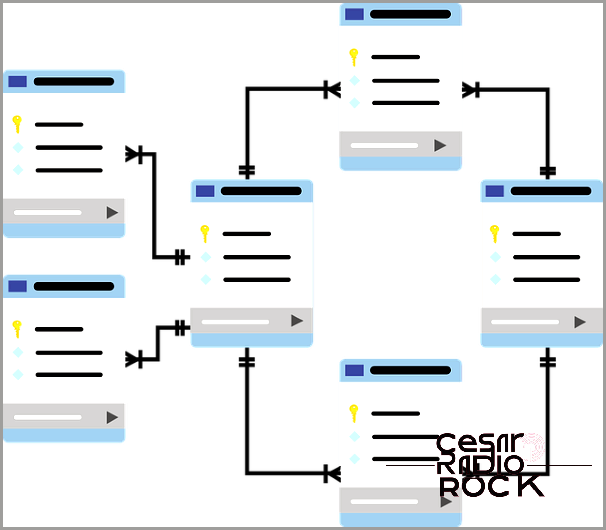
That table or view doesn’t actually exist
Have you ever encountered the ora-00942 error? It can be quite frustrating, but don’t worry, I’m here to help.
One possible cause of this error is incorrect query syntax or a missing table. While it might seem logical to blame the table first, I’ve learned that user privilege is actually the number one culprit for this error. The table not being there or using the wrong table syntax comes in second.
If you want to check if the table exists, start by verifying the syntax of your query. If the syntax is correct, you can run this query to be sure:
SELECT owner, object_name, object_type FROM all_objects WHERE object_type IN (‘TABLE’,’VIEW’) AND object_name = ‘YOUR_TABLE_NAME’;
Remember to replace ‘YOUR_TABLE_NAME’ with the actual name of the table you’re trying to query. This query will confirm whether the table exists in the schema or database you’re working with. If it doesn’t return any results, then the table you’re looking for doesn’t exist.
If your system has a Tables menu, you can also manually check for the table. However, the previously mentioned query should do the job just fine.
The table or view is in a different schema
So, you still see the ora-00942 error even though the user has the necessary privileges and the table does exist? In that case, it might be due to the schema.
If you’re managing multiple schemas, it’s easy to accidentally run a query against the wrong one when you’re busy and under pressure. It happens to the best of us.
To resolve this issue, you can either manually check the schema or include the schema name in the FROM line of your query. However, keep in mind that if you don’t have the correct privileges for the new schema, you’ll encounter the ora-00942 error again. In that case, refer back to the solution for fixing user privileges or ask your DBA for help.
I would like to acknowledge my Oracle DBA friend who helped me with this piece. If there are any mistakes or omissions in the information provided, they are solely mine. If you notice any errors or have additional insights, please let me know in the comments section, and I will be sure to correct them.
If you know of any other way to resolve the ora-00942 error, feel free to share it with us below!
