Why Does “Find My Friends” Keep saying “Location Not Available” and What Can You Do About It?
Have you ever experienced the frustration of opening the “Find My Friends” app on your phone, only to be greeted with the message “Location Not Available”? It can be quite perplexing, especially if you were counting on being able to track the whereabouts of your friends or loved ones. But fear not, for I am here to shed light on this issue and provide you with some solutions.
Firstly, let’s take a moment to understand why this message appears. The “Find My Friends” app relies on the location services of your device to function properly. If your device’s GPS or location settings are turned off, or if there is a temporary disruption in the signal, you may encounter the “Location Not Available” message.
Now, let’s explore some steps you can take to rectify this issue. The first thing you can do is to check your location settings. Make sure that your device’s GPS is enabled and that the “Find My Friends” app has permission to access your location. You can do this by going into your device’s settings and navigating to the location or privacy section. If everything looks good here, try toggling the location services off and then back on again. Sometimes, a simple reset can do wonders.
If that doesn’t work, it might be worth checking your internet connection. The “Find My Friends” app requires an active internet connection to communicate with the server and fetch the location data. If your connection is weak or unreliable, it may lead to the “Location Not Available” message. Try switching to a different Wi-Fi network or enabling mobile data to see if that resolves the issue.
Another possibility is that your friend or loved one has disabled location sharing on their device. In this case, “Find My Friends” won’t be able to display their location and will show the “Location Not Available” message. If you suspect this might be the case, you can ask the person to check their location settings and make sure they have granted permission to share their location with you. It’s worth noting that privacy settings can vary between different versions of the app, so it’s a good idea to consult the app’s documentation or support resources for specific instructions.
If none of the above solutions work, there may be an issue with the app itself. It’s possible that a bug or software glitch is preventing “Find My Friends” from accessing the location data. In this scenario, I recommend checking for any available updates to the app and installing them. Developers often release updates to fix bugs and improve performance, so keeping your apps up to date can help resolve issues like these.
If all else fails, it might be worth reaching out to the app’s support team for further assistance. They are usually well-equipped to handle technical issues and can provide you with specific troubleshooting steps tailored to your situation.
In conclusion, encountering a “Location Not Available” message on the “Find My Friends” app can be frustrating, but there are steps you can take to address the issue. By checking your device’s location settings, ensuring a stable internet connection, verifying the sharing settings of your friends or loved ones, updating the app, and seeking support if needed, you can increase your chances of resolving the problem and enjoying the full functionality of the app.
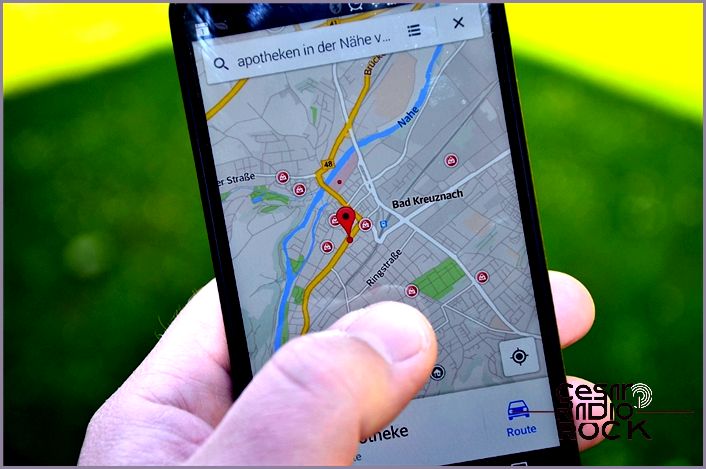
If you’re having trouble using Find My Friends and the location service isn’t working correctly, or if you keep getting the “location not available” message, don’t worry. These are common issues with the app, but they can be fixed with a few adjustments. In this tutorial, I’ll guide you through those adjustments so you can get the app up and running again.
Find My Friends is an important app that allows you to track the whereabouts of your friends and family, but it has been the subject of mixed opinions. Some people see it as a valuable tool, while others view it as a dystopian nightmare. The truth is, it can be both. It all depends on how it’s used. If you have the consent of those you’re tracking, it can be a great way to stay connected and ensure everyone’s safety.
This app is available for both Android and iOS devices, and it offers more positive benefits than negative ones. Many people use it to keep track of their children, to meet up with friends in the city, or even to stay in touch with their partner while they’re driving for Uber. As long as it’s used with consent, Find My Friends can be a helpful tool. It allows you to locate people, gives you peace of mind about your loved ones’ whereabouts, and can help alleviate any anxiety you may have.
In a year filled with so much uncertainty like 2020, Find My Friends can be a valuable way to know and keep track of your loved ones. But what do you do when the app stops working properly?

Why can’t Find My Friends find my location?
Have you ever noticed that sometimes Find My Friends says “Location Not Available”? It may seem like something is seriously wrong, but don’t worry! There could be a simple explanation for this.
Find My Friends relies on your phone’s GPS and location services to work properly. So if there’s an issue with the app, your phone, the GPS, or location tracking, you might see that frustrating message.
But here’s the thing: the error doesn’t necessarily mean there’s a major problem. It could just be a small glitch or an issue with the app itself. Technology can be quirky like that sometimes.
So, what should you do if you encounter this message? First, try closing the app completely and then reopening it. This might kickstart the location services and get things back on track.
If that doesn’t work, you can also try restarting your phone. Sometimes a simple reboot can solve all sorts of tech hiccups.
If the problem persists, you might want to check your phone settings. Make sure that location services are enabled for Find My Friends and that the app has permission to access your location.
If all else fails, you could consider updating the app or reaching out to the app’s support team for assistance. They might have some additional troubleshooting steps to help you get things working again.
In the end, remember that technology can be unpredictable, and glitches happen. But with a little patience and a few troubleshooting steps, you’ll be back on track and finding your friends in no time.

If you see this message, it could mean a few things. First, the person you’re trying to track may be out of cell range or they may not have GPS turned on. It could also mean that their phone’s battery has run out, they’ve turned off the app, reset their phone, or forgot to sign in to Find My Friends after rebooting.
Before you try any fixes, it might be a good idea to call the person you’re trying to track. This could save you some time and effort!
Once you’re with the person you were trying to track, there are a few troubleshooting steps you can take to fix the “location not available” message.
Make sure GPS is working
Many of us turn off GPS when we don’t need it to save battery. However, this can cause issues with Find My Friends. The app relies on GPS to provide accurate location information. If GPS isn’t available, the app will use cell data, but it won’t be as precise and will only work if you’re in a network area. If you go out of cell coverage, you’ll see the “location not available” message.
This is a common cause of the error and can be easily fixed by turning on GPS or Location Services, depending on your phone.

Try restarting the app and logging back in
When you’re having trouble with the app, the simplest solution is often to restart it and log in again. It’s important to both restart the app and log in to activate the tracking feature. Even if you’re tracking children, you still need to opt in to use this feature.
Consider rebooting your phone
If restarting the app doesn’t resolve the issue, try rebooting your phone. This will clear the memory, reload the operating system, and refresh the app, which can fix the error. After the reboot, you’ll need to log back into the app, and hopefully, it will work properly again.
Ensure your phone’s date and time are accurate
Surprisingly, having an incorrect date or time on your phone can interfere with Find My Friends’ functionality. Make sure your phone is set to automatic time so it can get the correct time from the network. This should help the app work properly again. It’s also worth noting that an incorrect date or time can affect other apps besides Find My Friends.
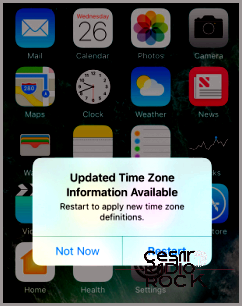
Make sure you have ‘Share My Location’ enabled
If you’re new to Find My Friends, it’s important to enable location sharing in iCloud on your iPhone. This is necessary to ensure that Find My Friends can work properly. Don’t forget to do this as soon as you set up the app.
- First, go to Settings and select your account on your iPhone.
- Next, choose iCloud and then select Share My Location.
- Toggle it on and make sure that “This Device” is selected underneath.
As long as you’re signed in to your iPhone and into iCloud, your location will be shared with Find My Friends, allowing you to see where you are.
Check that you’re still sharing your location
If you’re having trouble seeing the location of a specific friend, make sure that you’re still actively sharing your location with that person. If they’ve updated their iCloud account, you might encounter location errors because the app is trying to locate their old account.

If you need to add a contact again, just tap the plus icon and enter their name. Once they approve your request to follow, any issues with locating them should be resolved.
Frequently Asked Questions
Is it safe to use Find My Friends?
Using Find My Friends is just as safe as using any other app that tracks your location. Keep in mind that your privacy is already compromised when you have an account on the internet, so if you’re concerned about privacy, a location-sharing app might not be the best choice for you.
Also, remember that the security of your account is only as strong as your password. Since Find My Friends works based on accepting or removing people, if you’re careful about removing people you don’t want to see your location, it’s relatively safe.
If I can’t see someone’s location, does that mean they turned off their location sharing?
If you can’t see someone’s location, it could mean that they have chosen to hide it or they are not receiving a cellular signal.
