How to Get Disney Plus
Disney has some of the most passionate fans out there. Whether you love their classic animations, epic Star Wars films, or thrilling Marvel stories, the Walt Disney Company is an iconic brand that captivates audiences. And now, in 2019, they’re bringing all of their amazing content straight to you with Disney Plus. It’s an exciting streaming service that offers a mix of original content and beloved classics to keep you entertained for days on end.
If you’re itching to sign up for Disney Plus, you’re in luck. The service is finally here, and we’ve got a guide to help you get started. Follow our steps below to start streaming your favorite movies and TV shows in no time!
Get Started By Signing Up
Before you can start watching your favorite Disney movies on Disney Plus, you’ll need to sign up for an account. To get started, click here to sign up for a free week trial. Alternatively, you can bundle Disney Plus, Hulu, and ESPN Plus for one low price by clicking here!
Signing Up for Disney Plus
Believe it or not, you can actually pre-order your Disney Plus subscription a month before it launches. Head over to Disney Plus’ preview site here and check out the countdown to see when the service will be available. Below the countdown, choose your preferred payment option: $6.99 per month or a discounted annual fee of $69.99. If you plan on sticking with Disney Plus for at least a year and can afford it, the annual subscription will save you about $14 in the first year.
Once you’ve selected your payment option, you’ll be taken to Disney’s Founders Circle. Here, you can sign up for Disney Plus using your email. As explained on this page, you’ll gain access to Disney Plus as soon as it launches on November 12th. You’ll also have a 7-day free trial, but don’t worry – Disney won’t start charging you until November 19th. During the trial, you’ll need to enter your payment details, but if you cancel your subscription in your account settings by November 19th, you won’t be charged. Disney accepts all major credit cards and PayPal.

I’m not sure if you’ll be able to sign up for the service on devices like Roku or your smartphone, but it should become easier to start a Disney Plus subscription on a television by November. If you can sign up from a streaming box or a gaming console, here are the devices that Disney Plus supports:
- Desktop web browsers like Chrome or Safari
- Android
- iOS and iPad OS
- Chromecast
- Amazon Fire TV
- Apple TV
- Android TV
- PlayStation 4
- Xbox One
- LG Smart TVs
- Samsung Smart TVs
Disney initially left out Amazon Fire TV when they announced the devices supported at launch. However, in a November 7th earnings call, Disney revealed that Disney Plus will be available on Amazon Fire TV from the very beginning. Previous reports indicated that Amazon and Disney were in conflict due to advertising, with Amazon wanting to sell ad space on the Disney apps, including ESPN Plus. We don’t know the details of the negotiations, but what matters for you is that your Amazon Fire TV (alongside your Roku, PS4, and many other devices) will support Disney Plus at launch.
How to Sign Up Through Verizon
If you have an unlimited plan with Verizon, you can get your first year of Disney Plus for free through your carrier. Once the service is launched, you can visit My Verizon to receive your invitation for the Disney Plus promotion. After accepting Disney’s terms and conditions, you can activate Disney Plus with your Verizon account and add members directly from Disney’s site.
Just remember that the email address associated with your Verizon account cannot already be in use by an active Disney Plus account.
Can I Access Disney Plus Early?
In September, Disney conducted a soft beta test of Disney Plus in the Netherlands. This allowed them to test their service while also offering customers who signed up free access to a limited selection of the Disney Plus library before the full launch in November. It’s possible to bypass the location restrictions online using a VPN, so I used ExpressVPN to give it a try. Once I changed my location to the Netherlands, I was greeted with a completely different Disney Plus site that offered a free preview.
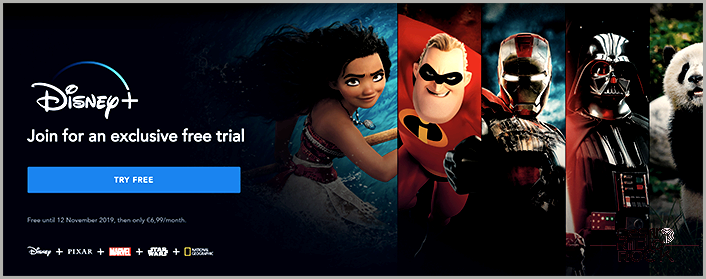
Unfortunately, when I created my account, I hit a roadblock in the form of a paywall. It demanded a payment method on file, but entering my credit card information was futile because my card isn’t from the Netherlands. I’ve been searching for a dependable service that allows you to set up a payment method in a different region without actually getting a credit card from that region. But, for now, I have to accept defeat. If by any chance you have a payment method based in the Netherlands, or if you yourself are based there, signing up for the service should be a breeze. You’ll get free access to the Disney Plus library even before it’s fully launched on November 12th.
Getting yourself registered for Disney Plus is a breeze – it’s quick and easy. All you need is a payment method, like a credit card or PayPal. Although you can’t use the service after preordering, there’s a clear advantage in signing up early. If November 12th comes along and Disney’s sign-up process gets overwhelmed with traffic, you’ll be all set to stream the first episode of “The Mandalorian.” With less than a month left until November 12th, why wait? Head over to Disney’s website and sign up now!
