How Does Your Amazon Echo Auto Connect to the Internet?
When it comes to connecting my Amazon Echo Auto to the internet, I often find myself asking: How does it all work? Well, let me break it down for you.
You see, the Echo Auto uses a nifty little thing called Bluetooth to connect to your smartphone. It’s like a digital handshake that allows the two devices to communicate with each other wirelessly. Once they’re connected, they can exchange data and commands seamlessly.
But that’s not all! The Echo Auto takes it a step further by using your phone’s internet connection to access the web. It’s like having a personal assistant right there in your car. Want to know the weather or ask a burning question? Just ask Alexa, and she’ll find the information for you using the internet.
Now, you may be wondering how your phone gets connected to the internet in the first place. Well, most smartphones nowadays have the ability to connect to the internet using either cellular data or Wi-Fi. So as long as your phone has an active data connection, the Echo Auto can piggyback off of it and access the vast world of online resources.
When I first learned about this connectivity magic, I couldn’t help but be amazed. It’s incredible how we can now bring the power of the internet into our cars with devices like the Echo Auto. So the next time you’re driving and need information or simply want to jam out to your favorite tunes, just remember that it’s all made possible through the wonders of Bluetooth and internet connectivity.

Let me answer your question right away – Echo Auto connects to the internet using your smartphone. This cool gadget works with the Alexa app and cleverly taps into your phone’s network connection.
Now, there’s a little catch: streaming music or podcasts with Echo Auto might use up a lot of your mobile data, and unfortunately, you can’t connect it to your car’s Wi-Fi. But don’t worry, there are other ways to bring Alexa into your car.
In the following sections, I’ll explain how to connect Echo Auto to the internet, and I’ll also share some alternative methods to bring Alexa to your vehicle.
How to Connect Echo Auto to the Internet
The first time you set up Echo Auto, it will establish an internet connection. You only need to do this once, and here are the simple steps to get it done:

Step 1
First, I start my car and turn on the stereo. I make sure to set the input mode to Bluetooth. If my stereo doesn’t support Bluetooth, I can use the auxiliary (AUX) input with a cable that comes in the package. I connect my gadget to the stereo using this cable.
Step 2
Next, I grab my smartphone and make sure Bluetooth is turned on. Then, I open the Alexa app. It’s important to have the latest version of the app installed on my phone.
Step 3
Once I’m inside the app, I tap on “Devices” and then on the plus icon in the upper right corner of the screen. From there, I choose “Add Devices.” Now, I need to select “Amazon Echo” and then “Echo Auto.”
A set-up wizard on the screen guides me through the process. By the end, my Echo Auto will be connected to the internet on my smartphone. During the set-up, I may need to grant access to my contacts, cellular internet, messages, and so on.
Step 4
After completing the set-up, I receive a notification and the light strip on my Echo Auto turns blue. This means that the device is now connected to the internet.
Things to Consider
Echo Auto is similar to an Amazon Dot or a regular Echo, but it’s specifically designed for use in vehicles. One of the best features of this gadget is the pre-installed infotainment center, which makes it easy for me to use Alexa and add car-friendly skills.
In addition to using my smartphone’s internet connection, Echo Auto can also connect to the car’s built-in cellular data. However, this is only possible if the car already has Alexa and I have purchased a cellular plan.
Alternative Ways to Get Alexa in Your Car
If I don’t want to buy Echo Auto, there are two alternatives: using my smartphone or installing an Echo Dot in my vehicle. Each method has its pros and cons, so let’s take a closer look.
Using the Smartphone
If I want to save money and avoid buying Echo Auto, I can use the Alexa app on my smartphone instead. However, keep in mind that this solution is not as elegant.
Although I’m still using the same cellular network, I can’t use the smartphone app hands-free. If I have Google Assistant installed, I can ask the app to launch Alexa. But I still have to tap the ring icon to issue Alexa commands.
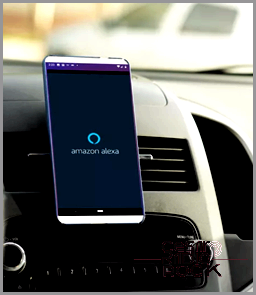
How to Install Echo Dot in Your Car
So here’s the deal: the Dot can connect to your car’s Wi-Fi and pair with the Bluetooth speakers and AUX port on your stereo. It’s pretty convenient, actually.
Just a heads up: If your car doesn’t have Bluetooth, you can get a third-party Bluetooth dongle or add-on. Just make sure it works with your car’s stereo and the Amazon smart speakers.
Now, in addition to the Dot itself, you’ll need some cables to charge it in your car using the USB port or charger. You’ll also need another cable to connect the speaker to the AUX input on your stereo. Oh, and by the way, the Dot can work with certain portable batteries and power banks.
Of course, you’ll need to go through the whole setup process when you install the Dot in your car, even if you already did it at home. It shouldn’t be too much of a hassle, but you might run into a few issues when pairing the Dot with your car’s Bluetooth.
First, launch the Alexa app on your phone, find your Dot, and tap on Bluetooth in the device settings. Choose “Pair a New Device” and you should see your stereo or car’s Bluetooth pop up. Once you’ve connected, give a simple command to make sure the Dot is playing through the speakers.
The Downsides of the Echo Dot
Now, I gotta be honest with you, there are a couple of challenges when you put the Dot in your car. Sometimes it doesn’t sync up with Bluetooth and it might have trouble hearing or understanding your commands, especially if the windows are down. Oh, and some users say it randomly disconnects from Bluetooth.
These are definitely drawbacks, but remember, the Dot isn’t really designed for cars. And these issues hardly ever happen with the Echo Auto.
Echo Auto and Going Online
Alright, so the Echo Auto needs to connect to the Alexa app on your phone and your smartphone itself for all those cool hands-free features to work. It’s a small price to pay for the convenience of hands-free entertainment and navigation.
By the way, have you ever thought about how much data Echo Auto uses? Did you know there’s an option to use the Dot in your car? Leave us a comment and let us know your thoughts on the matter.
How to Set a Timer on Triller?
My Thoughts on Connecting Amazon Echo Auto to the Internet
So I’ve been using an Echo Dot in my car for years. I use my phone as a Wi-Fi hotspot and connect the Dot to my car’s entertainment system through Bluetooth. It’s awesome for streaming music from Amazon Music or internet radio stations, as long as I have a good cellular connection, of course. The only downside is that the Dot doesn’t like the sun and gets a little wonky when it’s parked in hot weather.
An Echo Auto sounds like an interesting alternative. It would connect to my phone through Bluetooth instead of Wi-Fi and give me more voice control over my phone, like navigation.
Traci Mullins says:
My phone can’t connect to Wi-Fi when I’m not at home, so I don’t understand why I need Wi-Fi to set up Echo Auto.
I know this is an old post, but just in case someone else stumbles upon it like I did, Traci is confused because she’s trying to connect her Echo Auto to Wi-Fi at home. Instead, she should use Bluetooth to connect it to her phone, which will use her cellular data. Alternatively, she could use her phone’s Wi-Fi hotspot, but that requires turning on the hotspot function. There’s a lot of confusion, I get it. Personally, I didn’t fully understand why I needed the Echo Auto device when I could just use the Alexa app on my phone. But the main advantage is that the Echo Auto is hands-free, so once it’s set up, it’s easier and more convenient to use than the Alexa app on your phone. Phew, that was a lot to explain!
