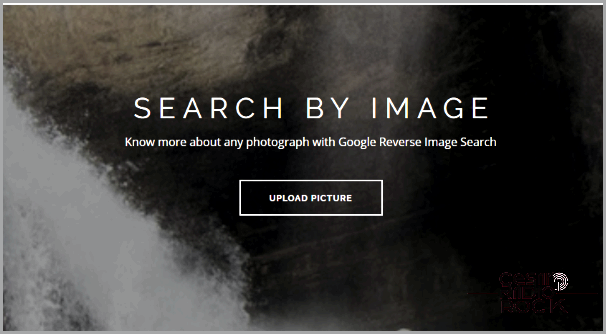A Guide to Google Reverse Image Search
Nowadays, we all know how to use words to find things online. Just use a search engine, think of a term, type it in, and boom, you get millions of results. If you refine your search, you’ll get fewer but more relevant results. But what if you can’t find the words? That’s where Google reverse image search comes in.
With Google reverse image search, you can use an image as your search term instead of words. Let’s say you stumble upon a picture of a famous actor when they were 13, but you have no clue who it is. You can use Google reverse image search to find out. Simply upload the image to Google and start a reverse image search. The search engine will analyze the image and find other related images and information. You can do this with almost any image you like, and it can be incredibly useful and sometimes even entertaining.
How Google Reverse Image Search Works
Google reverse image search relies on a technology called Content-based Image Retrieval (CBIR). This process involves using a CBIR engine to create a mathematical model of the image and then compare it to other images in its database. Once a match is found, it also compares the image metadata between the uploaded image and the ones it finds.
By converting an image into an algorithm, Google is able to understand what the image is and “see” what other images look like. Instead of perceiving colors, hair, or eyes, it sees mathematical data and processes that information. To measure the image, Google likely analyzes factors such as color, hue, brightness, composition, and many other parameters. However, the details of how it works remain a closely guarded secret.
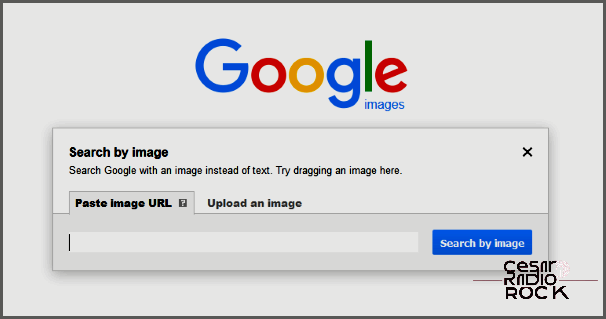
How to Do a Google Reverse Image Search
Using Google reverse image search is just as easy as using the regular text search engine. However, the process differs a little depending on whether you’re using a desktop, Android, or iPhone. Don’t worry, I’ll guide you through all three methods.
Doing a Google reverse image search from your desktop is simple:
- Start by visiting the Google Images homepage.
- Once there, click on the small camera icon located within the search box.
- You will see two options: either enter the URL where the image is hosted or upload an image directly from your computer.
- After you’ve made your selection, click on “Search by image” and wait for the results to appear.
If you choose to enter an image URL, you need to make sure that you only include the URL of the image itself, not the entire web page. To do this, simply find the image you want to search, right-click on it, and select “Copy image address” or “Copy image location”. Then, paste the image URL into the designated box to ensure that Google only focuses on finding that specific image.
Doing a Google Reverse Image Search on Android and iPhone
Currently, the standard Google reverse image search doesn’t work on mobile devices. However, there is a solution! A clever programmer has created a handy tool that allows you to perform a reverse image search on both Android and iPhone.
- Start by visiting the Ctrlq.org website on your mobile device.
- Once there, tap on the “Upload image” option.
- Select the image you want to use for the search.
- Finally, tap on “Show matching images” and Google will take care of the rest!
Why Use Google Reverse Image Search?
So, let’s talk about this cool thing called Google reverse image search. There are a bunch of reasons why you might want to give it a try. First of all, let’s be honest, we’re all curious by nature, right? And that curiosity extends to images too. We wanna know more about them. Where do they come from? Who else is using them? It’s all part of the internet experience.
Discover SEO Opportunities
Now, if you’re someone who creates images or infographics and shares them online, you wanna keep track of where they end up, right? I mean, you put in the effort to make something awesome, so you deserve to know who’s using it. With Google reverse image search, you can easily find out if anyone is using your stuff without giving you proper credit. And you can kindly ask them to link back to you. It’s only fair, right?
Rock Your Digital Marketing
As for you digital marketers out there, you know the importance of standing out from the crowd, right? You spend time crafting content that’s one-of-a-kind, and it’s crucial to make sure that the images you use are unique too. Give ’em a quick whirl with Google reverse image search before hitting that publish button. That way, you’ll have the assurance knowing your content is truly one in a million. And that’s something!
Analyze Your Images
Another reason to use Google reverse image search is to avoid any hiccups when it comes to your images. Let’s say you’re designing a website for a youth brand, and you wanna use a picture of a teenager to represent your vibe. You don’t wanna accidentally associate your brand with anything negative, right? Well, do a reverse image search to make sure that teenager isn’t linked to anything sketchy like drugs or unhealthy habits. It’s better to be safe than sorry, my friend.
Safeguard Your Copyright
If you’re a photographer or a graphic artist, this one’s for you. Protecting your copyright is a big deal, right? There’s nothing worse than pouring your heart into a piece of work only to have someone steal it and use it without your permission. It’s just not cool. But with Google reverse image search, you can track down those copycats. Find out where they’re using your work and take the appropriate action. It’s time to defend your creativity!
For Personal Reasons
Now, let’s get a little personal. There are times when you might wanna use Google reverse image search for your own reasons. I had a buddy who suspected his girlfriend of cheating on him, so he did a little search. And guess what? He found her image on a couple of adult dating sites with an active profile. It wasn’t pretty, but at least he found out the truth and could move on. Sometimes, it’s best to know.
And hey, with all the identity theft and hacking going on these days, it’s smart to search your own images too. You wouldn’t want someone impersonating you or using your pics for something shady, right? Perform a reverse image search on your social media profile pictures, your Facebook albums, and all those personal images you have online. It’s a little extra security to keep you out of trouble.
So, there you have it. Google reverse image search is a nifty tool for the creative folks, the protectors of copyright, and the curious cats among us. There are tons of reasons to give it a whirl, and now you know how it works. Just like regular text search, Google reverse image search is simple and super effective.
So, have you ever tried it? Found anything interesting? Did it take you where you needed to go? Share your experience with us below! We’d love to hear your stories!