Downloading Torrents Directly onto Your Android Device: A Step-by-Step Guide
Hey there! So, you want to know how to download torrents directly onto your Android device? Well, you’ve come to the right place. I’m here to guide you through the process and make it as simple as possible.
First things first, let’s talk about what a torrent is. Essentially, it’s a file that contains information about other files and folders that you want to download. Torrents are a popular way to download large files, such as movies or software, because they allow you to download from multiple sources at once, making the process faster and more efficient.
Now, let’s get down to business. Here’s how you can download torrents directly onto your Android device:
STEP 1: Find a Torrent App
To get started, you’ll need to find a torrent app from the Google Play Store. There are many different apps to choose from, so take a look at the ratings and reviews to find one that suits your needs. Once you’ve found an app you like, go ahead and download it onto your device.
STEP 2: Find a Torrent File
Next, you’ll need to find a torrent file to download. There are a variety of websites that offer torrents, but be cautious about the ones you choose, as some may contain harmful files. It’s always a good idea to read user reviews and check the website’s reputation before downloading anything. Once you’ve found a trustworthy website, search for the file you want and download the torrent file onto your device.
STEP 3: Open the Torrent App
After you’ve downloaded the torrent file, open up the torrent app you downloaded earlier. Most torrent apps have a built-in search feature, so you can easily find and open the torrent file you just downloaded. If the app doesn’t have a search feature, you can manually open the torrent file by navigating to your downloads folder and selecting it.
STEP 4: Start the Download
Once you’ve opened the torrent file, you’ll be able to see a list of files and folders that are included in the torrent. Select the files that you want to download, and choose where you want to save them on your device. Once you’ve made your selections, tap the “Start” or “Download” button to begin the download process.
STEP 5: Be Patient and Enjoy!
Depending on the size of the files you’re downloading and the speed of your internet connection, the download process may take some time. Be patient and let the app do its thing. Once the download is complete, you’ll be able to access your files directly from the app or from the location you chose to save them on your device.
That’s it! You’ve successfully downloaded a torrent directly onto your Android device. Now you can enjoy your favorite movies, music, or software on the go. Just remember to use torrents responsibly and only download files that you have the legal right to access.
Happy torrenting!
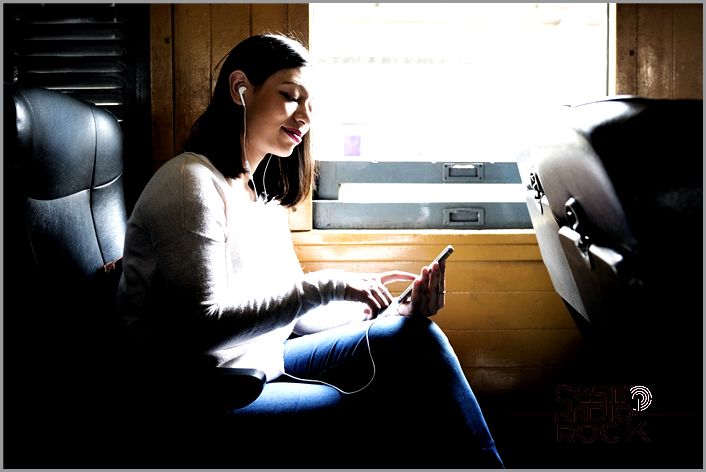
Torrenting a file can be faster and more convenient than a direct download, especially if you want to quickly download a large file. Plus, you don’t have to start the download all over again if the connection gets interrupted.
Most people use Windows to torrent files, but there are also many Android apps you can use to download torrent files.
In this article, I’ll show you how to directly download torrented files to your Android smartphone and recommend the best torrent apps to use.
What Can I Download with a Torrent App?
Before you start downloading torrent files to your smartphone, it’s important to know which files you can open. You can download files from any torrent, but not all of them can be opened on the Android system.
For example, if you download an EXE file, it will be saved in your download folder, but your system won’t be able to recognize it. EXE files are meant for Windows. On the other hand, if you download a torrent full of MP3 music files, you’ll be able to play them without any issues.
However, you can still move or copy any file you download from your torrent client to other devices using different sharing methods. For instance, you can download an EXE file on your Android device and then copy it to your PC using a USB connection or through cloud sharing.
How to Download Torrents to Android
Before you start downloading torrents, there are a few things you need to set up first.
Use Wi-Fi
Downloading torrent files can consume a lot of bandwidth. If you’re using cellular data with a limited package, your bill could be sky-high.
Make sure you’re connected to a Wi-Fi network with your smartphone before you begin downloading. In most torrent apps, you can enable an option that stops all downloads if your device isn’t connected to a Wi-Fi network.
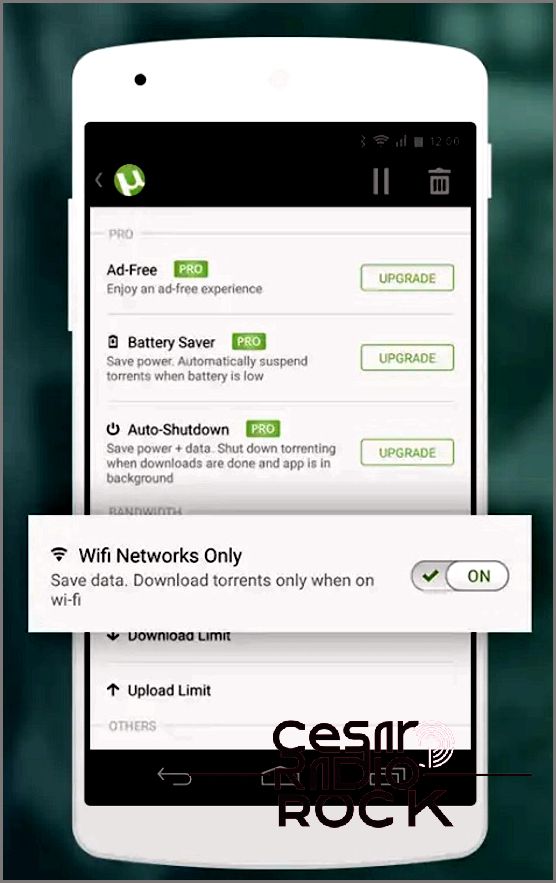
Get Your Hands on a Torrent App
Contrary to its notorious reputation as a means to share copyrighted files, torrent clients are actually perfectly legal. Plenty of folks rely on them to conveniently swap freeware or their very own files. Lucky for you, there’s an abundance of free torrent apps available on the Play store.
Here are a few of the most sought-after torrent apps:
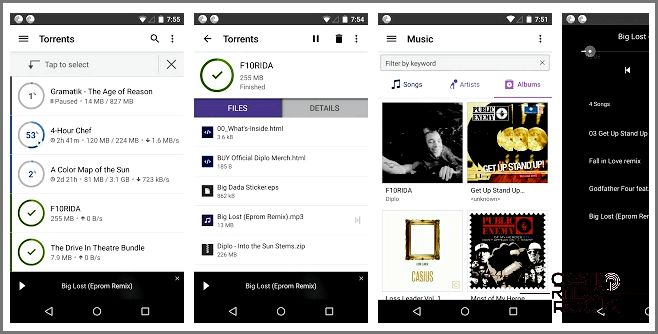
I’m here to help you find the perfect torrent client for your device. Let’s take a look at some popular options:
1. uTorrent: This is the go-to choice for many users. It’s widely used and allows you to choose where you want your downloads to go. You can also enable Wi-Fi-only downloads if you prefer.
2. BitTorrent: Similar to uTorrent, this app is made by the same company. It offers the same features but also promotes legal content that you can get for free.
3. Flud: If you’re looking for a simple and user-friendly interface, Flud is a great option. It supports large files and RSS feeds, making it easy to keep up with your favorite torrents. It even recognizes magnet links from your browser. Plus, it offers tablet optimization and the ability to download different themes.
4. FrostWire: This client goes beyond just torrent downloads. It has a built-in search engine, music player, and media library, making it a versatile choice. You can even select which specific files you want to download from a torrent if it contains multiple files.
5. LibreTorrent: Although not as well-known, LibreTorrent is a reliable and straightforward option. It doesn’t use up too many resources but still gets the job done efficiently.
Once you’ve found the perfect torrent app for you on the Play Store, simply tap the ‘Install’ button and wait for the app to install. Enjoy your downloads!
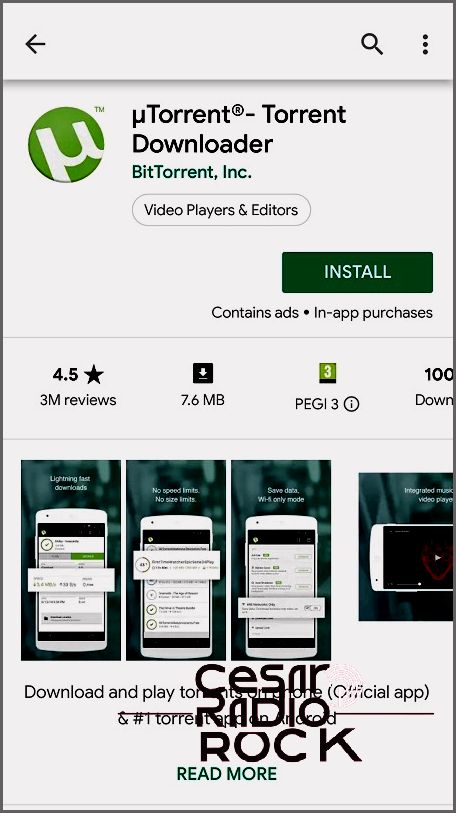
How to Download Torrent Files from Torrent Websites
Hey there! So now that you’ve got this cool app that can recognize torrent files, you might be wondering how to find and download torrents on your own. Well, some apps have a search engine built-in, but it’s often more convenient to use your browser and find torrent websites. Let me show you how.
First things first, if you’re not sure where to start, just type ‘torrent’ in your search engine. You’ll see a bunch of websites pop up. Pick one, any one, that catches your eye and let’s get going. Once you’ve chosen a website, go to its search bar and type in the name of the file you want to download.
Now, when you’re choosing a torrent, it’s important to go for one with a good number of seeders. Trust me, you’ll want that faster download speed. Once you’ve made your choice, go ahead and download it. Once the file is downloaded, it’ll open up in your torrent client app and start downloading to the storage location you’ve designated.
Oh, and one more thing. If you want to change where your downloads go, you can do that in the ‘Settings’ menu of each app. It’s a good idea to choose a place with plenty of available space, like an external memory card, so you never run out of room for all those awesome files.
Download Torrents with Caution
Now, here’s a word of advice. When it comes to downloading torrent files, you gotta be careful. Not everything out there is legal or safe. There’s always a chance of downloading something shady like malicious software or copyrighted content. So before you go ahead and tap that ‘Download’ button, make sure to do some investigating and check the source. Better safe than sorry, right?
